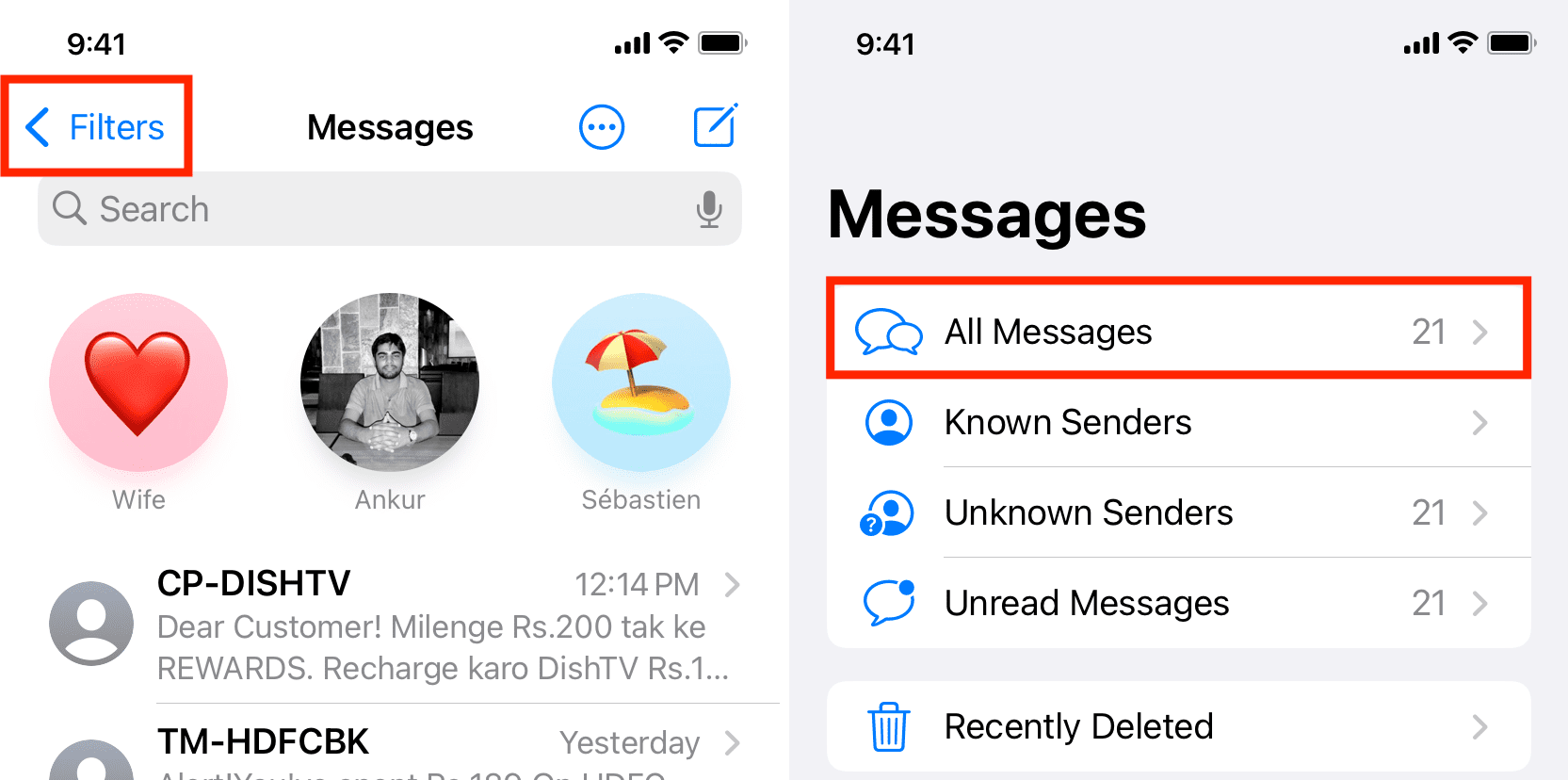
In today’s connected world, staying connected is essential, even when you don’t have access to data. One common concern that many cell phone users have is receiving texts without data. Whether you’re traveling to an area with limited connectivity or you simply want to reduce your data usage, knowing how to receive texts without data can be incredibly useful. In this article, we will explore different methods and applications that allow you to receive texts even when you don’t have an active data connection. From offline messaging apps to carrier services, we will cover everything you need to know to ensure that you never miss an important text message, regardless of your data availability.
Inside This Article
Bluetooth Messaging
Bluetooth messaging is a convenient way to receive texts without using data on your cell phone. Bluetooth is a wireless technology that allows devices to connect and transfer data over short distances. By pairing your phone with another Bluetooth-enabled device, such as a tablet or laptop, you can send and receive text messages without an internet connection or the need for cellular data.
To use Bluetooth messaging, you’ll need to make sure that both your phone and the connected device have Bluetooth capabilities. Once paired, you can open a messaging app on your phone and compose a text message as you would normally. Instead of sending the message through your cellular network, it will be sent via Bluetooth to the connected device.
Bluetooth messaging has several advantages. Firstly, it allows for offline communication, making it ideal for situations where you don’t have access to Wi-Fi or cellular data. This can be handy when traveling in remote areas or when you’re in places with limited or no network coverage.
Secondly, using Bluetooth messaging can help you save on your data usage. Since the messages are sent directly between Bluetooth-enabled devices, you won’t be using any of your cellular data allocation. This can be especially beneficial if you’re on a limited data plan or trying to conserve data while abroad.
However, it’s important to note that Bluetooth messaging has some limitations. The range of Bluetooth connection is typically around 30 feet (10 meters), so both devices need to be within close proximity for the messaging to work. Additionally, Bluetooth messaging may not support multimedia messages (MMS) or group messaging features that rely on cellular network capabilities.
Overall, Bluetooth messaging is a useful feature for receiving texts without data. It offers a convenient and efficient way to stay connected even when you don’t have internet access. So, if you’re looking for a solution to receive text messages in offline situations, consider using Bluetooth messaging as an alternative method.
Offline Messaging Apps
In today’s digital age, staying connected is important, even when you don’t have access to a data connection. Thankfully, there are offline messaging apps that allow you to send and receive texts without relying on a data plan or internet connection.
Offline messaging apps work by utilizing Bluetooth technology to establish a direct connection between two devices. This means you can send and receive messages without the need for cellular data or Wi-Fi. These apps are especially useful in areas with limited or no network coverage.
One popular offline messaging app is FireChat. It uses a mesh networking system, allowing messages to hop from one device to another until they reach the intended recipient. This makes it incredibly resilient and ideal for crowded gatherings, remote locations, or during emergencies.
Another popular offline messaging app is Briar. It combines end-to-end encryption with peer-to-peer networking, ensuring your messages are secure and private. Briar also has additional features like file sharing and voice calls, making it a versatile option for offline communication.
If you are looking for a messaging app that works both online and offline, Signal is a great choice. It offers end-to-end encryption and supports offline messaging by queuing messages and sending them when a data or Wi-Fi connection becomes available.
Offline messaging apps are convenient not only in remote areas but also in situations where you might run out of data or have restricted access to the internet. They provide a reliable way to stay in touch with your contacts without relying on traditional messaging services.
It’s worth noting that while offline messaging apps don’t require an internet connection, they do rely on the devices being physically close to each other. The Bluetooth range is typically around 30 feet, so keep this in mind when using these apps.
Overall, offline messaging apps offer a practical solution for staying connected in various scenarios. Whether you’re off the grid or in a crowded area, these apps ensure that you can communicate with others without the need for data or internet connectivity.
Text Relay Services
Text relay services are a valuable tool for individuals who want to receive texts without data on their cell phones. These services enable users to send and receive text messages using a landline telephone or a TTY (Text Telephone) device.
Here’s how it works: When you enter a text message, the service provider converts the text into speech and relays it to the recipient via a telephone call. When the recipient replies, their spoken message is converted into text and forwarded to your phone as a text message.
This service is particularly useful for individuals who are deaf, hard of hearing, or have a speech disability. It allows them to communicate seamlessly via text messages, even if they don’t have access to a smartphone or mobile data plan.
Text relay services are typically provided by telecommunications companies or independent service providers. Some of the popular text relay services include CapTel, Hamilton CapTel, and Sprint IP Relay. These services usually require registration and may have certain limitations or fees associated with their usage.
Using a text relay service gives you the flexibility to send and receive text messages from any phone, as long as you have access to a landline or TTY device. It eliminates the need for a smartphone or data plan, making it an excellent option for those looking to stay connected without relying on mobile data.
However, it’s important to note that text relay services are reliant on the availability and quality of telephone service. If you’re in an area with poor signal or experiencing phone line issues, the service may be impacted or interrupted.
SIM Card Swap
One popular and convenient option to receive texts without data is by performing a SIM card swap. This method involves switching out your current SIM card with a new one that allows for text messaging without requiring an active data connection. Here’s how it works:
1. Contact your mobile service provider: Get in touch with your service provider and inquire about acquiring a SIM card that is specifically designed for text messaging without the need for data.
2. Obtain the new SIM card: Once your provider confirms that they have the appropriate SIM card available, you will likely need to visit a local store or request it to be mailed to you.
3. Power off your device: Before swapping out your SIM card, power off your cell phone or smartphone to ensure a smooth transition.
4. Locate the SIM card slot: Locate the SIM card slot on your device. The location may vary depending on your specific cell phone model but is often found beneath the battery compartment or on the side of the device.
5. Remove the old SIM card: Use a SIM card removal tool or a small paperclip to eject the old SIM card from the slot. Take care not to damage the card or the slot in the process.
6. Insert the new SIM card: Align the new SIM card with the slot and gently insert it, ensuring that it is properly seated and locked in place.
7. Power on your device: Once the new SIM card is in place, power on your device and wait for it to fully boot up.
8. Test the text messaging functionality: Open your messaging app and try sending a text to ensure that the new SIM card is correctly configured for text messaging without data. If necessary, contact your service provider for assistance with any further setup steps.
It’s important to note that a SIM card swap only allows for text messaging without data. To access other features that require an internet connection or data, you may need to switch back to your original SIM card or consider alternative methods.
By performing a SIM card swap, you can receive texts on your cell phone without the need for a data connection. This option is particularly useful for individuals who primarily rely on messaging and want to minimize data usage or for those in areas with limited or no access to mobile data networks. Remember to consult your mobile service provider for more details and assistance with the SIM card swap process.
Conclusion
In conclusion, receiving texts without data is a convenient option for individuals who are looking to stay connected even without an active internet connection. By utilizing various methods such as Wi-Fi calling, text messaging apps, or using devices that support offline messaging, users can still receive important text messages without relying solely on cellular data.
With the advancement of technology, there are now more alternatives and solutions available to meet our communication needs. Whether you’re in a low-service area, on a limited data plan, or simply prefer not to use data for texting, there are viable options for text messaging without the need for an active internet connection.
By exploring the different options mentioned in this article and finding the one that best suits your needs, you can enjoy uninterrupted communication and stay connected with friends, family, and colleagues, regardless of your data availability.
FAQs
Q: Can I receive texts without using data on my cell phone?
A: Yes, it is possible to receive text messages without using data on your cell phone. There are several options available that allow you to receive texts via traditional SMS or MMS messaging, which do not require an internet connection or data plan.
Q: How can I receive text messages without using data on my iPhone?
A: To receive texts on your iPhone without using data, you can simply rely on your cellular network’s SMS and MMS services. Ensure that your iPhone has an active cellular connection, and you should be able to receive text messages without the need for a Wi-Fi connection or data plan.
Q: Can I receive text messages without using data on my Android device?
A: Absolutely! Similar to iPhones, Android devices support SMS and MMS messaging, which do not require data or a Wi-Fi connection. As long as your Android device has a working cellular connection, you should be able to receive text messages without relying on data.
Q: Are there any apps that allow me to receive texts without using data?
A: Yes, there are apps available that allow you to receive text messages without consuming data. These apps work by utilizing your cellular network’s SMS and MMS services. Some popular options include Now You Know, Google Messages, or your device’s default messaging app. Simply download and install the app, and you’ll be able to receive texts without using data.
Q: What should I do if I’m not receiving texts on my cell phone?
A: If you’re experiencing issues with receiving texts on your cell phone, there are a few troubleshooting steps you can try. First, ensure that your cellular connection is stable. Check if your device’s airplane mode is turned off and that you have sufficient signal strength. Additionally, double-check your messaging settings to ensure that they are configured correctly. If the issue persists, contact your service provider for further assistance.
