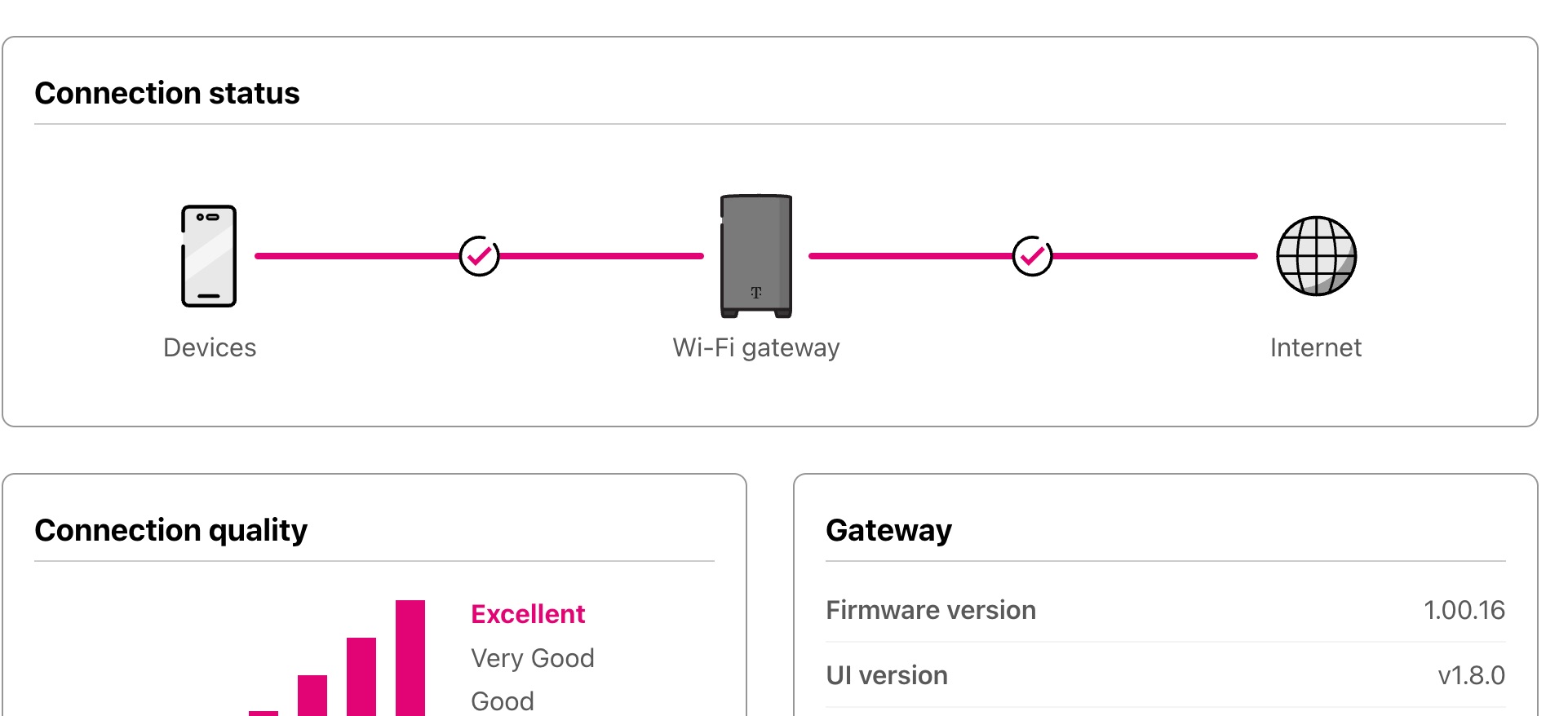
Are you a T-Mobile customer looking to keep track of your data usage? Well, you’ve come to the right place! In this article, we will provide you with a step-by-step guide on how to check your T-Mobile data usage. With the increasing reliance on smartphones for everyday tasks, monitoring your data usage is essential to avoid unexpected charges and ensure that you stay within your monthly limit. T-Mobile provides several convenient methods for customers to monitor their data usage, allowing you to stay in control of your mobile data consumption. So, let’s dive in and discover how you can easily check your T-Mobile data usage and manage your mobile data effectively.
Inside This Article
- How To Check T-Mobile Data Usage
- Using the T-Mobile App
- Dialing T-Mobile’s USSD code
- Sending a text message to T-Mobile
- Logging in to your T-Mobile account online
- Conclusion
- FAQs
How To Check T-Mobile Data Usage
If you’re a T-Mobile customer, keeping track of your data usage is essential to stay within your plan limits and avoid any unnecessary charges. Luckily, T-Mobile provides several convenient ways to check your data usage, so you can stay in control of your cellular data usage. In this article, we’ll show you how to check your T-Mobile data usage using different methods.
Understanding T-Mobile Data Usage
Before diving into the methods of checking T-Mobile data usage, it’s important to understand how data usage is measured. T-Mobile tracks your data usage in either megabytes (MB) or gigabytes (GB). You can monitor both your overall data usage and the usage of individual lines on your account.
Checking Data Usage on T-Mobile App
The T-Mobile app is a user-friendly and convenient way to keep track of your data usage. You can download the T-Mobile app from the App Store or Google Play Store, depending on your device’s operating system. Once you’ve downloaded and installed the app, follow these steps:
- Open the T-Mobile app on your smartphone or tablet.
- Sign in to your T-Mobile account using your credentials.
- Navigate to the “Usage” section of the app.
- Here, you’ll find an overview of your data usage, including the amount of data used and the remaining data on your plan.
Checking Data Usage via T-Mobile Website
If you prefer accessing your T-Mobile account through a web browser on your computer, you can easily monitor your data usage by logging into the T-Mobile website. Just follow these simple steps:
- Open your preferred web browser and visit the T-Mobile website. (www.t-mobile.com)
- Click on the “Sign In” button located at the top right corner of the webpage.
- Enter your T-Mobile account credentials to log in.
- Once logged in, navigate to the “Account” or “Usage” section of the website.
- Here, you’ll be able to view your data usage details, including the amount used and the remaining data on your plan.
Checking Data Usage using Shortcodes
Another simple method to check your T-Mobile data usage is by using shortcodes. Shortcodes are special phone numbers that you can dial from your T-Mobile device to access specific information or services. To check your data usage using shortcodes, follow the steps below:
- Open the dialer app on your T-Mobile device.
- Dial the shortcode “*TM#” or “*686#” and press the call button.
- You will receive a text message with the details of your data usage, including the amount used and the remaining data on your plan.
By following these simple steps, you can easily stay updated on your T-Mobile data usage and ensure that you’re using your cellular data efficiently. Remember to check your data usage regularly to avoid exceeding your plan limits and incurring any additional charges.
Keep in mind that these methods may vary depending on your specific T-Mobile plan and device. If you have any questions or need further assistance, don’t hesitate to reach out to T-Mobile customer support for guidance.
Using the T-Mobile App
Checking your data usage on T-Mobile is easy and convenient with the T-Mobile app. Follow these simple steps:
1. Download and install the T-Mobile app: If you haven’t already, head to your device’s app store and download the T-Mobile app. It’s available for both iOS and Android.
2. Log in to your T-Mobile account: Open the app and log in using your T-Mobile ID and password. If you don’t have an account yet, you can create one directly from the app.
3. Navigate to the usage section of the app: Once logged in, look for the “Usage” or “Data Usage” option in the app’s menu. Tap on it to access your data usage details.
4. View your data usage details: Within the usage section, you’ll see a breakdown of your data usage, including how much data you’ve used, how much is remaining, and any additional data passes or features you have active. You may also be able to see a breakdown of data usage by apps or services.
By using the T-Mobile app, you can quickly and easily monitor your data usage anytime, anywhere. It’s a convenient way to stay on top of your data usage and make informed decisions about your plan.
Dialing T-Mobile’s USSD code
If you’re a T-Mobile customer and want to quickly check your data usage on your mobile device, there’s a simple method you can use. By dialing T-Mobile’s USSD code, you can easily receive a text message with your data usage details. Follow these steps to check your T-Mobile data usage:
- Open the dialer on your mobile device.
- Dial *web# or #web#.
- Follow the prompts to receive a text message with your data usage details.
This method is especially useful if you don’t have the T-Mobile app installed or access to the T-Mobile website. It provides a quick and convenient way to stay updated on your data consumption.
Once you receive the text message, you’ll be able to see how much data you’ve used, how much data is remaining, and the expiration date of your current data plan. This information is crucial for keeping track of your usage and avoiding any unexpected overage charges.
Additionally, if you’re concerned about reaching your data limit, you can use this method to check your usage regularly and adjust your habits accordingly. By keeping an eye on your data usage, you can make informed decisions about activities like streaming videos, downloading files, or using data-intensive applications.
Remember, it’s always a good idea to monitor your data usage to ensure you’re staying within your allotted limits and avoid any unnecessary charges. Dialing T-Mobile’s USSD code is a simple and effective way to achieve this.
Sending a text message to T-Mobile
To check your T-Mobile data usage by sending a text message, follow these simple steps:
1. Open your messaging app on your mobile device.
2. Compose a new message.
3. Type “usage” and send it to 8686.
4. Wait for a moment, and you’ll receive a text message from T-Mobile with your data usage details.
This method provides a quick and convenient way to check your data usage without the need for any additional applications or accessing the T-Mobile website.
It is important to note that standard messaging rates may apply when sending and receiving text messages, so it’s a good idea to check with your mobile service provider to ensure you won’t incur any extra charges.
By sending a text message to T-Mobile, you can easily keep track of your data usage and avoid any unexpected overages.
Logging in to your T-Mobile account online
Here are the steps to log in to your T-Mobile account online and access the data usage information:
Step 1: Launch your preferred web browser.
Step 2: Go to the T-Mobile website. You can either type the URL (www.t-mobile.com) directly into the address bar or search for T-Mobile in your search engine and click on the official T-Mobile website link.
Step 3: Login to your T-Mobile account. Look for the “Login” or “My Account” button on the T-Mobile website’s homepage and click on it. Enter your T-Mobile phone number or email address, along with your password, to log in.
Step 4: Navigate to the usage section of your account to view data usage information. Once you are logged in, you will be directed to your T-Mobile account dashboard. Look for the “Usage” or “Usage Details” tab, typically located in the main navigation menu, and click on it. Here, you will find detailed information about your data usage, including the amount of data you have used and the remaining data available in your plan.
By following these steps, you will be able to access your T-Mobile account online and conveniently view your data usage information.
Conclusion
In conclusion, keeping track of your T-Mobile data usage is essential in today’s connected world. By monitoring your data usage, you can avoid unexpected charges, optimize your data plan, and make the most out of your T-Mobile service.
T-Mobile provides multiple options for checking your data usage, including through their website, mobile app, and by dialing a shortcode. Whether you prefer a convenient online method or a quick phone call, T-Mobile has you covered.
By following the steps outlined in this guide, you can easily stay informed about your data consumption and manage your usage effectively. So, take control of your T-Mobile data usage and enjoy seamless connectivity without any surprises!
FAQs
1. How do I check my T-Mobile data usage?
To check your T-Mobile data usage, you can either log in to your T-Mobile account online or use the T-Mobile app. These platforms will provide you with detailed information about your data usage, including how much data you have used and how much data is remaining in your plan.
2. Can I check my T-Mobile data usage without an account?
No, you need to have a T-Mobile account to check your data usage. The T-Mobile website and app require account credentials for accessing the data usage information.
3. Will checking my T-Mobile data usage use up my data?
No, checking your T-Mobile data usage will not consume any additional data from your plan. The process of checking your data usage only requires a minimal amount of data, which is not deducted from your plan.
4. Can I receive notifications about my T-Mobile data usage?
Yes, you can set up notifications to keep track of your T-Mobile data usage. By setting up alerts in your T-Mobile account or through the T-Mobile app, you can receive alerts via text message or email when you reach a certain percentage or amount of data usage.
5. What should I do if I have exceeded my T-Mobile data limit?
If you have exceeded your T-Mobile data limit, you may experience reduced data speeds or additional charges depending on your plan. It is advisable to consider either upgrading your plan or purchasing additional high-speed data to avoid any disruptions or extra costs.
