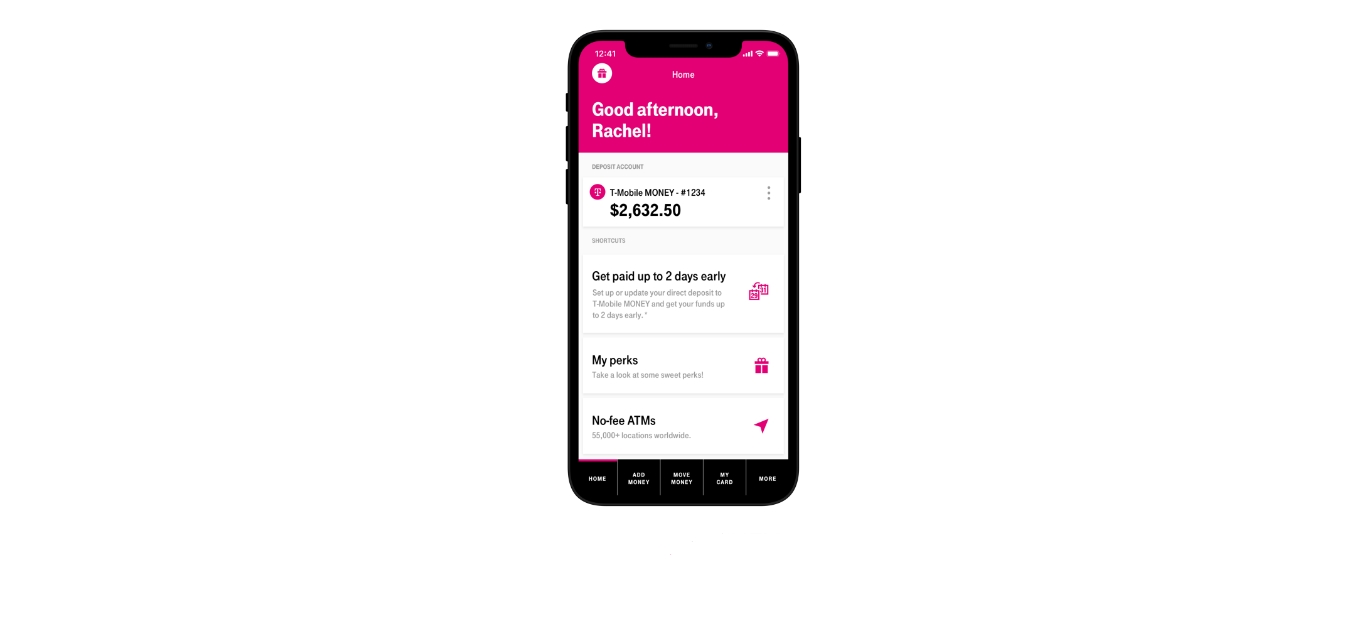
Welcome to our guide on how to check your phone balance with T-Mobile. Staying on top of your phone balance is crucial to ensure you have enough credit or data to keep you connected. T-Mobile, one of the leading mobile service providers, offers various ways to conveniently check your phone balance. Whether you’re a T-Mobile prepaid or postpaid customer, we’ve got you covered. In this article, we will walk you through different methods to check your phone balance, so you can stay informed and avoid any unexpected disruptions to your communication needs. From self-service tools to handy mobile apps, we will provide step-by-step instructions to help you easily check your T-Mobile phone balance. Read on to discover the different options available and stay in control of your mobile usage.
Inside This Article
- Overview
- Method 1: Dialing a USSD Code
- Method 2: Using the T-Mobile App
- Method 3: Sending a Text Message to T-Mobile
- Method 4: Calling T-Mobile Customer Service
- Conclusion
- FAQs
Overview
Checking your phone balance is essential to ensure that you have enough credit to make calls, send texts, or use data. As a T-Mobile user, there are several methods available to check your phone balance conveniently. Whether you prefer to use a USSD code, the T-Mobile app, send a text message, or contact customer service, T-Mobile offers various options to accommodate your needs.
In this article, we will guide you through each method step-by-step to help you check your T-Mobile phone balance easily and efficiently. So, let’s dive in and explore the different ways to stay on top of your phone balance.
Method 1: Dialing a USSD Code
Method 2: Using the T-Mobile App
Method 3: Sending a Text Message to T-Mobile
Method 4: Calling T-Mobile Customer Service
Method 1: Dialing a USSD Code
Dialing a USSD code is one of the quickest and easiest ways to check your phone balance on T-Mobile. USSD stands for Unstructured Supplementary Service Data and it allows you to access various services and information directly from your phone.
To check your phone balance, follow these simple steps:
- Open your phone’s dialer app.
- Type in the USSD code *#225# and press the call button.
- Wait for a moment as the code is being processed.
- You will then receive a pop-up message displaying your current phone balance.
It’s important to note that the USSD code mentioned above is specific to T-Mobile and may vary for other service providers. Checking your phone balance through a USSD code is a convenient and real-time method, as it provides you with instant information about your balance without needing an internet connection.
This method is particularly useful when you’re on the go and don’t have access to the T-Mobile app or internet. So, next time you want to check your T-Mobile phone balance, simply dial the USSD code and get all the information you need at your fingertips.
Method 2: Using the T-Mobile App
If you’re a T-Mobile customer, checking your phone balance couldn’t be easier thanks to the T-Mobile app. With the app installed on your smartphone, you can access your account information anytime, anywhere, with just a few taps.
Here’s how you can check your phone balance using the T-Mobile app:
- First, make sure you have the T-Mobile app installed on your device. You can download it for free from the App Store (for iOS users) or the Google Play Store (for Android users).
- Open the T-Mobile app on your smartphone.
- Log in to your T-Mobile account using your username and password. If you don’t have an account yet, you can create one by following the prompts on the app.
- Once logged in, you’ll be taken to the main dashboard of the T-Mobile app. Here, you’ll see an overview of your account information, including your phone balance.
- To view your phone balance in detail, look for the “Balance” or “Account Summary” section in the app. This section will display your remaining balance, as well as any additional details or offers.
The T-Mobile app provides you with a convenient and secure way to check your phone balance on the go. It’s a user-friendly tool that allows you to manage your account and stay up to date with your usage and billing information.
Remember to regularly check your phone balance to ensure you stay on top of your usage and avoid any unexpected charges or service disruptions. The T-Mobile app makes it simple and hassle-free to do so, giving you peace of mind and control over your mobile phone account.
Method 3: Sending a Text Message to T-Mobile
If you prefer a quick and convenient way to check your phone balance on T-Mobile, you can simply send a text message. This method allows you to receive an instant response with your current balance without the need for internet access or downloading any apps.
To check your phone balance via text message, follow the steps below:
- Open the messaging app on your T-Mobile device.
- Create a new message.
- Enter the shortcode for T-Mobile customer support, which is usually “611” or “876.” It’s best to check the T-Mobile website or your phone’s documentation to confirm the correct shortcode.
- In the body of the message, type the keyword “BAL” (short for balance). Make sure to use capital letters and no additional spaces or characters.
- Send the text message to the shortcode.
Within a few seconds, you should receive a text message response containing your T-Mobile phone balance. The message will typically include details such as your remaining available balance, any active promotions or offers, and the expiration date of your balance.
It’s important to note that while most T-Mobile plans support this text message balance checking method, there may be certain plans or promotions that do not offer this feature. If you encounter any issues or receive error messages, it’s recommended to contact T-Mobile customer support for further assistance.
Remember, checking your phone balance regularly helps you stay informed of your usage and manage your plan efficiently. Whether you’re keeping track of your data, minutes, or text messages, the text message method provided by T-Mobile offers a convenient way to stay updated on your phone balance.
Method 4: Calling T-Mobile Customer Service
If you prefer a more personal approach or don’t have access to a smartphone or internet connection, you can always call T-Mobile customer service to check your phone balance. Here are the steps to follow:
- Locate the T-Mobile customer service number: The customer service number for T-Mobile can usually be found on their website or on the back of your T-Mobile SIM card.
- Dial the customer service number: Use your cell phone to dial the T-Mobile customer service number. Make sure you have enough balance or minutes left on your plan to make the call.
- Follow the automated prompts: Once you have connected to the customer service line, listen carefully to the automated prompts. They will guide you through the process of checking your phone balance.
- Speak to a customer service representative (optional): If you encounter any issues or have additional questions, you can choose to speak directly to a customer service representative. They will be able to assist you in checking your phone balance and addressing any other concerns you may have.
- Write down the balance: After going through the automated prompts or speaking to a representative, you will be provided with your phone balance information. Make sure to write it down or take note of it for future reference.
Calling T-Mobile customer service is a convenient method to check your phone balance, especially if you don’t have access to the internet or a smartphone. Just make sure you have a reliable phone signal and enough minutes on your plan to make the call.
Conclusion
Checking your phone balance on T-Mobile is a simple and essential task for every mobile phone user. By understanding the different methods available, you can easily keep track of your remaining balance and avoid any unexpected service interruptions.
Whether you prefer checking your balance through the T-Mobile website, mobile app, or by dialing a short code, T-Mobile offers convenient options that cater to your needs. Additionally, you can always reach out to their customer service representatives for assistance in case of any issues or questions.
Remember to regularly monitor your phone balance to ensure you have enough remaining credit or data allowance for your usage. This will enable you to stay connected, make calls, browse the internet, and enjoy all the benefits of your T-Mobile service without any disruptions.
With these simple steps, you can keep your T-Mobile phone balance in check and make the most out of your mobile experience. Happy talking, texting, and surfing!
FAQs
1. How can I check my phone balance on T-Mobile?
To check your phone balance on T-Mobile, you have a few options. You can dial #BAL# on your mobile device and press the send/call button. You will receive a message with your account balance. Alternatively, you can log in to your T-Mobile account through the T-Mobile app or website and navigate to the account or balance section to view your balance online. Lastly, you can contact T-Mobile customer service and they will be able to provide you with your current phone balance.
2. Can I check my phone balance on T-Mobile without a T-Mobile account?
Unfortunately, to check your phone balance on T-Mobile without a T-Mobile account, you will need to use one of the other options mentioned earlier. T-Mobile’s self-service options require a registered account for viewing phone balances online.
3. How frequently should I check my phone balance on T-Mobile?
It is a good idea to check your phone balance on T-Mobile regularly, especially if you have a prepaid plan or a plan with limited minutes or data. By checking your balance regularly, you can stay aware of your usage and avoid unexpected charges or limitations.
4. Can I check my phone balance on T-Mobile while traveling abroad?
Yes, you can check your phone balance on T-Mobile while traveling abroad. You can use the dialing method mentioned earlier to receive a message with your account balance. Additionally, if you have access to mobile data or Wi-Fi, you can log in to your T-Mobile account via the app or website to view your balance.
5. Is there a fee for checking my phone balance on T-Mobile?
Checking your phone balance on T-Mobile is generally free of charge. However, if you are using a method that incurs data charges, such as using the T-Mobile app without Wi-Fi, normal data rates may apply. It is always a good idea to check with T-Mobile or review your specific plan details to confirm if there are any associated fees.
