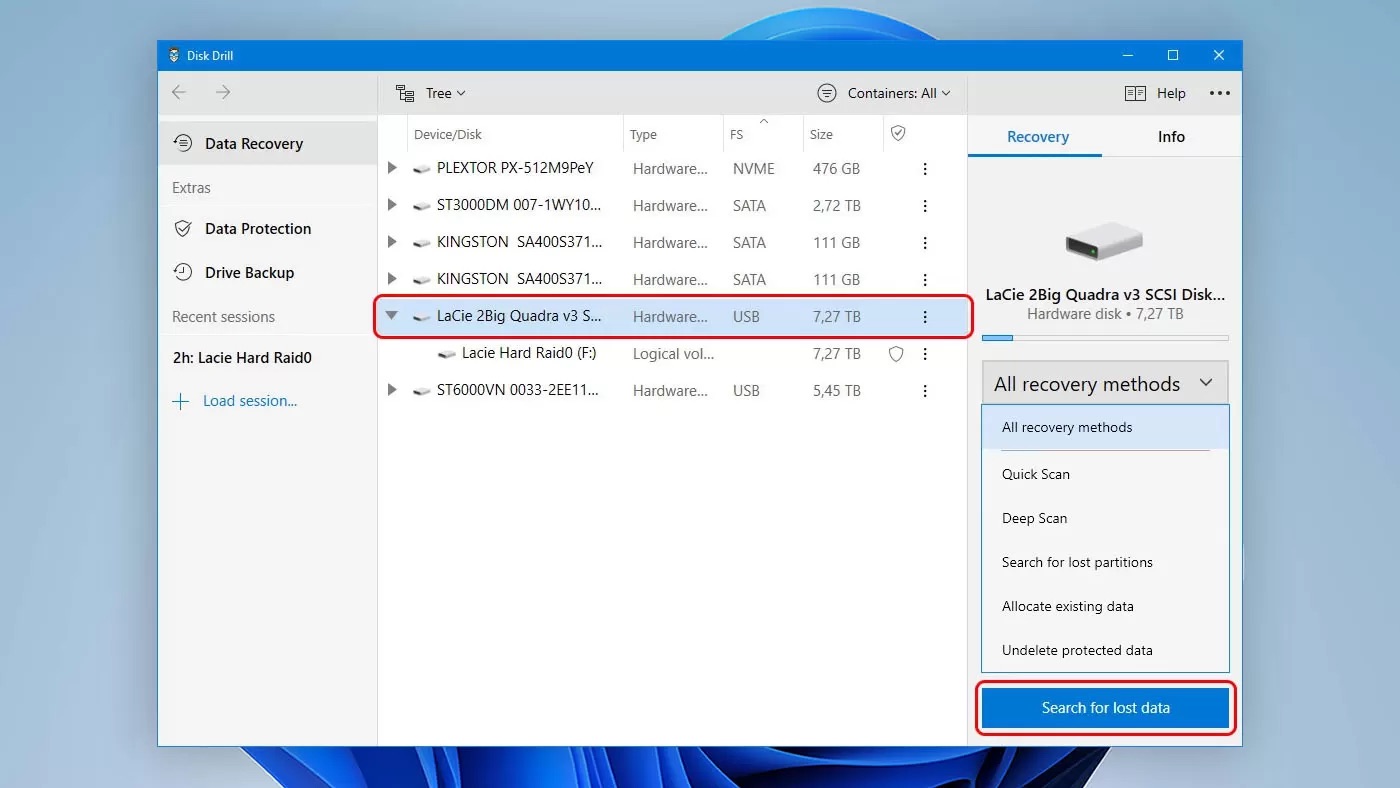
Have you ever experienced the dreaded moment when your laptop’s hard drive crashes and all your valuable data seems to be lost forever? It’s a nightmare scenario that can leave anyone feeling helpless and frustrated. However, all hope is not lost! With the right knowledge and tools, it is possible to recover data from a laptop hard drive and retrieve your precious files.
In this comprehensive guide, we will explore the step-by-step process of data recovery from a laptop hard drive. Whether your hard drive failure is due to a physical issue, software corruption, or accidental deletion, we will cover the necessary techniques and methods to help you recover your data successfully. So, if you’re ready to learn how to restore your important files and get your laptop back up and running, keep reading.
Inside This Article
- Point 1: Understanding the Data Recovery Process
- Point 2: Preparing for Data Recovery
- Point 3: Using Data Recovery Software
- Point 4: Seeking Professional Data Recovery Services
- Conclusion
- FAQs
Point 1: Understanding the Data Recovery Process
Data loss can be a significant setback, especially if important files and documents are stored on your laptop’s hard drive. Whether it’s due to accidental deletion, hardware failure, or software corruption, the fear of losing precious data can be overwhelming. That’s where data recovery comes into play – a process that allows you to retrieve lost or inaccessible data from your laptop’s hard drive.
The data recovery process involves the use of specialized software or professional services to restore files that have been deleted, formatted, or corrupted on the hard drive. It is essential to understand how this process works, as it can help you make informed decisions about the best course of action to recover your data.
When data is deleted from a laptop’s hard drive, it is not immediately erased. Instead, it becomes marked as “available” space, waiting to be overwritten by new data. This means that until new files are saved on the drive, there is a high chance that the deleted data can be recovered.
Data recovery software utilizes advanced algorithms to scan the hard drive for traces of deleted or lost files. It analyzes the file structure and identifies the sectors where the lost data is likely to be stored. Once the software successfully locates the files, it allows you to selectively restore them to their original location or a different storage device.
However, it is crucial to note that the success of data recovery depends on various factors. These include the extent of data loss, the condition of the hard drive, and the actions taken after the data loss occurred. In some cases, the use of data recovery software may not be sufficient, and professional data recovery services may be required to salvage the data.
Professional data recovery services employ advanced techniques to recover data from physically damaged or malfunctioning hard drives. They have specialized equipment and cleanroom facilities that allow them to open the drive safely and perform repairs if necessary. These services can be costly but are often the best option for cases where the data is extremely valuable or the damage to the drive is severe.
Now that you have a better understanding of the data recovery process, you can approach the task of retrieving your lost or inaccessible data with more confidence and knowledge. Remember to assess the situation carefully and consider the available options, whether it’s using data recovery software or seeking professional assistance, to ensure the best chance of successful data recovery.
Point 2: Preparing for Data Recovery
Before you begin the data recovery process, it’s important to make the necessary preparations to ensure a smooth and successful recovery. Here are some steps to follow:
1. Identify the source of the problem: Determine if the data loss is due to a physical issue with the laptop’s hard drive or a logical issue such as accidental deletion or a corrupted file system. This will help you determine the appropriate approach for data recovery.
2. Take precautionary measures: To prevent further damage to the hard drive and increase the chances of successful data recovery, it is essential to handle it with care. Avoid shaking or dropping the laptop and keep it in a secure and dust-free environment.
3. Check for available backups: Before proceeding with data recovery, check if you have any recent backups of the lost data. If you have a backup, restoring the data from your backup source might be an easier and quicker solution.
4. Gather necessary tools: Depending on the nature of the data loss, you may need specific tools for the recovery process. For logical issues, you can use data recovery software, while for physical damage, you may require specialized hardware or professional assistance.
5. Create a recovery environment: To avoid overwriting the lost data, it’s crucial to create a recovery environment by connecting the affected laptop hard drive to another computer using a USB adapter or an external hard drive enclosure. This will allow you to access and recover data without further compromising the drive.
6. Plan your data recovery strategy: Before proceeding with the recovery process, outline a step-by-step strategy to maximize your chances of success. This includes identifying the specific files or folders you want to recover and deciding on the order of priority.
7. Ensure adequate power supply: It is important to ensure that both the laptop and the computer used for data recovery have a stable power supply. Sudden power outages or fluctuations can cause data corruption during the recovery process.
8. Keep a record of your actions: Throughout the data recovery process, make sure to keep detailed notes of the steps you have taken, the tools used, and any errors or issues encountered. This record can be helpful if you need to seek professional assistance or refer back to your actions later on.
By properly preparing for data recovery, you increase the chances of successfully retrieving your lost files and minimizing the risk of further damage to your laptop’s hard drive. Take the time to follow these steps and proceed with caution to give yourself the best possible chance at a successful recovery.
Point 3: Using Data Recovery Software
When it comes to recovering data from a laptop hard drive, using data recovery software can be a cost-effective and convenient option. Data recovery software is designed to scan the hard drive for lost, deleted, or damaged files and restore them to a usable state. Here are some steps to follow when using data recovery software:
1. Choose the right software: There are various data recovery software options available in the market, so it’s essential to select one that suits your needs. Look for software with good reviews, a user-friendly interface, and a high success rate in recovering data from laptop hard drives.
2. Install and run the software: Once you’ve chosen the software, download and install it on a separate storage device or a different partition of your laptop’s hard drive. It’s important not to install the software on the same drive from which you want to recover data, as it could potentially overwrite the lost files.
3. Select the drive: After running the software, you’ll be prompted to select the drive you want to recover data from. Choose the laptop’s hard drive and proceed to the next step.
4. Scan the drive: The software will perform a scan on the selected drive to detect any recoverable files. This process may take some time, depending on the size of your hard drive and the amount of data stored on it.
5. Preview and recover: Once the scan is complete, the software will display a list of recoverable files. Take advantage of the preview function to ensure that the files are intact and recoverable. Select the files you want to recover and choose a safe location to save them, preferably on a different storage device.
6. Avoid overwriting data: It’s crucial to refrain from saving the recovered files back onto the same drive from which they were lost. This could lead to data corruption or permanent loss. Instead, use an external hard drive or cloud storage to store the recovered data.
7. Maintain a backup routine: To prevent future data loss, it’s essential to establish a regular backup routine for your laptop’s hard drive. Consider using cloud storage solutions or external hard drives to keep copies of your important files and documents.
By following these steps and using reputable data recovery software, you increase your chances of successfully recovering data from a laptop hard drive. However, it’s important to note that not all data may be recoverable, especially in cases of severe physical damage to the hard drive. In such situations, it’s best to consult professional data recovery services.
Point 4: Seeking Professional Data Recovery Services
While attempting data recovery on your own can be a viable option, there are cases where seeking professional data recovery services becomes necessary. These professionals have the expertise, experience, and specialized tools to recover data from laptop hard drives in even the most challenging scenarios.
Here are a few reasons why you might consider seeking professional help:
- Physical Damage: If your laptop has suffered physical damage, such as a dropped laptop or a hard drive crash, it’s best to leave the data recovery to the experts. They can handle delicate hardware repairs and ensure that no further damage is done.
- Software Failure: In some cases, the problem may lie with the software or operating system rather than the hardware. Professional data recovery technicians have the knowledge to diagnose and resolve these issues, ensuring a higher chance of successful data retrieval.
- Data Loss Severity: If the data you’ve lost is of critical importance, such as sensitive business files or irreplaceable personal photographs, it’s wise to entrust the recovery process to professionals who have a high success rate in retrieving valuable and sensitive data.
- Time Constraints: Attempting data recovery yourself can be time-consuming and may not yield the desired results. Professional data recovery services not only have the necessary tools and techniques but also work efficiently to expedite the recovery process and minimize downtime.
- Data Privacy and Confidentiality: When opting for professional data recovery services, you can have peace of mind knowing that your data will remain confidential. Reputed recovery providers practice strict data privacy protocols to protect your sensitive information.
When seeking professional data recovery services, ensure that you choose a reputable and reliable company with a track record of success. Read customer reviews, check their certifications, and inquire about their data security measures to make an informed decision.
By opting for professional assistance, you increase the chances of successful data recovery and minimize the risk of further damage to your laptop’s hard drive.
Conclusion
In conclusion, recovering data from a laptop hard drive is not an impossible task, but it does require careful consideration and the proper tools and techniques. Whether you’re dealing with a mechanical failure or accidental deletion of files, there are solutions available to help you retrieve your valuable data.
Remember, the key to successful data recovery is to act quickly and avoid further damage to the hard drive. Engage the services of a professional data recovery provider if you’re unsure or uncomfortable with the process.
By following the steps outlined in this guide, you can increase your chances of a successful data recovery and minimize the risk of permanent data loss. Remember to regularly back up your files to prevent future data recovery emergencies, and always handle your laptop’s hard drive with care.
Now that you have a better understanding of the options available, you can confidently embark on the journey to recover your data and restore peace of mind.
FAQs
Q: Can I recover data from a laptop hard drive?
A: Yes, it is possible to recover data from a laptop hard drive. There are various methods and data recovery software available that can help you retrieve lost or deleted files from your laptop hard drive. It is important to act quickly and avoid overwriting the data on the drive to improve your chances of successful data recovery.
Q: What are the common causes of data loss on a laptop hard drive?
A: Data loss on a laptop hard drive can occur due to various reasons such as accidental deletion, formatting the drive, virus or malware attack, physical damage to the drive, system crashes, or software corruption. It’s always a good idea to have a backup of your important data to prevent permanent loss.
Q: Is it necessary to hire a professional for data recovery from a laptop hard drive?
A: Hiring a professional data recovery service can be beneficial, especially in cases where the laptop hard drive has suffered severe physical damage or if the data is critical and cannot be risked. Professional data recovery experts have specialized tools and techniques to handle complex data recovery scenarios. However, if the data loss is due to simple issues like accidental deletion or formatting, you can try using data recovery software on your own.
Q: What data recovery software can I use for a laptop hard drive?
A: There are several data recovery software options available in the market, both free and paid. Some popular choices include EaseUS Data Recovery Wizard, Stellar Data Recovery, Recuva, and Disk Drill. These software tools have user-friendly interfaces and offer various scanning and recovery options to help you retrieve your lost data.
Q: Are there any precautions I should take before attempting data recovery on a laptop hard drive?
A: Yes, there are a few precautions to keep in mind before attempting data recovery on a laptop hard drive. Firstly, avoid using the drive or saving any new files to it to prevent overwriting the lost data. Secondly, make sure you have a backup of the recovered data to avoid any future loss. Lastly, if the data loss is due to physical damage, avoid any further attempts at DIY repair as it can potentially worsen the situation. Consult a professional data recovery expert in such cases.
