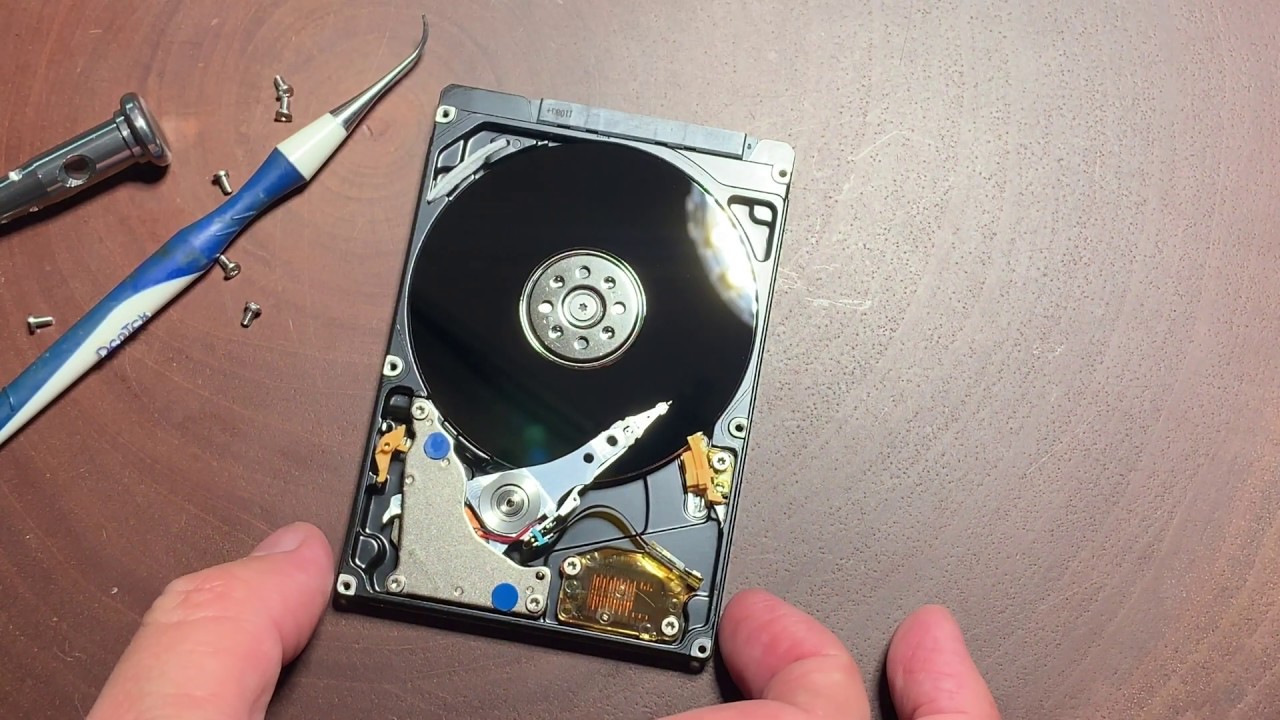
A crashed hard disk can be a nightmare, especially if it contains important files and data. Whether it’s due to a hardware failure, software corruption, or accidental damage, a crashed hard disk can result in data loss and frustration. However, there is hope. With the right tools and techniques, it is possible to recover data from a crashed hard disk and get back those valuable files. In this article, we will explore the steps you can take to recover data from a crashed hard disk. From identifying the problem to utilizing data recovery software and seeking professional help, we will cover it all. So, if you’re facing the daunting task of recovering data from a crashed hard disk, grab a cup of coffee and let’s dive in.
Inside This Article
- Understanding a Crashed Hard Disk
- Steps to Recover Data from a Crashed Hard Disk
- Method 1: Use Data Recovery Software
- Method 2: Connect the Hard Disk as a Secondary Drive
- Method 3: Seek Professional Data Recovery Services
- Prevention Tips for Avoiding Data Loss
- Conclusion
- FAQs
Understanding a Crashed Hard Disk
A crashed hard disk is a nightmare for anyone who relies on their computer for storing essential data. It refers to a situation where the hard disk drive fails to function properly, making it impossible to access the stored data. The causes of a crashed hard disk can vary, but the most common ones include physical damage, logical errors, software corruption, and power surges.
When a hard disk crashes, it can result in a variety of symptoms, such as the computer freezing, slow performance, unusual noises coming from the hard disk, or the inability to boot the system. These signs indicate that the integrity of the hard disk has been compromised and immediate action is required to recover the data.
It’s worth noting that a crashed hard disk does not necessarily mean that the data is lost forever. In many cases, the data can still be recovered using specialized techniques and tools. However, it’s crucial to understand that attempting DIY data recovery without proper knowledge and equipment can worsen the situation and potentially lead to permanent data loss.
To recover data from a crashed hard disk, it’s essential to follow the correct steps and use appropriate methods. In the next section, we will discuss the steps you can take to recover your valuable data.
Steps to Recover Data from a Crashed Hard Disk
Experiencing a crashed hard disk can be a nightmare, especially if you have important data stored on it. However, there is still hope to recover your precious files. By following these steps, you can increase your chances of retrieving your data successfully.
Step 1: Disconnect the Crashed Hard Disk
The first step is to disconnect the crashed hard disk from your computer. This is important because continuing to use the drive can cause further damage and make data recovery more challenging. Carefully remove the hard disk from the computer or laptop and ensure it is powered off.
Step 2: Use a Data Recovery Software
One of the most common methods to recover data from a crashed hard disk is by using a data recovery software. There are several reliable options available in the market. Install the chosen software on a different computer and connect the crashed hard disk as an external drive. Follow the software’s instructions to scan and recover your data.
Step 3: Seek Professional Data Recovery Services
If the data recovery software fails to retrieve your data or if you are not comfortable with DIY methods, it may be time to seek professional data recovery services. These professionals have the expertise and advanced tools to recover data from crashed hard disks. Research reputable data recovery companies, provide them with the necessary information, and let their experts handle the recovery process.
Step 4: Restore the Recovered Data
Once you have successfully recovered your data, it is crucial to restore it to a safe location. Avoid storing the recovered files on the same crashed hard disk, as it may lead to data corruption or loss. Instead, save the files on a separate and reliable storage device, such as an external hard drive or cloud storage.
Step 5: Prevent Data Loss in the Future
Now that you have gone through the challenging process of recovering data from a crashed hard disk, it is essential to take preventive measures to avoid future data loss. Regularly back up your important files and store them in multiple locations. Invest in reliable storage devices and keep your computer or laptop protected from physical damage and malware.
Recovering data from a crashed hard disk can be a daunting task, but by following these steps, you can improve your chances of successful data retrieval. Remember to be patient and take necessary precautions to prevent further damage to your hard disk and data.
Method 1: Use Data Recovery Software
If you’re dealing with a crashed hard disk and need to recover your precious data, using data recovery software can be an effective solution. This method allows you to get back your files without the need for professional assistance or expensive services. Here’s a step-by-step guide on how to use data recovery software:
-
Research and choose reliable data recovery software that is specifically designed for crashed hard disks. There are numerous options available in the market, so make sure to read reviews and select a trusted and reputable software.
-
Download and install the chosen data recovery software on a separate working computer or laptop. It’s crucial to avoid installing the software on the crashed hard disk itself, as it might overwrite the lost data and minimize the chances of successful recovery.
-
Connect the crashed hard disk to the working computer or laptop. You can do this by using an external hard disk enclosure or a SATA/IDE to USB adapter. Ensure a secure connection to prevent any further damage to the disk.
-
Launch the data recovery software and follow the on-screen instructions. The software will typically provide options such as a quick scan or a deep scan. It’s recommended to start with a quick scan first, as it can yield faster results.
-
Once the scanning process is complete, the software will display a list of recoverable files. Take your time to carefully browse through the files and select the ones you wish to recover. Some data recovery software even allows you to preview the files before recovery.
-
Select a destination folder on the working computer or laptop to save the recovered files. Avoid saving the files back to the crashed hard disk to prevent further data loss.
-
Initiate the data recovery process. The software will start recovering the selected files and save them to the specified destination folder. Depending on the size of the files and the health of the crashed hard disk, the recovery process may take some time.
-
After the data recovery process is complete, double-check the recovered files to ensure they have been successfully restored. Make sure to back up the recovered data on a separate storage device to avoid future data loss.
Using data recovery software can greatly increase your chances of recovering data from a crashed hard disk. However, keep in mind that the success rate of recovery depends on the severity of the crash and the condition of the hard disk. It’s always recommended to consult a professional if you’re unsure or unable to recover the data yourself.
Method 2: Connect the Hard Disk as a Secondary Drive
If your hard disk has crashed and you are unable to access your data, another method you can try is connecting the hard disk as a secondary drive to another working computer. This method allows you to access the files on the crashed hard disk and retrieve your important data.
To connect the hard disk as a secondary drive, you will need a compatible cable or adapter. Depending on the type of hard disk you have, you may need an IDE/SATA to USB adapter, a USB-to-SATA/IDE cable, or an external hard drive enclosure.
Once you have the necessary equipment, follow these steps:
- Power off both the crashed computer and the working computer.
- Open the case of the working computer to access its internal components.
- Locate an available SATA or IDE port on the motherboard of the working computer.
- Connect one end of the cable or adapter to the available port on the motherboard.
- Connect the other end of the cable or adapter to the hard disk that has crashed.
- Securely fasten the hard disk inside the computer case.
- Power on both computers. The working computer should detect the secondary hard disk.
- Once the crashed hard disk is detected, you can access it through the file explorer or disk management utility on the working computer.
- Copy the important data from the crashed hard disk to a safe location on the working computer or an external storage device.
- After you have successfully retrieved your data, you can disconnect the crashed hard disk from the working computer and proceed with any necessary repairs or replacements.
It is important to note that connecting the hard disk as a secondary drive does not guarantee data recovery. If the hard disk has physical damage or severe corruption, this method may not be effective. In such cases, it is recommended to seek professional data recovery services.
Now that you are familiar with method 2 of recovering data from a crashed hard disk, let’s move on to the next section to explore method 3: seeking professional data recovery services.
Method 3: Seek Professional Data Recovery Services
If you’ve tried using data recovery software or connecting the crashed hard disk as a secondary drive, but still haven’t been able to retrieve your valuable data, it may be time to consider seeking professional help. Professional data recovery services specialize in recovering data from severely damaged or crashed hard disks.
Here are a few reasons why you might want to consider professional data recovery services:
- Expertise and Experience: Data recovery professionals have the knowledge and expertise to handle complex data loss situations. They have dealt with various types of hard disk failures and have the necessary tools and techniques to recover data effectively.
- State-of-the-Art Equipment: Professional data recovery services have access to advanced data recovery equipment, including cleanrooms, specialized tools, and software. These resources help them perform delicate procedures without further damaging the hard disk.
- Higher Recovery Success Rate: Data recovery professionals have a higher success rate when it comes to recovering data from crashed hard disks. They employ advanced techniques and software that can bypass certain errors and retrieve data that might not be accessible through standard methods.
- Confidentiality and Data Security: Reputable data recovery service providers prioritize the confidentiality and security of your data. They have strict policies and measures in place to ensure that your information remains protected throughout the recovery process.
- Time and Effort Savings: Seeking professional data recovery services can save you significant time and effort. Recovery specialists can quickly assess the situation, provide you with a detailed analysis, and retrieve your data efficiently, allowing you to focus on other tasks.
However, it’s important to choose a reliable and trustworthy data recovery service provider. Look for well-established companies with a track record of successful recoveries, positive customer feedback, and transparent pricing structures.
Keep in mind that the cost of professional data recovery services can vary depending on the complexity of the case and the amount of data to be recovered. It’s recommended to get a quote and understand the terms and conditions before proceeding with the recovery process.
Remember, seeking professional data recovery services should be your last resort if other methods have failed. It’s always a good idea to have regular backups of your important data to avoid potential data loss situations in the future.
By opting for professional data recovery services, you increase your chances of retrieving your valuable data from a crashed hard disk successfully. So, if you’re facing a severe data loss situation, don’t hesitate to reach out to trusted data recovery experts who can help you recover your precious files and information.
Prevention Tips for Avoiding Data Loss
Data loss can be a frustrating and devastating experience, especially when it comes to valuable information stored on our computers or external storage devices. To help you avoid the heartache of losing important data, here are some prevention tips to keep in mind:
- Regularly Backup Your Data: One of the most effective ways to prevent data loss is to regularly backup your files. Use an external hard drive, cloud storage services, or a combination of both to ensure your data is securely stored in multiple locations.
- Implement Redundancy: Redundancy refers to having multiple copies of your data. Consider using RAID (Redundant Array of Independent Disks) technology for your storage devices. RAID allows you to distribute your data across multiple drives, making sure that even if one drive fails, your data remains intact.
- Maintain a Clean and Dust-Free Environment: Dust and debris inside your computer can cause overheating and damage to internal components, leading to hard drive failures. Regularly clean your computer using compressed air to prevent dust build-up and ensure proper airflow.
- Protect Your System from Power Surges: Power surges can damage your computer’s hardware and potentially corrupt your data. Invest in a surge protector or an uninterruptible power supply (UPS) to protect your system from sudden voltage fluctuations.
- Keep Your System Up to Date: Regularly update your operating system, drivers, and security software to ensure you have the latest patches and protections against potential vulnerabilities that could lead to data loss.
- Use Reliable and Updated Antivirus Software: A robust antivirus program can help detect and remove malware that could corrupt or delete your files. Keep your antivirus software updated to stay protected against new threats.
- Handle Your Storage Devices with Care: Treat your external storage devices with care to avoid physical damage. Avoid dropping or exposing them to extreme temperatures or moisture, as this can lead to data loss.
- Avoid Overheating: Computers generate heat, and excessive heat can cause hard drive failure. Ensure proper ventilation by keeping your computer in a well-ventilated area and cleaning any dust that may accumulate in the cooling fans.
- Use Quality Hardware: Invest in reliable and high-quality hardware components, including hard drives and storage devices. Cheap and low-quality components are more prone to failure, resulting in potential data loss.
- Educate Yourself on Data Recovery: Familiarize yourself with data recovery techniques and tools. In the event of data loss, you may be able to recover your files using the appropriate software or seeking professional assistance.
By following these prevention tips, you can significantly reduce the risk of data loss and ensure the safety and integrity of your valuable information. Remember, prevention is always better than cure when it comes to protecting your data!
Conclusion
Recovering data from a crashed hard disk can be a daunting task, but with the right tools and techniques, it is possible to retrieve your valuable files. Whether you choose to use data recovery software, enlist the help of a professional service, or attempt DIY methods, it’s essential to approach the process with caution and patience. Remember to back up your data regularly to avoid future data loss incidents.
When dealing with a crashed hard disk, it’s important to assess the severity of the issue and determine the best course of action. By following the steps outlined in this guide, you can increase your chances of recovering your data successfully. However, it’s always advisable to consult with experts or professionals if you’re unsure or uncomfortable with the recovery process.
Ultimately, the key takeaway is to prioritize data backup and take preventive measures to avoid future data loss. Remember that prevention is better than cure, so always have a reliable backup system in place to ensure the safety and security of your important files and documents. With the right precautions and a proactive approach, you can minimize the potential impact of a crashed hard disk and safeguard your data.
FAQs
Q: Can I recover data from a crashed hard disk?
A: Yes, it is often possible to recover data from a crashed hard disk. However, it’s important to note that success rates may vary depending on the severity of the crash and the condition of the hard disk.
Q: How can I recover data from a crashed hard disk?
A: There are several methods you can try to recover data from a crashed hard disk. You can use data recovery software, seek professional help from data recovery services, or attempt to fix the hard disk yourself if it’s a logical failure.
Q: What are the signs of a crashed hard disk?
A: Some common signs of a crashed hard disk include strange noises coming from the disk, error messages during the boot-up process, inability to access files or folders, and frequent system crashes. If you experience any of these symptoms, it’s crucial to act quickly to prevent further damage.
Q: Is it possible to recover data from a physically damaged hard disk?
A: Recovering data from a physically damaged hard disk can be challenging, but it is still possible in some cases. It typically requires the expertise of professional data recovery services, who have the necessary tools and techniques to retrieve data from damaged disks.
Q: How can I prevent data loss from a crashed hard disk in the future?
A: To prevent data loss from a crashed hard disk, it’s important to regularly backup your important files and documents. You can use external storage devices, like external hard drives or cloud storage services, to keep a copy of your data. Additionally, taking preventive measures such as installing reliable antivirus software and avoiding sudden power outages can also reduce the risk of hard disk crashes.
