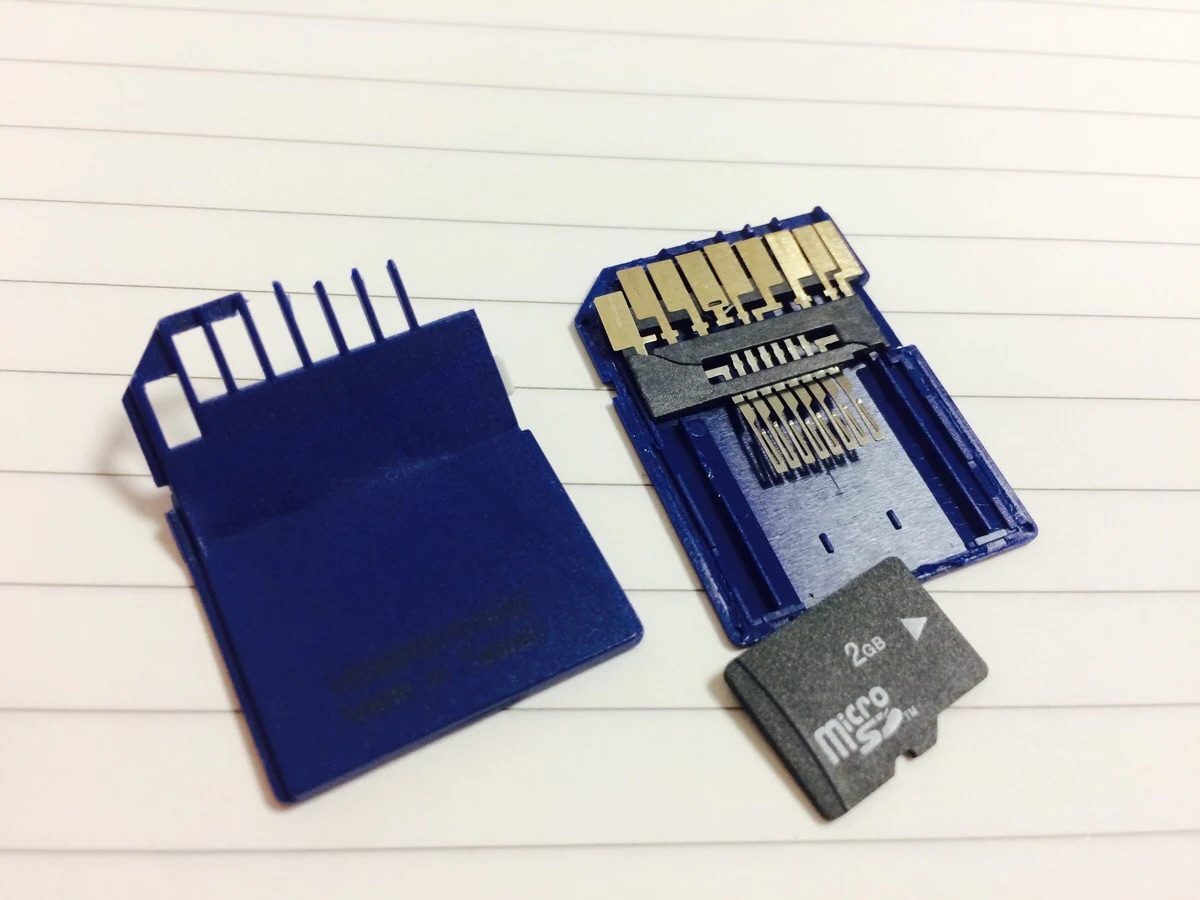
Are you facing the dreaded situation of losing important data from your micro SD card? Don’t worry, we’ve got you covered! In this article, we will guide you step-by-step on how to recover data from a micro SD card. Whether it’s your precious photos, videos, or important documents, we understand the panic and frustration that comes with data loss.
Micro SD cards are widely used in smartphones, digital cameras, and other portable devices to expand storage capacity. However, they can be prone to data loss due to accidental deletion, formatting, virus attacks, or even physical damage. But fear not, as there are effective methods and tools available to help you retrieve your lost data.
So, if you’re ready to embark on the journey of data recovery and regain access to your valuable files, let’s dive in and explore the different ways you can recover data from a micro SD card!
Inside This Article
- Common Causes of Data Loss
- Steps to Recover Data from a Micro SD Card
- Tips for Successful Data Recovery
- Conclusion
- FAQs
Common Causes of Data Loss
When it comes to data loss from a micro SD card, there are several common causes that users should be aware of. Understanding these causes can help you take necessary precautions to prevent data loss and increase the chances of successful recovery. Let’s explore the most common causes of data loss from a micro SD card.
1. Accidental deletion of files:
One of the most common causes of data loss is accidental deletion of files. It can happen when users mistakenly delete important files or folders from their micro SD card. This can occur due to human error or when files are mistakenly selected during file management tasks.
2. Formatting or corruption of the micro SD card:
Another common cause is formatting or corruption of the micro SD card. Sometimes, users accidentally format their micro SD card, which erases all the data stored on it. Corruption can also occur due to various reasons, such as improper ejection, power surges, or software glitches.
3. Physical damage to the card:
Micro SD cards can be susceptible to physical damage, especially if they are mishandled or exposed to extreme conditions. Physical damage, such as bending, water damage, or exposure to heat, can lead to data loss from the card. It is important to handle the card with care to prevent any potential damage.
4. Software or firmware issues:
Software or firmware issues can also contribute to data loss from a micro SD card. This can include errors in the card’s firmware that result in corrupted or inaccessible data. Additionally, using outdated or incompatible software for file transfer or card management can increase the risk of data loss.
Knowing these common causes of data loss from a micro SD card is essential for taking proactive measures to prevent data loss. However, if data loss does occur, there are still chances of recovering the lost data by using appropriate data recovery methods.
Steps to Recover Data from a Micro SD Card
Recovering data from a micro SD card can be a crucial task, especially when valuable files or memories are at stake. Whether the data loss is due to accidental deletion, formatting, or a corrupted card, it is important to follow the right steps to maximize the chances of successful data recovery. Here are the essential steps to recover data from a micro SD card:
Step 1: Stop using the card to prevent further data loss
The moment you realize that your files are lost or inaccessible, it is crucial to stop using the micro SD card immediately. Continuing to use the card can potentially overwrite the deleted or lost data, making it more challenging to recover. By removing the card from the device and avoiding any further operations on it, you can minimize the risk of permanent data loss.
Step 2: Assess the data recovery options available
Before diving into data recovery, it is important to assess the options available to you. Determine whether you will attempt the recovery yourself using software or tools or if you need to seek professional assistance. Factors such as the complexity of the data loss, your technical expertise, and the importance of the data will influence your decision.
Step 3: Use data recovery software or tools
If you are comfortable with technology and believe that the data loss is not too severe, you can try using data recovery software or tools. Numerous reputable software options are available online that can assist in the recovery process. These software solutions are designed to scan the micro SD card, locate deleted or lost files, and allow you to restore them to a safe location. Follow the instructions provided by the software carefully to increase the chances of a successful recovery.
Step 4: Seek professional assistance if necessary
In some cases, the data loss may be more complex or severe, requiring the expertise of professionals. If you are unable to recover the data using software or tools, or if the data is of utmost importance, it is recommended to seek the help of data recovery specialists. These professionals have advanced tools and techniques to handle various types of data loss scenarios and increase the likelihood of successful recovery. They can diagnose the problem, perform more intricate recovery processes, and provide you with the best chance of recovering your valuable data.
Following these steps can greatly increase your chances of recovering data from a micro SD card. Remember to handle the card with care, avoid using unreliable or outdated software, and make regular backups of your important data to prevent future loss. By taking the right steps and choosing the appropriate recovery method, you can restore your files and memories from a micro SD card.
Tips for Successful Data Recovery
When it comes to recovering data from a micro SD card, there are several key tips to keep in mind. By following these guidelines, you can enhance your chances of successfully retrieving your lost files and minimizing the risk of further data loss. Here are four tips for successful data recovery:
Avoid using unreliable or outdated data recovery software: It’s important to choose reputable and up-to-date data recovery software. Using unreliable or outdated software can not only result in unsuccessful recovery attempts but may also lead to further damage to the micro SD card. Research and select a reliable data recovery tool that has positive reviews and a proven track record of success.
Create a backup of recovered files: After successfully recovering your data, it’s wise to create a backup of the recovered files. This ensures that you have a second copy of your important data in case of future data loss or damage to the micro SD card. You can choose to back up the files to a separate storage device, such as a computer hard drive or an external hard drive.
Handle the micro SD card with care to prevent further damage: When dealing with a micro SD card that has experienced data loss, it’s crucial to handle it with care. Avoid any rough handling or exposing it to extreme temperatures, moisture, or magnetic fields. These actions could potentially worsen the condition of the card or cause irreparable damage, making data recovery more challenging or even impossible.
Regularly back up your important data to prevent future loss: The best way to avoid the stress and hassle of data recovery is to regularly back up your important data. By creating periodic backups of your files, you can ensure that you have additional copies stored elsewhere, reducing the risk of permanent data loss. Consider using cloud storage services or external hard drives to securely store your backups.
By following these tips, you can increase the likelihood of successful data recovery from a micro SD card. Remember, prevention is always better than cure, so make a habit of regularly backing up your important data to avoid future loss and alleviate the need for data recovery.
Conclusion
Recovering data from a micro SD card can be a lifesaver when you accidentally delete important files or experience a card failure. By following the steps outlined in this guide, you can increase your chances of successfully retrieving your data.
Remember to stop using the micro SD card as soon as you realize data loss and avoid overwriting any data. Use reputable data recovery software or consult a professional data recovery service if needed.
Always make sure to back up your important files regularly to avoid data loss in the first place. By being proactive and taking necessary precautions, you can minimize the potential risks and stress associated with data loss from a micro SD card.
Now that you are equipped with the knowledge on how to recover data from a micro SD card, you can confidently handle any data loss situation and safeguard your important files.
FAQs
1. Can I recover data from a damaged micro SD card?
Yes, it is possible to recover data from a damaged micro SD card. However, the success of data recovery depends on the extent of the damage. In some cases, professional data recovery services may be required to retrieve the data.
2. What are the common causes of data loss in micro SD cards?
Common causes of data loss in micro SD cards include accidental deletion, formatting, virus or malware attacks, physical damage, and file system corruption. It is important to regularly back up your data to prevent permanent loss.
3. Can I recover data from a formatted micro SD card?
Yes, data can often be recovered from a formatted micro SD card. When you format a card, the data is not immediately erased but marked as available for overwrite. Using a professional data recovery tool, you can recover lost files from a formatted micro SD card.
4. What is the best data recovery software for micro SD cards?
There are several reliable data recovery software options available for micro SD cards, such as EaseUS Data Recovery Wizard, Recuva, and Disk Drill. It is recommended to choose a reputable software that offers a high success rate and supports micro SD card recovery.
5. Is it possible to recover photos from a deleted micro SD card?
Yes, it is possible to recover deleted photos from a micro SD card. When you delete a photo, it is not permanently removed from the card but marked as deleted. Professional data recovery software can scan the card and retrieve the deleted photos, as long as they have not been overwritten.
