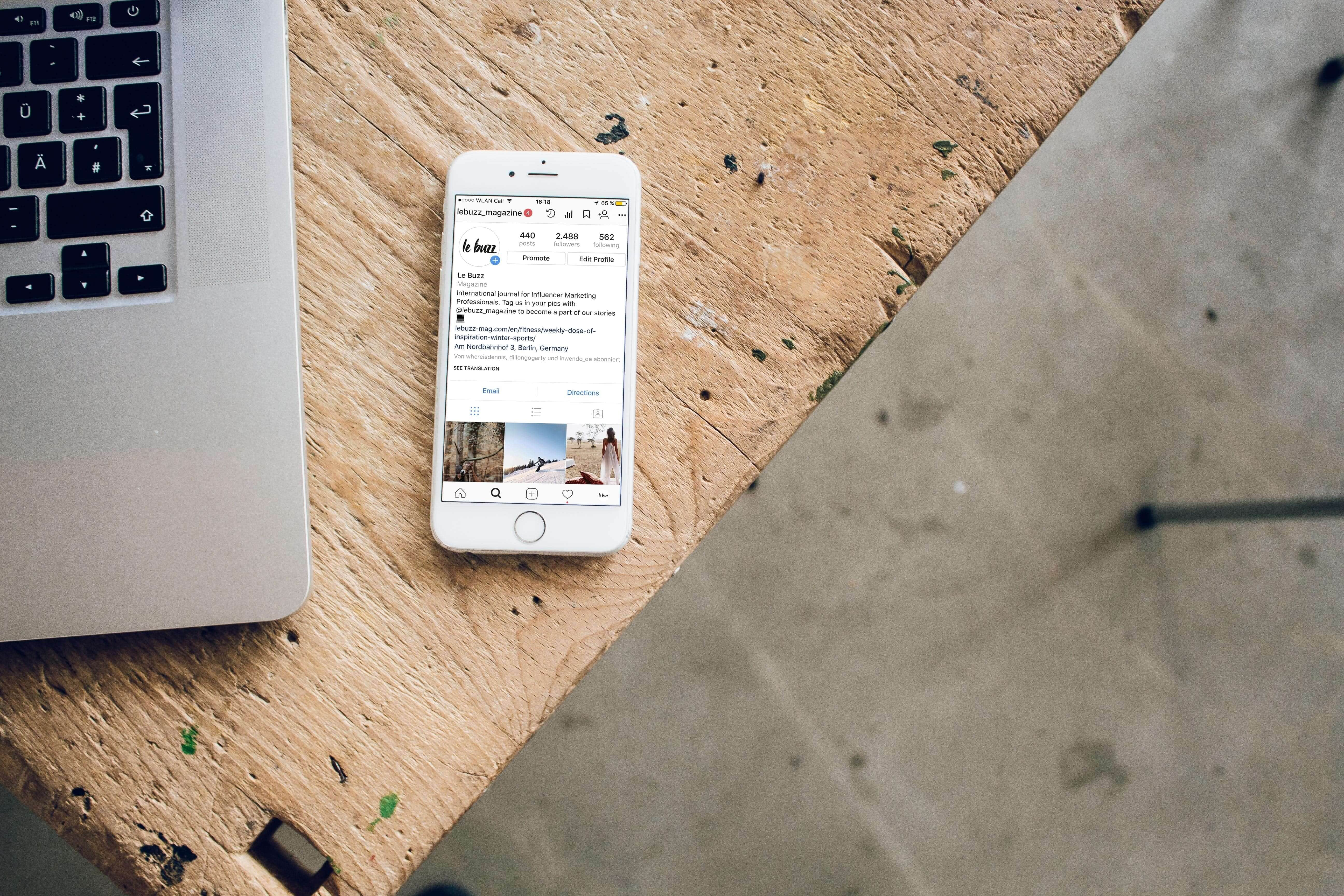
In today’s digital age, our cell phones have become an essential part of our lives. From keeping in touch with loved ones to managing our schedules and accessing sensitive information, the amount of personal data stored on our phones is staggering. Unfortunately, this also makes us vulnerable to hackers and cybercriminals who are constantly finding new ways to gain unauthorized access to our devices.
Discovering that your phone has been hacked can be a distressing experience. It not only compromises your privacy but also puts your personal and financial information at risk. However, it’s important to stay calm and take immediate action to minimize the damage. In this article, we will discuss what to do if your phone is hacked, providing you with practical steps to regain control and secure your device.
Inside This Article
- How to Tell if Your Phone is Hacked
- Immediate Steps to Take if Your Phone is Hacked
- Securing Your Phone After a Hack
- Protecting Your Phone from Future Hacks
- Conclusion
- FAQs
How to Tell if Your Phone is Hacked
If you suspect that your phone may have been hacked, it’s important to be aware of the signs. Detecting a hack early on can help prevent further damage or unauthorized access to your personal information. Here are some common indicators that your phone may have been hacked:
– Sudden Battery Drain: If your phone’s battery is draining rapidly, especially when it’s not in use, it could be a sign of a hacking attempt. Malicious apps running in the background may be using up your phone’s resources, causing excessive battery consumption.
– Unusual Data Usage: Another red flag is a sudden increase in your data usage. If you notice that your data is being consumed at a much higher rate than usual, it could be due to background processes initiated by hackers. These processes might involve sending or receiving large amounts of data without your knowledge.
– Slow Performance and Crashes: A hacked phone may exhibit slower performance than usual, with apps taking longer to load or freezing frequently. Additionally, if your phone is crashing more often than before, it could be a sign of malware or unauthorized access.
– Unfamiliar Apps and Settings: Check your phone for any unfamiliar apps that you don’t remember installing. Hackers often install malicious apps on targeted devices to gain access to sensitive information. Additionally, if you notice changes in your phone’s settings that you didn’t make, it could be a sign of unauthorized access.
If you notice any of these signs on your phone, it’s crucial to take immediate action to secure your device and protect your personal information.
Immediate Steps to Take if Your Phone is Hacked
Discovering that your phone has been hacked can be a distressing experience. However, it’s crucial to take immediate action to mitigate the damage and safeguard your personal information. Here are the steps you should take if you suspect your phone has been hacked:
1. Disconnect from the Internet
The first thing you should do is disconnect your phone from the internet. This will help prevent any further unauthorized access to your device and sensitive data. Turn off Wi-Fi and disable your mobile data to ensure that your phone is offline.
2. Remove Suspicious Apps
Next, identify and remove any suspicious or unfamiliar apps from your phone. Hackers often use malicious apps to gain access to your personal information. Go through your app list and uninstall any apps that you don’t recognize or that you suspect may be responsible for the security breach.
3. Change Passwords
To prevent further unauthorized access, change the passwords for all your online accounts, especially those linked to your phone, such as social media, email, banking apps, and cloud storage. Create strong, unique passwords using a combination of letters, numbers, and symbols.
4. Update Operating System and Apps
Keeping your operating system and apps up to date is essential for maintaining the security of your phone. Hackers often exploit vulnerabilities in older versions of software. Check for any available updates and install them immediately to patch any security flaws that may have been exploited.
By following these immediate steps, you can minimize the potential damage caused by a phone hack and reduce the risk of your personal information being compromised.
Securing Your Phone After a Hack
After discovering that your phone has been hacked, it’s crucial to take immediate action to secure your device and protect your personal information. Here are some steps you should take to regain control and strengthen the security of your phone:
Enable Two-Factor Authentication: One of the most effective ways to secure your phone is by enabling two-factor authentication (2FA). This adds an extra layer of security by requiring a second verification step, such as a unique code sent to your trusted device or a fingerprint scan, in addition to your password. By enabling 2FA, you make it much harder for unauthorized individuals to access your accounts even if they know your password.
Install Reliable Security Apps: Installing a reputable security app can help detect and prevent future hacking attempts. Look for a trusted app that offers features such as malware protection, secure browsing, and real-time scanning. These apps can help identify and remove any malicious software that may be lurking on your device.
Regularly Backup and Update Your Data: Backing up your data is crucial to ensure that you don’t lose important information in the event of a hack or device malfunction. Regularly back up your data to a secure cloud service or an external storage device. Additionally, it’s important to keep your operating system and apps updated with the latest security patches and bug fixes. Software updates often include security enhancements that can help protect your device from potential vulnerabilities exploited by hackers.
Use Strong and Unique Passwords: Weak passwords are a hacker’s best friend. Make sure to use strong, unique passwords for all your accounts, including your phone’s lock screen and any important apps. Avoid using easily guessable information such as birthdays or common words. Instead, opt for a combination of upper and lowercase letters, numbers, and special characters. Using a password manager can make it easier to create and manage complex passwords for all your accounts.
By following these steps, you can significantly strengthen the security of your phone and protect your personal information from future hacking attempts. Remember, it’s essential to be proactive and stay vigilant to ensure the safety of your device and data.
Protecting Your Phone from Future Hacks
Keeping your phone secure is crucial in the digital age. Here are some essential steps to protect your phone from future hacks:
- Be Cautious with App Permissions: When installing new apps, pay close attention to the permissions they request. Granting unnecessary permissions can expose your personal data to potential security risks. Only install apps from trusted sources, such as official app stores.
- Avoid Unsecured Wi-Fi Networks: Public Wi-Fi networks can be a breeding ground for hackers. Avoid connecting to unsecured networks, as they can be easily compromised. If you must connect to a public network, use a virtual private network (VPN) for added security.
- Stay Updated with Security Patches: Keep your phone’s operating system and apps up to date. Software updates often include security patches that can address vulnerabilities and protect your device from potential attacks. Enable automatic updates to ensure you have the latest security enhancements.
- Educate Yourself About Phishing Attacks: Phishing attacks are a common tactic used by hackers to trick users into revealing sensitive information. Be cautious of unsolicited emails, text messages, or phone calls that ask for personal or financial information. Avoid clicking on suspicious links and be mindful of phishing attempts.
By following these steps, you can significantly reduce the risk of your phone being hacked. It’s essential to stay vigilant and proactive in protecting your device and personal information. Remember, prevention is always better than dealing with the aftermath of a hack.
Conclusion
In conclusion, discovering that your phone has been hacked can be a disconcerting experience. However, it is crucial not to panic and to take immediate action to protect your personal data and secure your device. By following the steps outlined in this article, such as installing security software, changing passwords, and backing up your data, you can regain control of your phone and prevent further compromise.
It is important to remember that prevention is always better than cure. Taking proactive measures to protect your phone, such as keeping software up to date, avoiding suspicious links and downloads, and using strong, unique passwords, can significantly reduce the risk of hacking.
Additionally, staying informed about the latest security threats and best practices is crucial in today’s digital age. Regularly educating yourself about online safety will empower you to tackle potential hacking incidents with confidence and protect your personal information.
Remember, if you suspect that your phone has been hacked and you are unable to resolve the issue on your own, it is always advisable to seek professional help. Ultimately, being vigilant and proactive about your phone’s security is the key to staying safe in the ever-evolving landscape of digital threats.
FAQs
1. How do I know if my phone has been hacked?
There are several signs that your phone may have been hacked. These include sudden battery drain, unusual data usage, slow performance, unfamiliar apps or icons appearing on your device, and receiving strange text messages or emails. If you notice any of these signs, it’s important to investigate further to determine if your phone has indeed been hacked.
2. What should I do if I suspect my phone is hacked?
If you suspect that your phone has been hacked, there are a few steps you can take. First, disconnect your phone from the internet to prevent any further unauthorized access. Then, run a security scan using reliable antivirus software to detect and remove any malware or spyware. You should also change all your passwords, enable two-factor authentication, and consider contacting your mobile service provider for assistance.
3. Can a hacked phone be fixed?
Yes, a hacked phone can be fixed. However, the process may vary depending on the severity of the hack. In some cases, a simple factory reset may be enough to remove any malicious software. However, more sophisticated hacks may require professional assistance to completely remove all traces of unauthorized access. It’s always recommended to consult with a cybersecurity expert if you suspect your phone has been hacked.
4. How can I prevent my phone from being hacked?
There are several steps you can take to minimize the risk of your phone being hacked. First, make sure to keep your operating system and apps up to date, as updates often contain security patches. Secondly, be cautious of the apps you download and only download from trusted sources like the official app stores. Additionally, avoid clicking on suspicious links or downloading attachments from unknown sources. Lastly, use strong and unique passwords for your device and online accounts, and enable biometric authentication if available.
5. Is it possible to recover data from a hacked phone?
Recovering data from a hacked phone is not always guaranteed, as it depends on the severity of the hack and the actions taken by the hacker. However, if you have a backup of your data stored in a secure location, such as the cloud or an external hard drive, you can restore your data to a clean device after resolving the hack. It’s important to regularly backup your phone to ensure you don’t lose important data in the event of a hack or any other issues.
