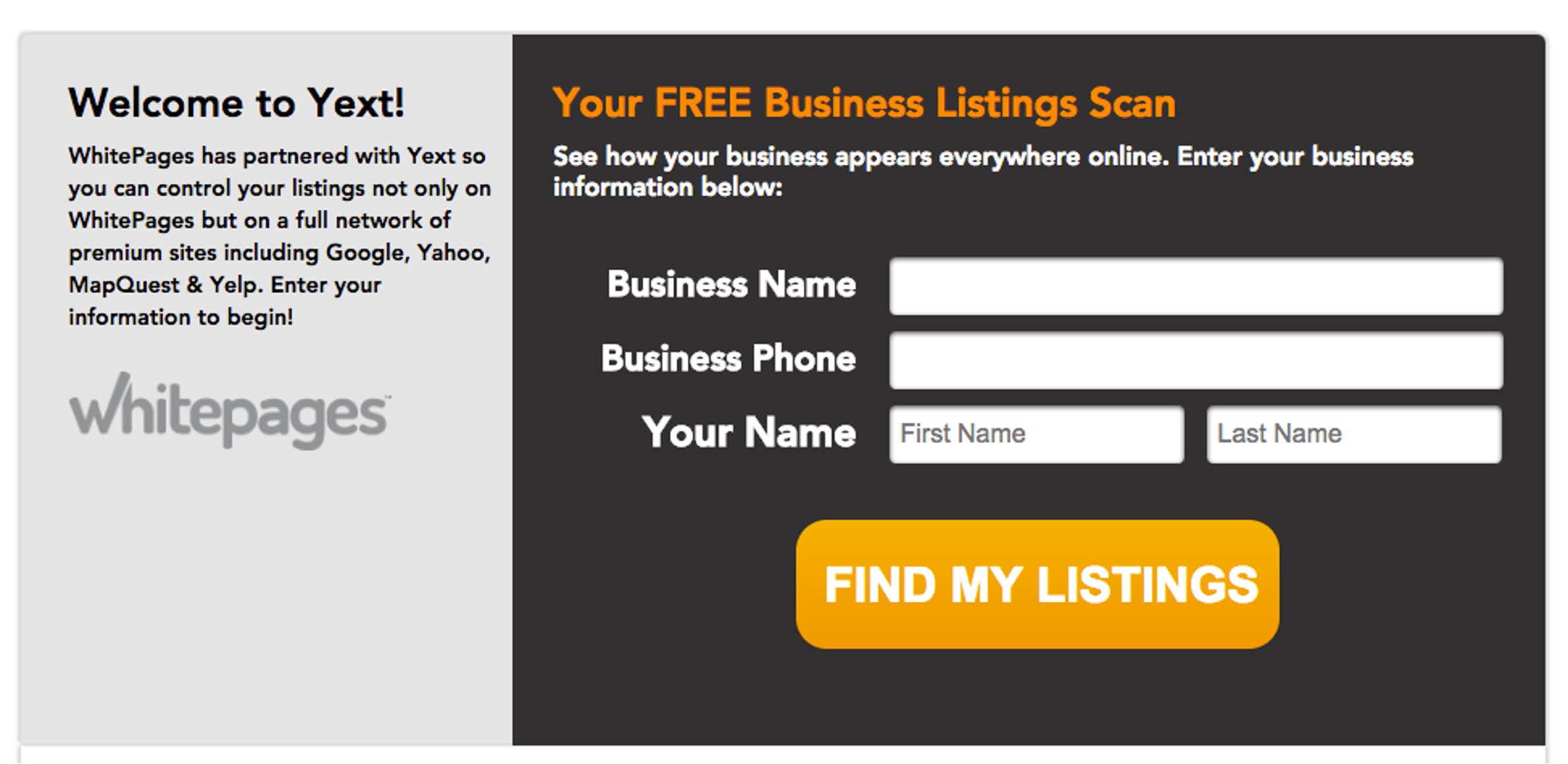
Are you looking to register in Whitepages but not sure where to start? Whether you're a business owner or an individual looking to manage your online presence, registering in Whitepages can help you gain visibility and control over your information. In this article, we'll walk you through the process of registering in Whitepages, providing step-by-step guidance and valuable tips to ensure a smooth and successful registration experience. By the end of this guide, you'll have the knowledge and confidence to establish your presence on Whitepages, harnessing its potential to connect with customers, partners, and the community. Let's dive in and unlock the benefits of Whitepages registration.
Inside This Article
- Creating a Whitepages Account
- Providing Personal Information
- Verifying Your Account
- Completing the Registration Process
- Conclusion
- FAQs
Creating a Whitepages Account
Creating a Whitepages account is a simple process that allows you to access a wide range of information and services. To begin, visit the Whitepages website and locate the “Sign Up” or “Create Account” option, typically found at the top right corner of the homepage. Click on this option to initiate the registration process.
Next, you will be prompted to provide some basic information, such as your full name, email address, and a password of your choice. It’s important to select a strong password to ensure the security of your account. Once you have entered this information, proceed to the next step to complete the registration.
After entering your details, you may be required to confirm your agreement to the Whitepages terms of service and privacy policy. It’s essential to review these documents carefully to understand your rights and responsibilities as a Whitepages user. Once you have reviewed and agreed to the terms, proceed to the next step to finalize the account creation process.
Providing Personal Information
When it comes to creating a Whitepages account, providing accurate personal information is crucial. This includes details such as your full name, email address, and phone number. It’s essential to ensure that the information you provide is up-to-date and correct, as this will facilitate the verification process and help you to establish a credible presence on the platform.
Additionally, Whitepages may require you to input your current address and other relevant contact details. This information not only serves to verify your identity but also assists in connecting you with the right people and businesses. By furnishing accurate personal information, you enhance the overall functionality and reliability of your Whitepages account.
It’s important to note that Whitepages values the privacy and security of its users. Therefore, any personal information provided during the registration process is handled with the utmost confidentiality and in compliance with data protection regulations. This ensures that your details are safeguarded and used responsibly within the confines of the platform’s services.
Verifying Your Account
Once you’ve entered your personal information and created your Whitepages account, the next crucial step is verifying your account. This is an essential security measure that ensures the accuracy and legitimacy of the information provided.
Upon completing the initial registration, you will typically receive an email from Whitepages containing a verification link. Clicking on this link will confirm your email address and authenticate your account. It’s important to check your spam or junk folder if you don’t see the email in your inbox.
Alternatively, some verification processes may involve receiving a verification code via text message to the phone number you provided during registration. Simply enter this code on the Whitepages website to complete the verification process.
Verifying your account not only enhances the security of your personal information but also ensures that you have full access to the features and functionality of your Whitepages account. Once verified, you can confidently utilize the platform’s comprehensive database for various purposes, from contact information lookup to background checks.
Completing the Registration Process
Once you’ve provided all the necessary information and verified your account, you’re ready to complete the registration process. This final step ensures that your account is fully set up and ready for use.
After verifying your account, you’ll be prompted to review your details and confirm that everything is accurate. Take this opportunity to double-check your information to ensure it’s correct. Once you’re satisfied, you can proceed to the final step.
Next, you’ll need to create a strong password for your Whitepages account. It’s crucial to choose a password that’s both secure and memorable. Consider using a combination of uppercase and lowercase letters, numbers, and special characters to enhance the security of your account.
Once you’ve set up your password, you’ll receive a confirmation message indicating that your registration is complete. This signifies that your account is now active and ready for you to start using the features and services offered by Whitepages.
With the registration process successfully completed, you can now take advantage of Whitepages’ comprehensive database and powerful search tools to access a wealth of information. Whether you’re looking for contact details, background checks, or public records, Whitepages provides a valuable resource for individuals and businesses alike.
Conclusion
Registering in Whitepages is a simple yet powerful way to ensure your contact information is easily accessible to those who need it. By following the steps outlined in this guide, you can take control of your online presence and make it easier for friends, family, and potential business contacts to find and connect with you. Whether you’re looking to update your personal details or create a business listing, Whitepages offers a user-friendly platform that puts you in the driver’s seat. Embracing the convenience and visibility that Whitepages provides can open up new opportunities and connections, ultimately enhancing your digital footprint and accessibility. So, take the first step today and register in Whitepages to unlock the full potential of your online presence!
FAQs
**Q: What is Whitepages?**
A: Whitepages is an online directory that provides contact information for people and businesses. It allows users to search for individuals, phone numbers, addresses, and more.
Q: Why should I register on Whitepages?
A: Registering on Whitepages allows you to manage your personal information, control your online presence, and connect with others more easily.
Q: Is it free to register on Whitepages?
A: Yes, it's free to create an account on Whitepages and access basic features. However, there may be premium services that require payment.
Q: What information do I need to provide during registration?
A: During registration, you may be required to provide your name, email address, phone number, and other relevant details to create an account.
Q: How can I update my information on Whitepages after registering?
A: After registering, you can log in to your account and edit your personal details to ensure they are accurate and up to date.
