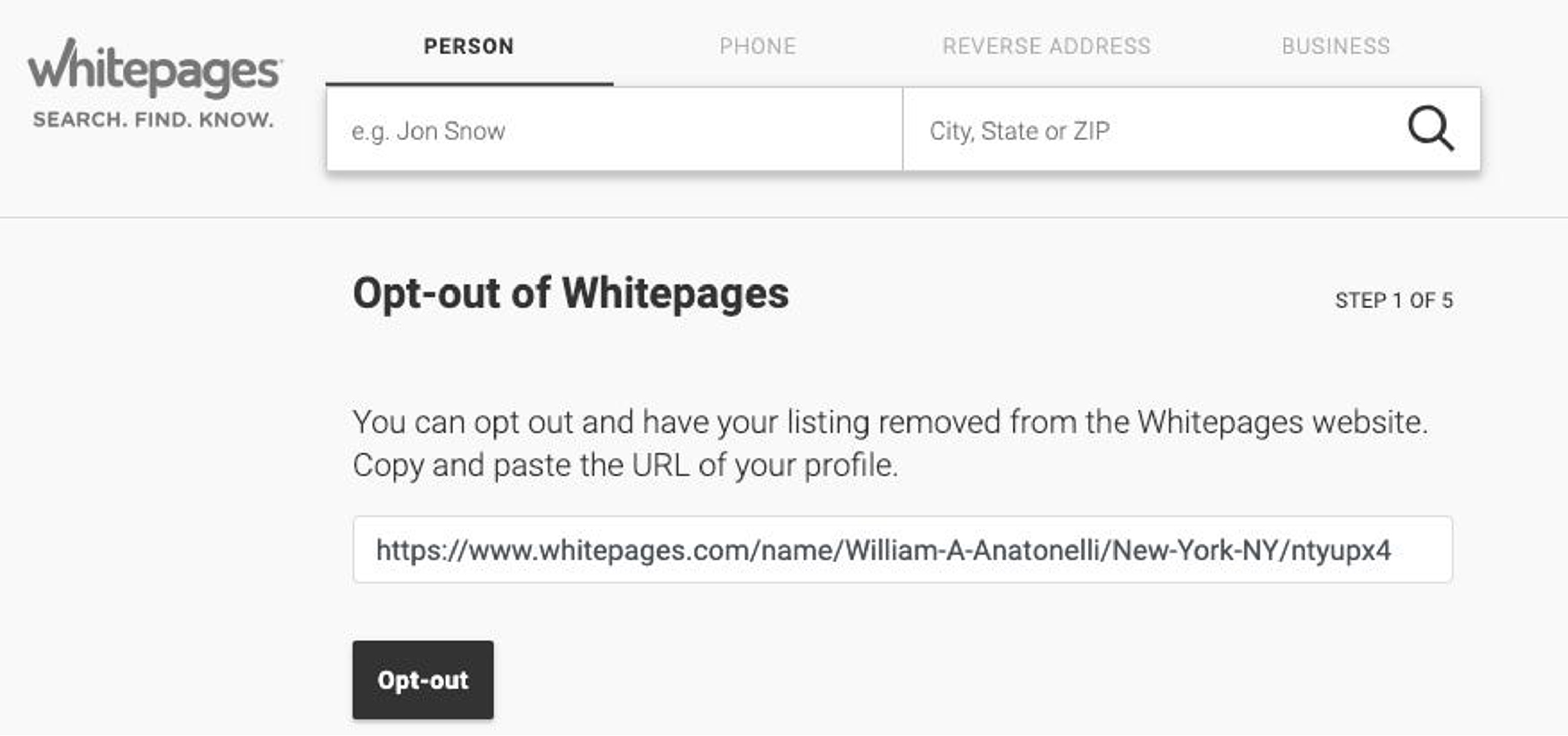
**
**Are you concerned about your personal information being readily available on Whitepages? Perhaps you've encountered the need to remove your details from this platform. In today's digital age, safeguarding your privacy is paramount, and understanding how to remove information from Whitepages is a crucial step in protecting your personal data. This comprehensive guide will walk you through the process, providing valuable insights and actionable steps to help you regain control over your privacy. Whether you're a seasoned internet user or just starting to navigate the complexities of online privacy, this article will equip you with the knowledge and tools needed to effectively manage your information on Whitepages. Let's delve into the intricacies of information removal and empower you to take charge of your online presence.
Inside This Article
- Method 1: Opt-Out from Whitepages
- Method 2: Contact Whitepages Customer Support
- Method 3: Use a Data Removal Service
- Method 4: Keep Personal Information Private
- Conclusion
- FAQs
Method 1: Opt-Out from Whitepages
If you’re looking to remove your information from Whitepages, opting out directly from their database is a viable approach. This process involves submitting an opt-out request to Whitepages, which prompts them to remove your personal details from their listings. By doing so, you can regain control over your privacy and prevent your information from being publicly accessible on the platform.
To initiate the opt-out process, you can visit the Whitepages website and locate their opt-out page. Once there, you’ll be required to input the specific details that you wish to have removed from their database. This typically includes your name, address, phone number, and any other relevant information that you want to be excluded from their listings. After submitting your opt-out request, Whitepages will process the request and remove your information accordingly.
It’s important to note that while opting out from Whitepages can effectively remove your information from their platform, it may take some time for the changes to reflect across all their databases. Additionally, there’s a possibility that your information could reappear in the future, especially if it’s obtained from other sources. Therefore, it’s advisable to periodically check Whitepages and other similar platforms to ensure that your personal details remain private.
Method 2: Contact Whitepages Customer Support
If you’ve tried the opt-out process and encountered challenges or your information still appears on Whitepages, reaching out to their customer support can be an effective next step. Whitepages has a dedicated support team ready to assist users with various inquiries, including data removal requests.
When contacting Whitepages customer support, it’s essential to provide specific details about the information you want to remove. This includes your full name, current and previous addresses, phone numbers, and any other personal data that appears on the platform. The more accurate and comprehensive your request, the better equipped the support team will be to address it promptly.
Whitepages offers multiple channels for reaching their customer support, such as email, phone, or online contact forms. Choosing the most suitable method for you can help streamline the communication process and ensure that your request receives prompt attention.
Once you’ve made contact, be prepared to follow up on your request if necessary. While Whitepages aims to process data removal requests efficiently, proactive follow-up can help expedite the process and ensure that your personal information is removed from their platform in a timely manner.
Sure, here's the content for "Method 3: Use a Data Removal Service":
Method 3: Use a Data Removal Service
Using a data removal service can be an efficient way to remove your information from Whitepages. These services are specifically designed to help individuals manage their online presence and privacy. By leveraging the expertise of these services, you can streamline the process of removing your personal details from various online platforms, including Whitepages.
When considering a data removal service, it’s essential to research and select a reputable and reliable provider. Look for a service that has a proven track record of successfully removing individuals’ information from Whitepages and other similar websites. Additionally, consider reading reviews and testimonials from previous clients to gauge the effectiveness and credibility of the service.
Upon engaging a data removal service, you’ll typically need to provide the necessary information, such as your name, contact details, and any other pertinent data that needs to be removed from Whitepages. The service will then proceed with the process of submitting opt-out requests and ensuring that your information is promptly removed from the platform.
While using a data removal service may involve a fee, many individuals find it to be a worthwhile investment in safeguarding their privacy and controlling their online presence. By entrusting the task to professionals who specialize in data removal, you can save time and effort while achieving the desired outcome of removing your information from Whitepages.
Method 4: Keep Personal Information Private
Protecting your personal information is crucial in preventing it from appearing on Whitepages. Be mindful of the details you share online, including social media platforms, public directories, and websites. Limit the dissemination of your personal data to minimize its accessibility.
Regularly review your privacy settings on social media and other online platforms to ensure that only the necessary information is visible to the public. Additionally, consider using a virtual private network (VPN) to safeguard your online activities and further protect your personal data from being indexed by Whitepages and similar directories.
Furthermore, refrain from providing your contact details to unfamiliar websites or unverified sources. Exercise caution when sharing personal information online, and be vigilant about the websites and platforms that request such details.
By adopting these proactive measures, you can effectively minimize the likelihood of your personal information appearing on Whitepages and maintain greater control over your online privacy.
Removing your information from Whitepages can help protect your privacy and prevent your personal details from being misused. By following the steps outlined in this guide, you can take control of the information available about you online. Remember to regularly review and update your privacy settings on various platforms to ensure that your data remains secure. Additionally, consider utilizing privacy protection services to safeguard your personal information across the internet. Taking proactive measures to manage your online presence is essential in today’s digital age, and by doing so, you can maintain greater control over your privacy and personal data.
FAQs
Q: How do I remove my information from Whitepages?
A: To remove your information from Whitepages, you can opt-out by visiting the Whitepages website and following their removal process. This typically involves locating your listing and submitting a request for removal.
Q: Will my information be permanently removed from Whitepages?
A: While Whitepages aims to honor removal requests promptly, it's essential to understand that data may reappear due to various sources providing information to the platform. Regularly monitoring your online presence and re-submitting removal requests, if necessary, can help maintain privacy.
Q: Is there a fee for removing my information from Whitepages?
A: Whitepages offers a free opt-out process for individuals who wish to remove their information from the platform. However, they also provide a premium service called "Enhanced People Search" that allows individuals to manage and control their personal information for a fee.
Q: Can I remove information about someone else from Whitepages?
A: Whitepages allows individuals to request the removal of their own information. If you are seeking to remove information about someone else, it's advisable to encourage the person to submit their own removal request to ensure compliance with Whitepages' policies.
Q: How long does it take for information to be removed from Whitepages?
A: After submitting a removal request, Whitepages typically processes the request within a few days. However, it's important to note that the removal of information from Whitepages may not immediately reflect across all search engines and data aggregators. Regularly checking for the presence of your information is recommended.
