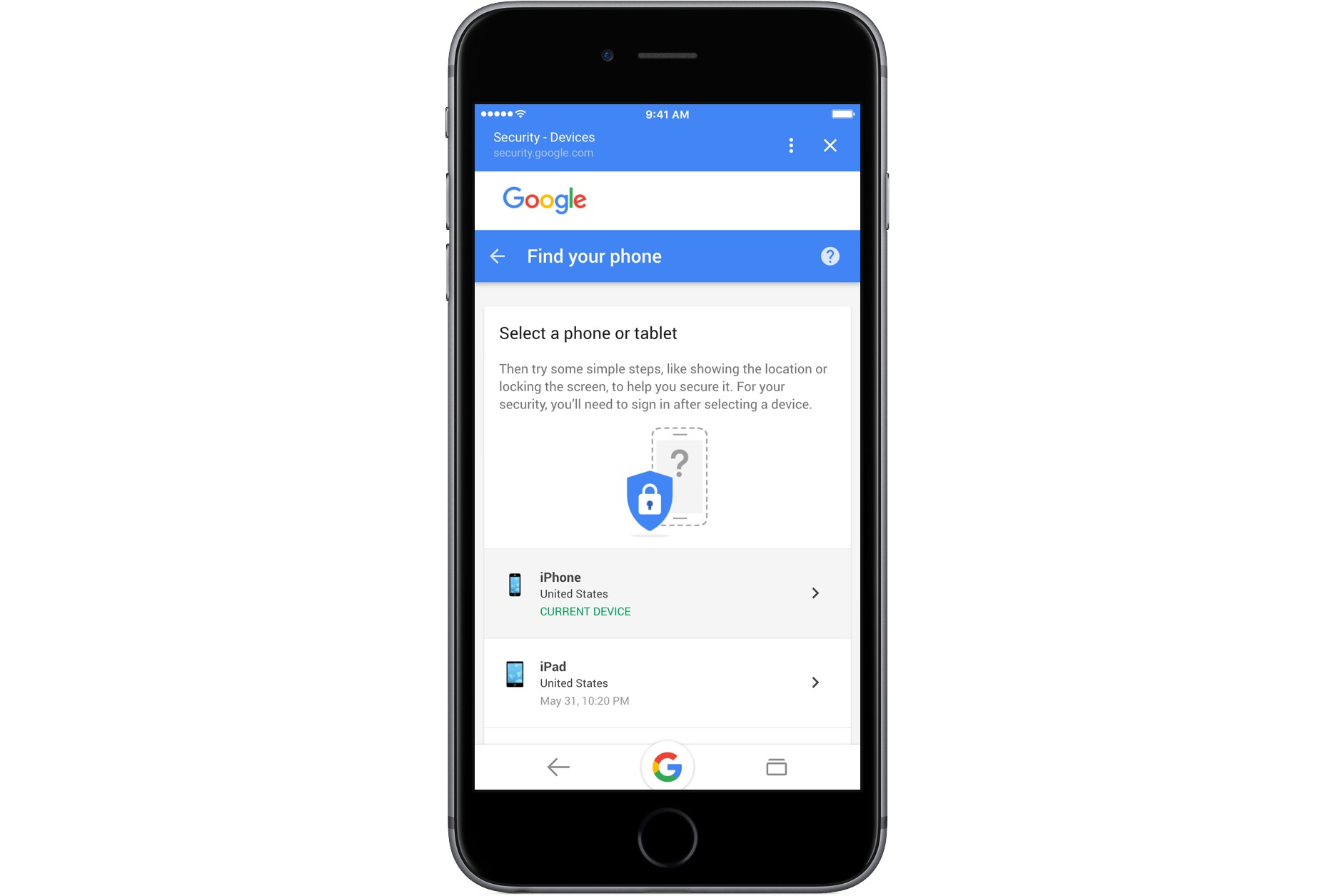
Title: Why Is Google Verifying My Phone Number
Have you ever encountered a situation where Google asks you to verify your phone number? It's a common occurrence that often leaves users puzzled. In this article, we'll delve into the reasons behind Google's request for phone number verification and shed light on the significance of this process.
Let's explore the various scenarios in which Google may prompt you to verify your phone number. Understanding the purpose behind this verification can help alleviate any concerns or confusion you may have. So, if you've ever wondered why Google is verifying your phone number, you're in the right place. Let's unravel the mystery together.
Inside This Article
- What is Google Verification?
- Reasons for Google Verifying Phone Numbers
- How Google Uses Verified Phone Numbers
- How to Verify Your Phone Number with Google
- Common Issues with Google Verification
- Conclusion
- FAQs
What is Google Verification?
Google verification is a process through which Google confirms the accuracy and legitimacy of the phone numbers associated with user accounts. This verification mechanism serves as a crucial security measure, helping to protect users from unauthorized access and ensuring the integrity of their accounts.
When users create or update their Google accounts, they may be prompted to provide a phone number for verification purposes. This step is designed to enhance the security of the account by adding an extra layer of protection. Once the phone number is provided, Google sends a verification code to that number, which the user must enter to confirm the ownership of the phone number and, by extension, the account.
The verification process is an integral part of Google's commitment to safeguarding user data and preventing unauthorized access to accounts. By confirming the association between a phone number and a user account, Google can mitigate the risk of fraudulent activities and unauthorized account access.
In addition to bolstering security, Google verification also facilitates seamless account recovery in the event of a forgotten password or other account-related issues. By having a verified phone number on file, users can utilize it as a recovery option to reset their passwords or regain access to their accounts, thereby minimizing potential disruptions to their online activities.
Overall, Google verification plays a pivotal role in fortifying the security of user accounts and ensuring a reliable means of account recovery. It underscores Google's commitment to maintaining a secure and trustworthy digital environment for its users, thereby fostering confidence and peace of mind in the utilization of Google's diverse range of services.
Reasons for Google Verifying Phone Numbers
Google employs phone number verification for several compelling reasons, each serving to enhance the security and functionality of user accounts. Understanding these reasons can provide valuable insight into the significance of phone number verification within the Google ecosystem.
-
Account Security: Verifying phone numbers adds an extra layer of security to Google accounts. By associating a phone number with an account, Google can utilize it as a means of authentication and identity verification. This significantly reduces the risk of unauthorized access and helps safeguard sensitive user information from potential security breaches.
-
Two-Factor Authentication: Verified phone numbers are often used in conjunction with two-factor authentication (2FA) to provide an additional level of security. When users log in from a new device or location, Google may send a verification code to the associated phone number, which must be entered to complete the login process. This proactive measure helps thwart unauthorized access attempts, even if the account password is compromised.
-
Account Recovery: In the event of a forgotten password or account-related issues, a verified phone number serves as a reliable recovery option. Users can receive account recovery codes or password reset links via SMS or voice call to their verified phone numbers, enabling them to regain access to their accounts with minimal hassle.
-
Communication and Notifications: Google may use verified phone numbers to communicate important security alerts, account notifications, or updates regarding account activity. This ensures that users stay informed about any significant changes or potential security concerns related to their accounts.
-
Preventing Spam and Abuse: Verifying phone numbers can help mitigate the creation of fake or spam accounts, as well as deter abusive behaviors within Google's services. By confirming the legitimacy of phone numbers associated with user accounts, Google can better monitor and address suspicious activities, thereby fostering a safer and more trustworthy online environment.
-
Enhanced User Trust: The verification of phone numbers instills a sense of trust and accountability within the Google ecosystem. Users are reassured that their accounts are well-protected, and they have reliable means of account recovery in case of unforeseen circumstances. This, in turn, fosters a positive user experience and cultivates trust in Google's commitment to user security and privacy.
By comprehensively addressing these reasons for verifying phone numbers, Google demonstrates its dedication to fortifying the security, reliability, and user trust within its platform. This proactive approach aligns with Google's overarching mission to provide a secure and seamless digital experience for its diverse user base.
How Google Uses Verified Phone Numbers
Google leverages verified phone numbers across its ecosystem to enhance security, streamline user authentication, and facilitate seamless communication. Once a phone number is verified and associated with a user account, Google employs it in several key ways to bolster account security and improve the overall user experience.
Two-Factor Authentication (2FA)
One of the primary uses of verified phone numbers is in the implementation of two-factor authentication (2FA). When users enable 2FA for their Google accounts, the verified phone number serves as a crucial component in the authentication process. In scenarios where a user attempts to log in from a new device or location, Google sends a verification code to the associated phone number. This code must be entered to complete the login process, adding an extra layer of security beyond the account password. By utilizing verified phone numbers in 2FA, Google significantly mitigates the risk of unauthorized access, even in the event of compromised passwords.
Account Recovery
Verified phone numbers play a pivotal role in facilitating account recovery for Google users. In instances where a user forgets their password or encounters account-related issues, Google can send account recovery codes or password reset links to the verified phone number. This enables users to regain access to their accounts swiftly and securely, minimizing potential disruptions to their online activities. By leveraging verified phone numbers for account recovery, Google ensures that users have a reliable and accessible means of restoring access to their accounts when needed.
Communication and Notifications
Google utilizes verified phone numbers to communicate important security alerts, account notifications, and updates to users. In the event of suspicious or unusual account activity, Google may send security alerts or verification prompts to the verified phone number, ensuring that users are promptly informed about potential security concerns. Additionally, important account-related notifications, such as changes in login activity or account settings, may be communicated to users via their verified phone numbers. This proactive approach helps users stay informed and empowered to take necessary actions to safeguard their accounts.
Fraud Prevention and Account Security
Verified phone numbers also contribute to Google's efforts in preventing fraudulent activities and enhancing overall account security. By confirming the legitimacy of phone numbers associated with user accounts, Google can better monitor and address suspicious behaviors, such as unauthorized access attempts or account hijacking. This proactive stance aids in safeguarding user accounts and mitigating the impact of potential security threats, thereby fostering a more secure and trustworthy environment for Google's diverse user base.
In essence, Google harnesses verified phone numbers as a fundamental tool in fortifying account security, enabling seamless account recovery, and fostering proactive communication with users. By integrating verified phone numbers into its security framework, Google underscores its commitment to providing a robust and reliable digital experience while prioritizing the protection and empowerment of its users.
How to Verify Your Phone Number with Google
Verifying your phone number with Google is a straightforward process that enhances the security and functionality of your Google account. By associating a verified phone number with your account, you can benefit from added security measures, seamless account recovery options, and proactive communication from Google regarding your account activity. Here's a step-by-step guide on how to verify your phone number with Google:
-
Access Your Google Account Settings: Begin by logging into your Google account and navigating to the account settings section. This can typically be found by clicking on your profile picture or initials in the top right corner of any Google page and selecting "Google Account."
-
Navigate to Security Settings: Within your Google account settings, locate the "Security" or "Security and Privacy" section. This is where you can manage various security features and settings related to your account.
-
Add or Verify Your Phone Number: Look for the option to add or verify a phone number within the security settings. If you haven't added a phone number before, you'll likely see an option to "Add a recovery phone" or "Add a phone for security alerts." If you've already added a phone number but it's not yet verified, there should be an option to verify the existing number.
-
Enter Your Phone Number: When prompted, enter the phone number you wish to verify. Ensure that the number you provide is accurate and currently in your possession, as Google will use it for verification and communication purposes.
-
Receive and Enter the Verification Code: Once you've entered your phone number, Google will send a verification code to that number via SMS or voice call. Retrieve the code from your phone and enter it into the designated field on the Google verification page.
-
Confirmation and Completion: After entering the verification code, Google will confirm the successful verification of your phone number. You may receive a confirmation message indicating that your phone number has been verified and is now associated with your Google account.
By following these simple steps, you can effectively verify your phone number with Google, thereby enhancing the security of your account and enabling seamless account recovery options. It's important to keep your verified phone number up to date and ensure that it remains accessible, as it serves as a crucial component in safeguarding your Google account and staying informed about important account-related activities and notifications.
Common Issues with Google Verification
While Google's phone number verification process is designed to enhance security and user experience, several common issues may arise during the verification process. Understanding these challenges can help users navigate potential hurdles and ensure a smooth verification experience.
Inaccurate or Outdated Phone Numbers
One prevalent issue encountered during Google verification is the use of inaccurate or outdated phone numbers. Users may inadvertently input incorrect digits or attempt to verify a phone number that is no longer in service. This can lead to failed verification attempts and hinder the seamless integration of the phone number into the account's security framework.
Verification Code Delivery Delays
Another common issue revolves around delays in the delivery of verification codes. Users may experience delays in receiving the code via SMS or voice call, leading to frustration and potential disruptions in the verification process. These delays can be attributed to various factors, including network congestion, service provider issues, or temporary communication glitches.
Unreliable Network Connectivity
Users in areas with poor network connectivity or limited cellular reception may encounter challenges in receiving verification codes. In such instances, the reliability of SMS delivery or voice call reception may be compromised, impeding the timely receipt of verification codes and hindering the completion of the verification process.
Verification Code Entry Errors
Upon receiving the verification code, users may inadvertently enter the code incorrectly, leading to failed verification attempts. This can occur due to typographical errors, misinterpretation of the code, or technical issues with the input field. Such errors can prolong the verification process and necessitate multiple attempts to successfully enter the code.
Restrictions on International Numbers
For users with international phone numbers, Google's verification process may present challenges due to restrictions on certain international numbers. Different countries and regions may have varying compatibility with Google's verification system, leading to limitations in the acceptance of international phone numbers for verification purposes.
Account-Specific Limitations
In some cases, account-specific limitations or restrictions may impede the successful verification of phone numbers. This can occur due to account history, previous verification attempts, or other factors that trigger additional security measures, resulting in hurdles for users attempting to verify their phone numbers.
Resolution and Troubleshooting
To address these common issues, users can employ several troubleshooting measures, including verifying the accuracy of the provided phone number, ensuring robust network connectivity, and double-checking the entry of verification codes. Additionally, reaching out to Google's support channels or exploring alternative verification methods can help users overcome persistent verification challenges.
By acknowledging and addressing these common issues, users can navigate the Google verification process with greater awareness and resilience, ultimately ensuring the successful integration of verified phone numbers into their accounts and maximizing the security benefits associated with phone number verification.
In conclusion, understanding why Google verifies your phone number is crucial for maintaining account security and ensuring a seamless user experience. By confirming your phone number, Google can enhance the security of your account, provide account recovery options, and offer additional verification methods. This process helps protect your personal information and prevents unauthorized access to your account. Additionally, phone number verification can enable two-factor authentication, adding an extra layer of security. Embracing this verification process ultimately contributes to a safer and more secure online environment.
FAQs
-
Why is Google verifying my phone number?
- Google may verify your phone number for security purposes, such as two-factor authentication to ensure that only you can access your account.
-
Is it safe to provide my phone number for Google verification?
- Yes, providing your phone number for Google verification is generally safe. It adds an extra layer of security to your account and helps prevent unauthorized access.
-
Can I use a landline number for Google verification?
- Google typically requires a mobile phone number for verification, as it can send text messages or automated voice calls to mobile devices. However, some Google services may offer alternative verification methods.
-
What should I do if I don't receive the verification code from Google?
- If you don't receive the verification code from Google, you can request a new code or choose to receive the code via a phone call instead of a text message.
-
Does Google use my phone number for marketing purposes after verification?
- Google states that it does not use phone numbers provided for verification for marketing purposes. The primary purpose is to enhance the security of your account.
