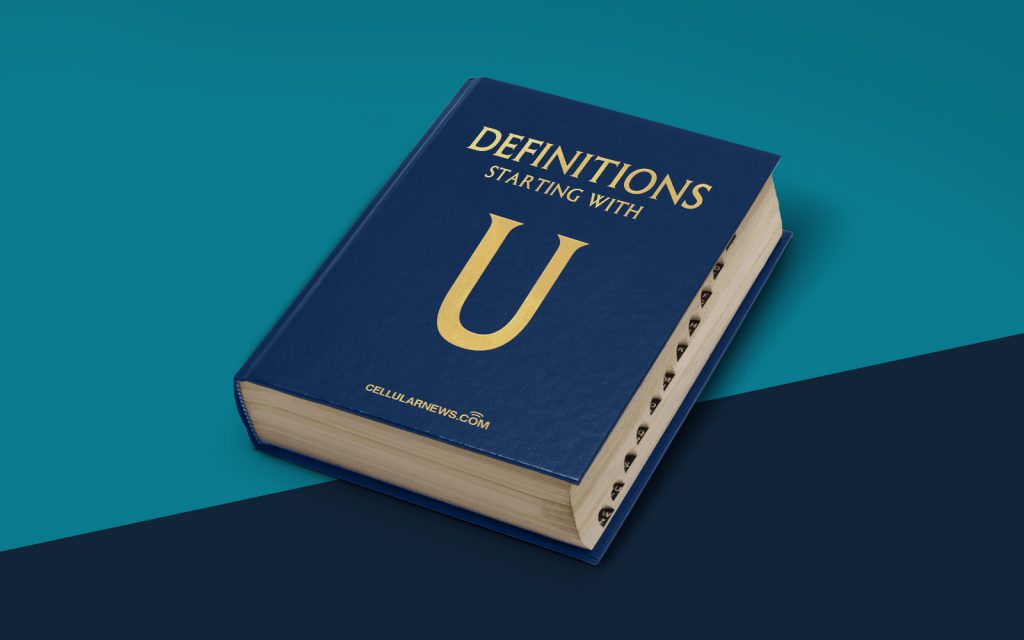
What are User State Migration Tools (USMT)?
Welcome to the “Definitions” category of our blog! In this section, we delve into various tech terminologies and provide easy-to-understand explanations to help you navigate the digital world more effortlessly. Today, we are going to explore User State Migration Tools (USMT) and shed light on what they are and how they can benefit you. So, if you’ve ever found yourself wondering about this mysterious term, keep on reading!
Key Takeaways:
- User State Migration Tools (USMT) are software programs used to transfer user files and settings from one computer to another, making the migration process smoother.
- USMT simplifies the process of upgrading or replacing computers while preserving user data and preferences, promoting productivity and minimizing disruption.
Now, let’s dive into the world of User State Migration Tools and understand their purpose in more detail. Have you ever had to switch computers or upgrade to a new one? If so, you probably know how time-consuming and tedious it can be to transfer all your files, settings, and preferences to the new device. This is where User State Migration Tools come into play.
User State Migration Tools (USMT) are specialized software programs designed to streamline the migration process. They enable users and IT professionals to transfer user files, folders, profiles, and settings from one computer to another. By utilizing USMT, you can seamlessly migrate from an old PC to a new one without having to manually copy and paste each individual file.
So, how does USMT work? Well, it essentially creates a “snapshot” of your user profile and settings on your old computer and then transfers it to the new device. This ensures that all your important data, such as documents, photos, and application settings, are preserved and readily available after the migration.
Here are a few key benefits of using User State Migration Tools:
- Simplicity: USMT automates the migration process, saving you time and effort. It eliminates the need for manual file transfers and reduces the chances of errors or missing data.
- Consistency: With USMT, you can be confident that your new computer will have the same settings, preferences, and personalized configurations as your old one. This helps maintain a consistent user experience and avoids any disruption in productivity.
Whether you are a home user switching to a new computer or an IT professional responsible for migrating multiple systems, User State Migration Tools can be a valuable asset. They simplify the transfer of user data, ensuring a seamless transition with minimal hassle. So, next time you find yourself facing the daunting task of computer migration, consider employing USMT and enjoy a smoother and more efficient experience.
We hope this blog post has provided you with a clearer understanding of what User State Migration Tools are and how they can benefit you. Stay tuned for more informative articles in our “Definitions” category!
