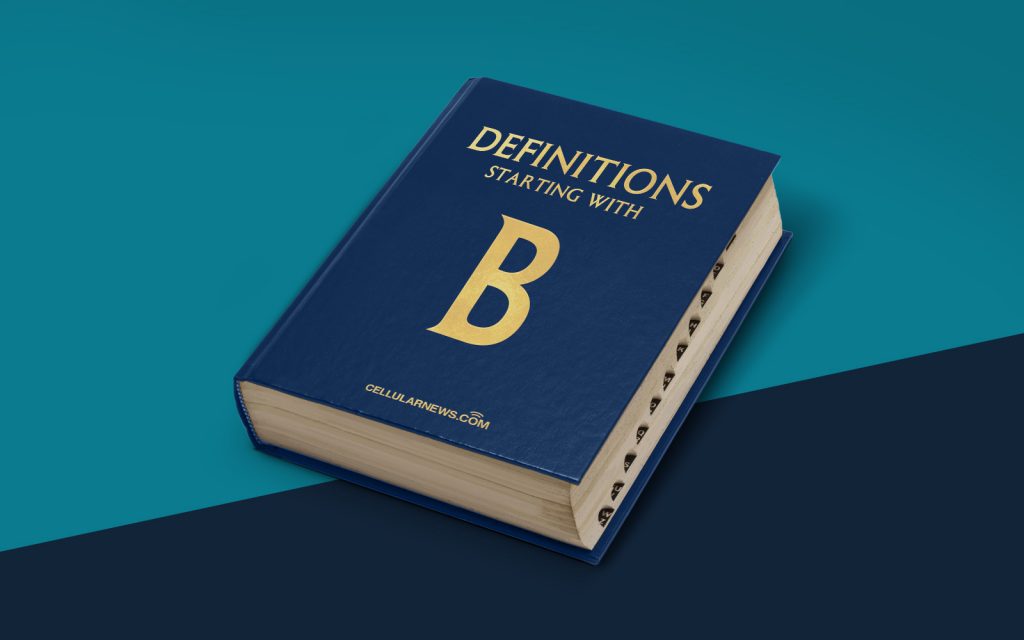
What is a Beep Code?
Welcome to the “Definitions” category of our blog! Here, we dive deep into various tech-related terms and concepts to provide you with clear and concise explanations. Today, we’ll be exploring a term you might have come across if you’re into computer hardware troubleshooting: Beep Code.
Have you ever wondered what those mysterious beeping sounds emanating from your computer mean? Well, wonder no more! A Beep Code is a sequence of audible signals produced by a computer’s motherboard during the POST (Power-On Self-Test) process. These beeps serve as a form of diagnostic feedback, helping users identify hardware-related issues that might be causing their computer not to start up properly.
Key Takeaways:
- Beep Codes are sequences of audible signals produced by a computer’s motherboard during the POST process.
- They serve as a diagnostic tool to identify hardware-related issues that may be preventing proper startup.
So, how does it all work? Different manufacturers have their own unique Beep Code patterns, making it essential for users to consult their motherboard’s manual or the manufacturer’s website for specific interpretations. This helps pinpoint the exact issue based on the sequence and duration of the beeps.
Here’s a general overview of the common Beep Code patterns you might encounter:
- Single short beep: This typically indicates a normal system startup, with no significant issues to report.
- Continuous beeping: If you’re hearing beeps without any pause in between, this could indicate a RAM (Random Access Memory) or CPU (Central Processing Unit) problem. It’s best to reseat or replace these components to resolve the issue.
- Long beeping: Usually seen with a repetition of three or more long beeps, this Beep Code often points to graphics card or display issues that may require troubleshooting or replacement.
- Short beeping: Similar to long beeping, short beeping signifies a problem with the power supply, indicating that it might be failing or insufficient to support the computer’s components.
Remember, this is just a brief overview of some common Beep Codes. The exact meaning of each Beep Code can vary depending on your computer’s manufacturer and specific hardware configuration. Therefore, always refer to the documentation provided by the manufacturer for accurate interpretations.
We hope this clears up any confusion you may have had regarding Beep Codes. If you ever find yourself faced with beeping sounds during your computer’s startup process, now you have a basic understanding of what they mean and how to troubleshoot them. Stay tuned for more enlightening definitions in our “Definitions” category!
