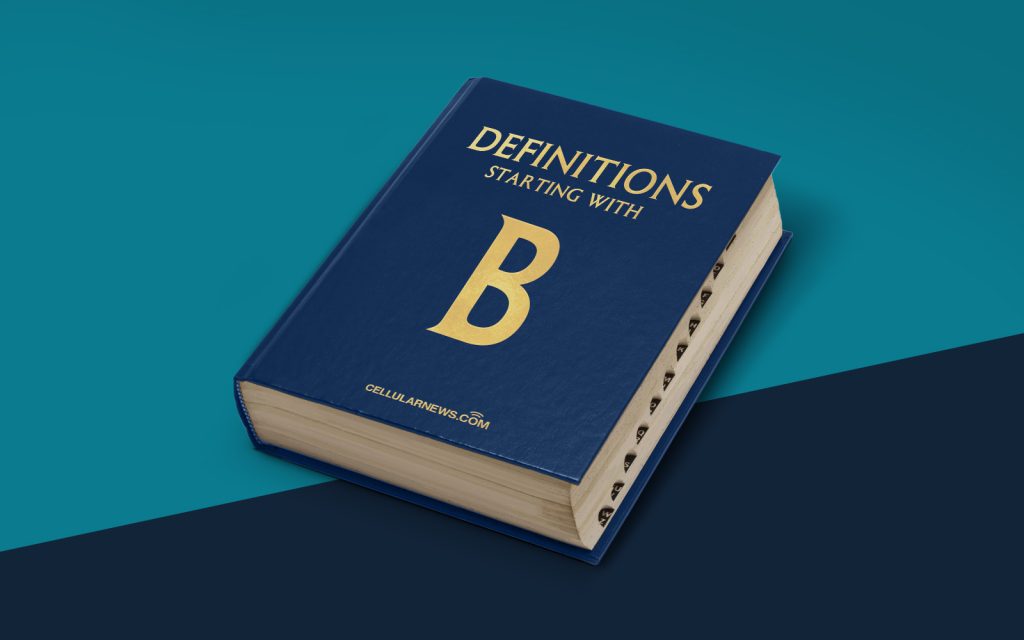
Unlocking the Power of Boolean Search: A Guide to Finding What You Seek
Welcome to the world of search engines, where millions of people type in their queries every day. Whether you’re searching for a specific product, researching a topic, or looking for the answer to a burning question, search engines are there to help. But have you ever wondered how to refine your search to find exactly what you’re looking for? That’s where boolean search comes in.
Boolean search is a search technique that allows you to combine keywords and use special operators to narrow down your results. By understanding how to use boolean operators, such as “AND,” “OR,” and “NOT,” you can generate more accurate search results and save time sifting through irrelevant information.
Key Takeaways:
- Boolean search is a search technique that allows you to combine keywords using operators like “AND,” “OR,” and “NOT.”
- Using boolean search can help you find more relevant results and save time in searching for information online.
Let’s break down the different operators and examples to illustrate their usage:
AND Operator
The “AND” operator is used to narrow down your search and retrieve pages that contain all of the specified keywords. For example, if you’re looking for articles about healthy eating, you could search for “healthy AND eating.” This way, the search engine will only show results that include both the words “healthy” and “eating.
OR Operator
The “OR” operator is used to broaden your search by including pages that contain at least one of the specified keywords. For instance, if you’re researching different phone models, you could search for “iPhone OR Samsung.” This search will display results related to either the iPhone or Samsung phones.
NOT Operator
The “NOT” operator allows you to exclude certain keywords from your search. Let’s say you’re planning a trip to Paris and want to read about the city’s attractions. You could search for “Paris attractions NOT Eiffel Tower” to filter out results about the Eiffel Tower and focus on other attractions.
These boolean operators can be combined to create more complex searches. For example:
- “healthy AND (eating OR cooking)” – This search would show results that contain the word “healthy” along with either “eating” or “cooking.”
- programming AND NOT (Java OR Python)” – This search would display results about programming but exclude any pages related to Java or Python.
By utilizing boolean search techniques, you can refine your searches and retrieve more relevant information more quickly. This can be particularly useful when conducting research, job searches, or any other situation where precision is key.
Remember, mastering boolean search takes practice, so don’t be discouraged if your first attempts don’t yield the desired results. Keep experimenting, and soon you’ll be harnessing the full power of boolean search to find exactly what you’re looking for.
