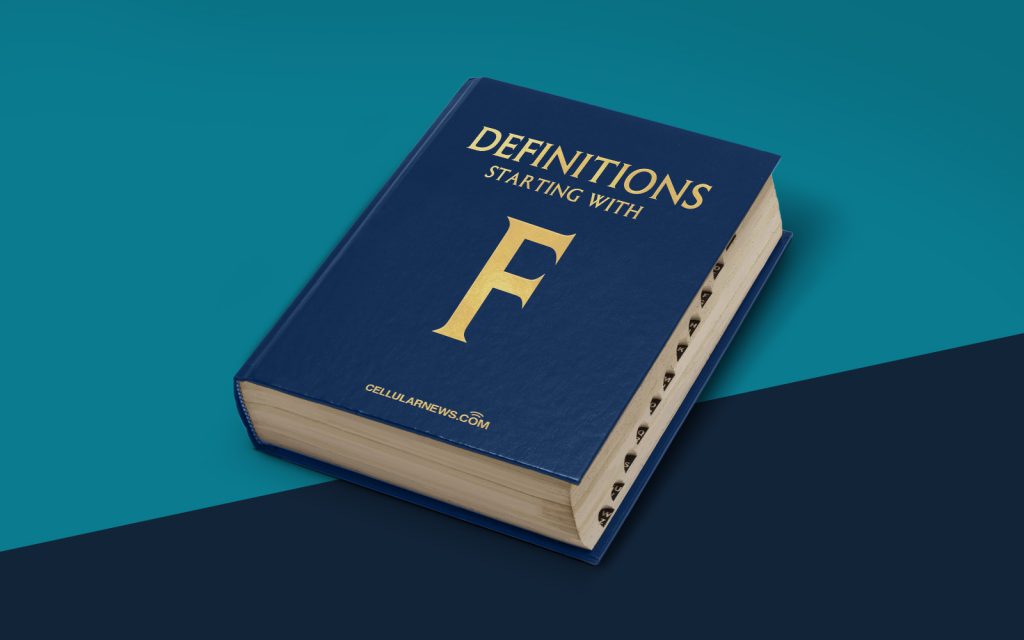
Unlocking the Mystery of Function Keys (F Keys)
Have you ever wondered what those mysterious F keys on your keyboard are for? You’re not alone! Function keys, also known as F keys, are a group of keys found at the top of most computer keyboards. Each key is marked with an “F” followed by a number, ranging from F1 to F12. In this article, we are going to unveil the secrets behind function keys and discover their various uses.
Key Takeaways:
- Function keys, or F keys, are a group of keys on computer keyboards that are numbered from F1 to F12.
- These keys serve different functions depending on the context, such as launching specific tasks or performing shortcuts.
Understanding the Role of Function Keys
Function keys have been an integral part of keyboards for many years, yet their purpose may still be somewhat of a mystery to some users. So, let’s dive in and explore their role in the world of computing:
- Standard Functions: By default, the function keys offer a range of standard functions that can vary depending on the operating system or software you are using. These functions include opening the help menu, refreshing a web page, saving a document, and printing.
- Application-Specific Functions: In addition to their default functions, function keys often have application-specific uses. For example, in word processing software, pressing F7 may prompt a spell check, while in media players, pressing F5 might start or pause playback.
- Shortcuts and Customization: Many applications allow users to assign custom functions or shortcuts to function keys according to their preferences. This can save time and streamline workflow for frequently used tasks. For instance, a graphic designer may assign F9 to quickly apply a specific filter in their image editing software.
- System Configuration: Function keys can also be used to access system configuration settings. By pressing certain combinations, like F2 or F10 during computer startup, users can access the BIOS setup or boot menu to modify hardware settings or choose the boot device.
Unlocking the Power of F Keys
Now that you know the basics of function keys, you can start utilizing them to enhance your computing experience. Here are two valuable takeaways to keep in mind:
- Experiment and explore: Don’t be afraid to try pressing different function keys while using different applications. You may stumble upon some useful shortcuts or features you didn’t know existed.
- Customize for efficiency: Take advantage of any customization options available in your operating system or applications. Assign functions or shortcuts to function keys that align with your workflow, and watch your productivity soar.
In conclusion, function keys (F keys) are an often overlooked but powerful tool right at your fingertips. They offer a range of functions that can simplify tasks, improve efficiency, and enhance your overall computing experience. So go ahead, unlock the potential of these little-known keys and discover a whole new level of functionality!
