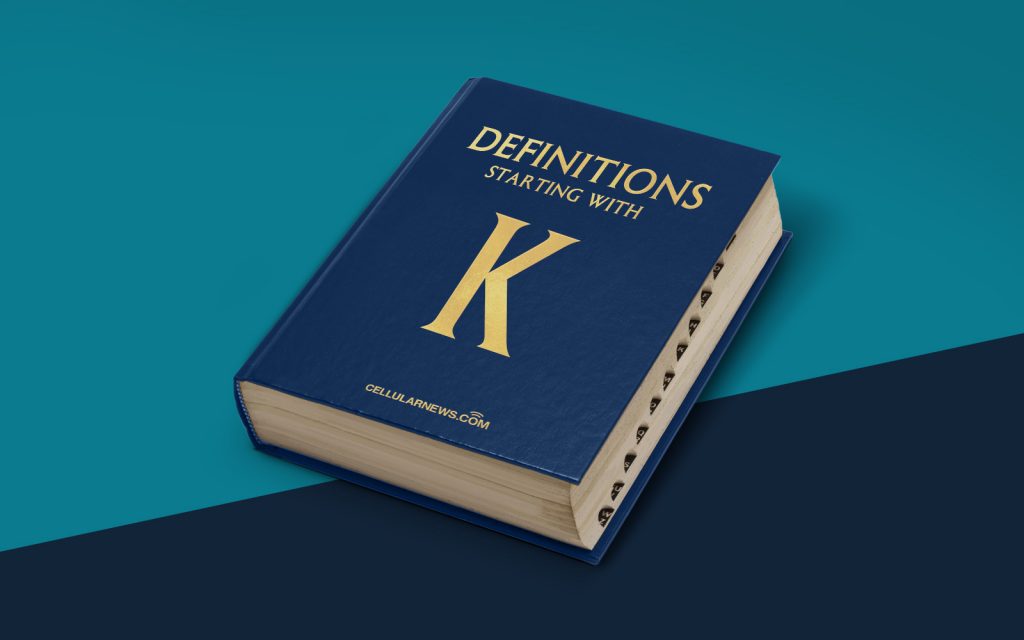
What is a Keylogger?
Welcome to our “DEFINITIONS” category, where we break down complex terms and concepts into easy-to-understand explanations. Today, we’re going to shed some light on the topic of Keyloggers.
Keyloggers, also known as keystroke loggers or keyboard capturers, are software or hardware devices that silently record every keystroke made on a computer or mobile device. This includes all typed letters, numbers, symbols, and even passwords. Keyloggers can be maliciously installed on a device without the user’s knowledge, or they can be used as legitimate tools for monitoring computer activity.
Key Takeaways:
- Keyloggers can be used both for malicious and legitimate purposes.
- They are designed to silently record every keystroke on a computer or mobile device.
The main purpose of a keylogger is to monitor and track the activity of users on a particular device. In some cases, keyloggers may be utilized for legitimate reasons, such as monitoring employee productivity, parental control, or investigating suspicious activities. However, keyloggers can also be employed by malicious individuals to gather sensitive information, such as passwords, credit card details, or personal messages.
There are two main types of keyloggers:
- Software-based keyloggers: These are programs that are installed on a device either deliberately or unknowingly. They can be hidden within seemingly innocent files or attachments and can run silently in the background, capturing keystrokes.
- Hardware-based keyloggers: These are physical devices that are plugged between the keyboard and the computer or inserted into the USB port. They intercept keystrokes before they reach the computer and store them for later retrieval.
It’s crucial to note that the use of keyloggers without the knowledge and consent of the device owner is illegal and unethical.
Protecting Yourself Against Keyloggers:
As keyloggers can pose a significant threat to your privacy and security, here are a few steps to help protect yourself:
- Use reputable antivirus software: Install and regularly update a trusted antivirus program that can detect and remove keyloggers.
- Be cautious of suspicious links and downloads: Avoid clicking on unfamiliar links or downloading files from untrusted sources, as they may contain hidden keyloggers.
- Regularly update your operating system and software: Keeping your devices and software up-to-date ensures you have the latest security patches and bug fixes to protect against potential vulnerabilities.
- Use strong, unique passwords: Create complex passwords for different accounts to minimize the potential impact if one of your accounts is compromised.
- Enable two-factor authentication (2FA): Implementing 2FA adds an extra layer of security by requiring a secondary verification method (such as a code sent to your mobile device) when logging into accounts.
By following these practices, you can significantly reduce the risk of falling victim to keyloggers and protect your sensitive information from unauthorized access.
So, now you know the answer to the question, “What is a Keylogger?” Stay tuned for more informative posts in our “DEFINITIONS” category!
