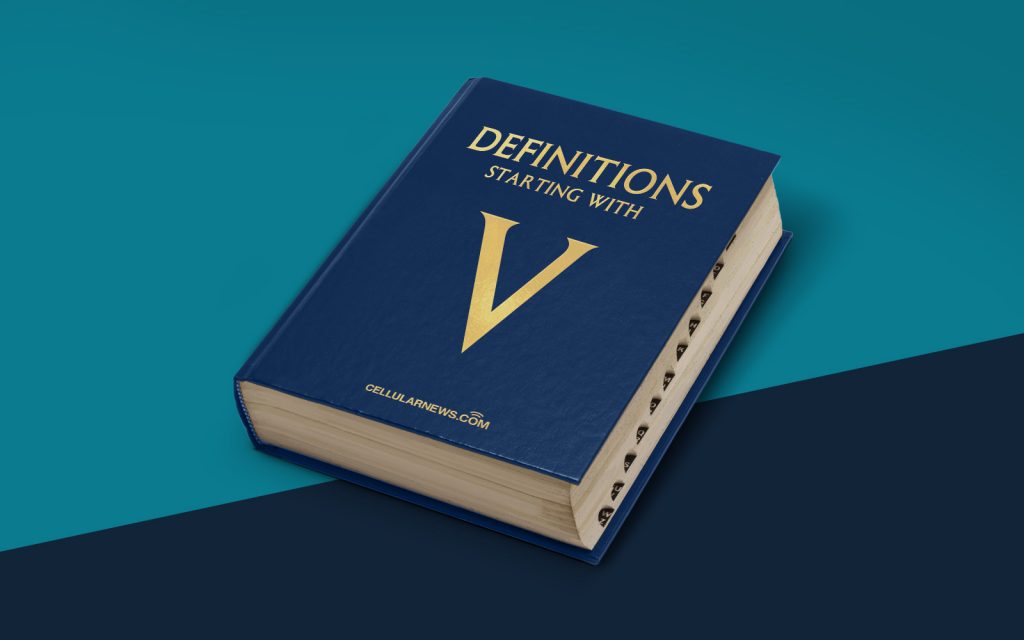
What is a Virtual Keyboard?
Welcome to the DEFINITIONS category of our page, where we strive to provide you with clear and concise explanations of various concepts and terminologies. Today, we are diving into the world of technology and exploring the fascinating subject of virtual keyboards.
A virtual keyboard, also known as an on-screen keyboard or touch keyboard, is a software interface that enables users to input characters and commands using a touchscreen or mouse instead of a physical keyboard. These digital keyboards are designed to mimic the layout and functionality of traditional physical keyboards, allowing users to type and interact with devices such as smartphones, tablets, and computers without the need for a separate hardware keyboard.
Key Takeaways:
- Virtual keyboards are software interfaces that replicate the functionality of physical keyboards.
- They enable users to type and interact with devices using touchscreens or mice.
Now that we understand the basics, let’s explore some of the key features and advantages of using a virtual keyboard:
1. Convenience and Accessibility
Virtual keyboards offer a high level of convenience, especially for mobile devices. They eliminate the need for carrying around a physical keyboard, making it easier to work or communicate on the go. Additionally, virtual keyboards can be resized and customized to suit individual preferences, making them more accessible for individuals with physical disabilities.
2. Multilingual Support
Virtual keyboards often provide multilingual support, allowing users to switch between different languages and input methods seamlessly. This feature is particularly valuable for international users or those who communicate and work in multiple languages.
3. Gesture Input
Some virtual keyboards incorporate gesture input, where users can swipe or trace their finger across the screen to input characters or perform commands. This intuitive method of input can improve typing speed and efficiency, especially on touchscreen devices.
4. Enhanced Security
Virtual keyboards can enhance security by hiding the keystrokes from potential keyloggers, reducing the risk of sensitive information being captured. This feature is particularly important when entering passwords or other confidential information. Additionally, virtual keyboards may offer predictive text and autocorrect features to minimize typing errors and improve accuracy.
Conclusion
Virtual keyboards have revolutionized the way we interact with technology, providing convenience, flexibility, and enhanced accessibility. Whether it’s typing a quick message on a smartphone, composing an email on a tablet, or working on a computer without a physical keyboard, these digital interfaces have become an integral part of our modern lives.
So, next time you come across the term “virtual keyboard,” you’ll have a comprehensive understanding of what it entails and how it can make your digital experience more enjoyable and efficient.
