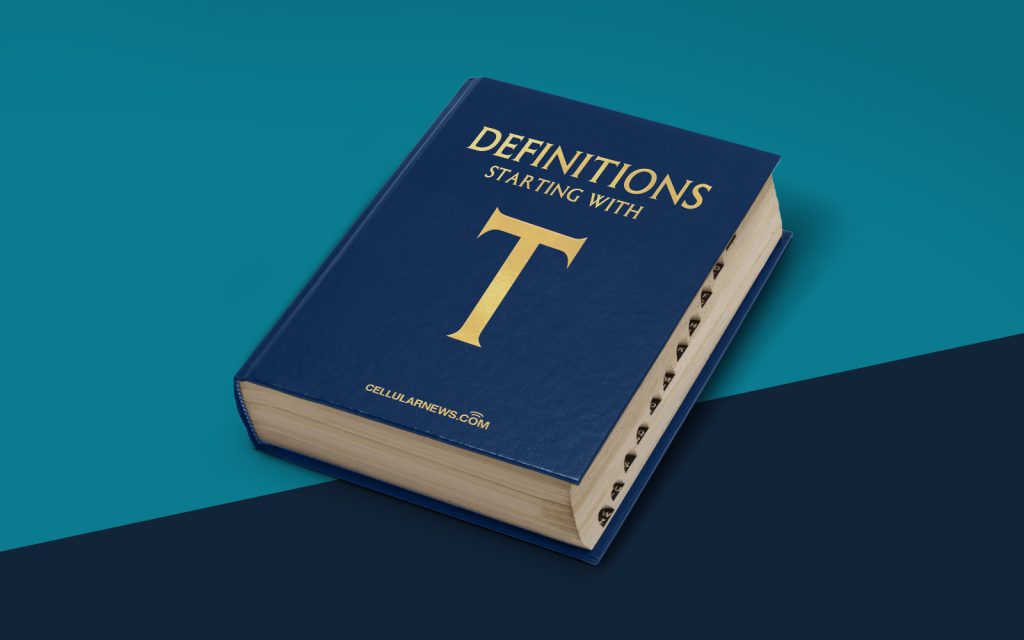
Understanding Threatware: Definition, Types, and How to Protect Against it
In today’s increasingly digital world, cybersecurity has become a critical concern for individuals and organizations alike. While most people are familiar with terms like malware and viruses, another threat that often goes unnoticed is threatware. In this comprehensive guide, we will define what constitutes threatware, explore its various types, and provide you with essential tips on how to protect yourself against it.
Key Takeaways:
- Threatware is malicious software that poses a threat to the security and privacy of your digital devices.
- Common types of threatware include adware, spyware, and keyloggers, each with its own distinctive features and objectives.
What is Threatware?
Threatware, also known as potentially unwanted software (PUS), refers to any piece of software that possesses malicious intent and can compromise the security and privacy of your computer, smartphone, or other digital devices. Unlike viruses that aim to self-replicate and cause direct harm, threatware often operates in the background, executing its objectives without the user’s knowledge or explicit permission.
Threatware can be categorized into various types based on their specific functionalities and objectives. Here are some of the most common types:
Types of Threatware
- Adware: Adware, short for advertising-supported software, is designed to display unwanted advertisements on your device. It often comes bundled with free software downloads or disguises itself as legitimate applications. Adware can be annoying, disrupt your browsing experience, and potentially lead to further security breaches.
- Spyware: As the name suggests, spyware is designed to spy on your activities and gather sensitive information like passwords, credit card details, and browsing habits. This information is then transmitted to third parties who can exploit it for various illegal purposes. Spyware often infiltrates your device through malicious links, email attachments, or infected websites.
- Keyloggers: Keyloggers are malicious programs that covertly record every keystroke you make, capturing sensitive information such as login credentials, credit card details, and personal messages. This data is then transmitted to hackers who can misuse it for identity theft or financial fraud. Keyloggers commonly spread through infected downloads or phishing attacks.
Preventing Threatware:
Protecting yourself against threatware requires a multi-layered approach to cybersecurity. Here are a few essential tips to help you stay safe:
- Install reliable security software: Utilize reputable antivirus and anti-malware software to detect and remove potential threatware from your devices. Regularly update these tools to stay protected against emerging threats.
- Be cautious of downloads and installations: Avoid downloading software from untrustworthy sources. Verify the authenticity of the websites and software providers before proceeding with any installations.
- Keep your devices updated: Regularly update your operating system, applications, and plugins to patch any security vulnerabilities that threatware may exploit.
- Practice safe browsing habits: Avoid clicking on suspicious links, refrain from downloading files from untrusted sources, and be cautious when sharing personal information online.
- Enable firewall protection: Enable and configure your device’s firewall to provide an additional layer of defense against threatware.
By adopting these preventive measures, you can significantly reduce the risk of falling victim to threatware and safeguard your digital devices and personal information from potential harm.
Overall, understanding what threatware is, its various types, and how to protect against it is vital for maintaining a secure online presence. By staying vigilant, regularly updating your security software, and practicing safe browsing habits, you can minimize the threat posed by threatware and enjoy a worry-free digital experience.
