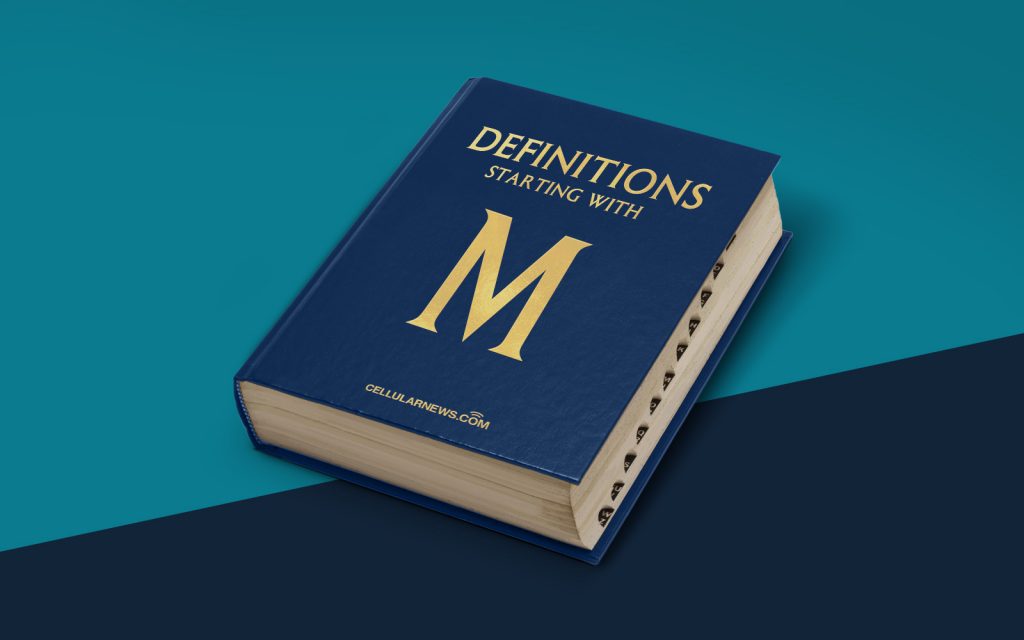
What is a Macro?
Have you ever heard the term “macro” being thrown around, but have no clue what it means? Don’t worry, you’re not alone! In this blog post, we’ll delve into the world of macros and uncover their meaning, purpose, and how they can be used.
Key Takeaways:
- Macros are sequences of instructions that automate repetitive tasks.
- They can be used in various applications to save time and increase efficiency.
So, what exactly is a macro? A macro is a set of instructions or commands that are predefined and can be reused to automate repetitive tasks. Think of macros as a way to make your computer or software perform certain actions with just a single click or keystroke. Macros are commonly used in applications such as Microsoft Excel, Word, and PowerPoint, but they can also be found in programming languages and other software.
With macros, you can automate tasks like formatting data, generating reports, applying complex calculations, and even creating custom shortcuts. By eliminating the need to manually perform these actions repeatedly, macros can save you valuable time and effort, enabling you to focus on more important tasks.
Here are a few key benefits of using macros:
- Increased productivity: Macros enable you to automate repetitive tasks, allowing you to complete them in a fraction of the time.
- Reduced errors: By automating tasks, macros can eliminate human errors that may occur during manual execution.
- Consistency: Macros ensure that tasks are carried out consistently, as they follow a predefined set of instructions.
- Flexibility: Macros can be easily customized and adapted to your specific needs and preferences.
So, how do macros work exactly? When you create a macro, you define a sequence of instructions that the computer or software will execute when the macro is invoked. These instructions can include various actions, such as clicking buttons, entering text, selecting options, and performing calculations. Once the macro is created, you can assign it to a specific trigger, such as a keyboard shortcut, a toolbar button, or even a voice command.
While macros can be incredibly powerful and time-saving, it’s important to use them responsibly. Always ensure that your macros are secure and do not contain any harmful instructions or code that could potentially compromise your computer or data.
In conclusion, macros are a valuable tool that can automate repetitive tasks, increase productivity, and save you time and effort. By understanding the concept of macros and how they work, you can unlock their full potential and make your life easier in the digital realm.
