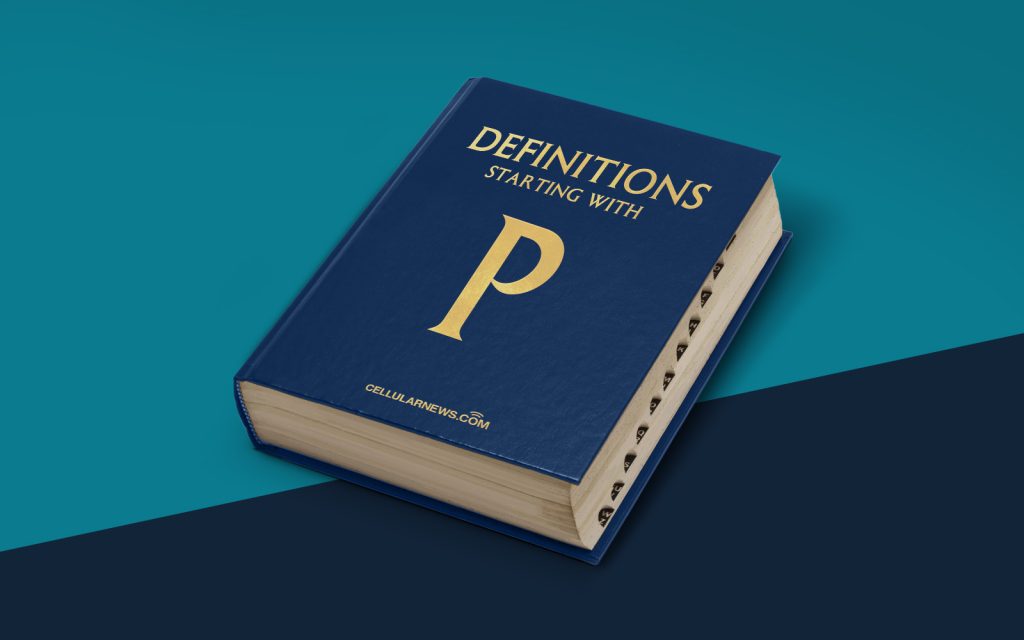
Defining the Elusive Pointing Stick
Picture this: you’re working on a laptop, trying to navigate through a seemingly endless sea of spreadsheets and documents. You find yourself constantly reaching for your mouse or trackpad, ultimately disrupting your flow and rhythm. But what if there was a better way? Enter the pointing stick.
Key Takeaways
- A pointing stick is a small, pencil-eraser-like protrusion found in the middle of a laptop keyboard.
- It provides an alternative method of cursor control without the need for an external mouse or trackpad.
A pointing stick, also known as a TrackPoint, is a small, pencil-eraser-like protrusion that is typically found in the middle of a laptop keyboard. It is designed to provide an alternative method of cursor control without the need for an external mouse or trackpad.
Now that we’ve answered the question “What is a pointing stick?” let’s explore the advantages and disadvantages of using this unique input device.
Advantages of Using a Pointing Stick
- Ergonomics: Unlike a mouse or trackpad, which requires you to move your hand to the side of the keyboard, a pointing stick allows you to keep your hands in a more comfortable typing position. This can help reduce strain and fatigue over long periods of use.
- Precision: The size and positioning of the pointing stick make it ideal for precise cursor control. Its sensitivity can be adjusted to suit individual preferences, allowing for smooth and accurate movements.
Additionally, pointing sticks are often accompanied by physical buttons located near the keyboard, providing convenient access to left and right-click functions without having to reach for the touchpad or mouse buttons.
Disadvantages of Using a Pointing Stick
- Learning curve: Using a pointing stick can be initially challenging for those who are accustomed to using a mouse or trackpad. It requires a certain level of finesse and muscle memory to navigate accurately.
- Limited mobility: While pointing sticks are a great alternative for navigating within a static workspace, they might not be as effective for tasks that require larger movements across the screen, such as graphic design or gaming.
Ultimately, the decision to use a pointing stick comes down to personal preference and specific use cases. Some people find it to be a game-changer in terms of productivity and comfort, while others may prefer the familiarity and versatility of a traditional mouse or trackpad.
And there you have it! Now you know everything you need to know about pointing sticks. So go ahead, embrace the pointing stick and take control of your cursor without ever having to leave the comfort of your keyboard!
