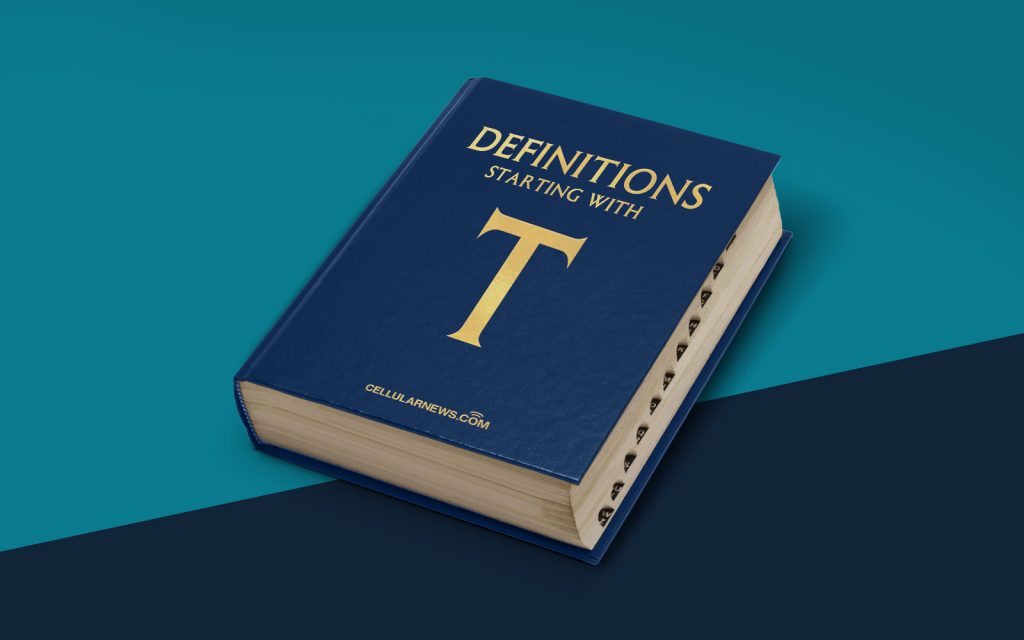
What is TrackPoint? A Comprehensive Definition
Have you ever come across the term TrackPoint while browsing the web or discussing technology? If you are wondering what TrackPoint is and how it fits into the ever-evolving world of technology, you have come to the right place. In this blog post, we will provide you with a comprehensive definition of TrackPoint, its features, and its significance in the tech landscape. So, let’s dive in and unravel the mysteries behind TrackPoint!
Key Takeaways:
- TrackPoint is a pointing device found on select laptops and keyboards, enabling users to control the cursor on their screens with ease.
- Introduced by IBM in the 1990s, TrackPoint has become synonymous with precision navigation and convenience.
Defining TrackPoint
TrackPoint is a unique pointing device designed to enhance the user experience when interacting with computers, particularly laptops and keyboards. It is often referred to as a “pointing stick” or a “nub” due to its distinct appearance. Rather than relying on an external mouse or a touchpad, TrackPoint provides users with an alternative way to control the cursor on their screens.
Unlike traditional trackpads, TrackPoint is typically positioned in the middle of the keyboard, conveniently located for easy access without moving your hands away from the typing position. The design allows for seamless navigation and precise control by using your finger or a conveniently attached rubber cap to move the cursor without lifting your hands.
Why TrackPoint Stands Out
TrackPoint technology was initially introduced by IBM in the 1990s, and it quickly gained popularity due to its numerous advantages over traditional input devices. Here’s why TrackPoint stands out:
- Precision Navigation: TrackPoint offers unparalleled precision when compared to other pointing devices. Its fine-grained control allows users to move the cursor with utmost accuracy, making it ideal for tasks that require detailed control, such as graphic design and photo editing.
- Ergonomic Design: Placed conveniently between the G, H, and B keys on a keyboard, TrackPoint eliminates the need to reach for an external mouse or move your hands to the touchpad. This ergonomic design enhances productivity and reduces strain on your wrist and arm due to reduced movement.
- Easy Accessibility: With the TrackPoint right at your fingertips, you can perform cursor movements swiftly without having to adjust your hand positioning or remove your palms from the keyboard. This accessibility can make a significant difference, especially for power users and professionals who rely heavily on precise cursor control.
TrackPoint has become an iconic feature of keyboards on ThinkPad laptops, gaining a dedicated following among users who swear by its convenience and superior tracking capabilities.
Conclusion
TrackPoint is an advanced pointing device that revolutionizes the way we navigate and interact with our devices. With its pinpoint accuracy, ergonomic design, and easy accessibility, TrackPoint empowers users to navigate through screens swiftly and effortlessly.
So, the next time you encounter the term TrackPoint, you’ll have a clear understanding of what it is and why it has gained such popularity among technology enthusiasts.
