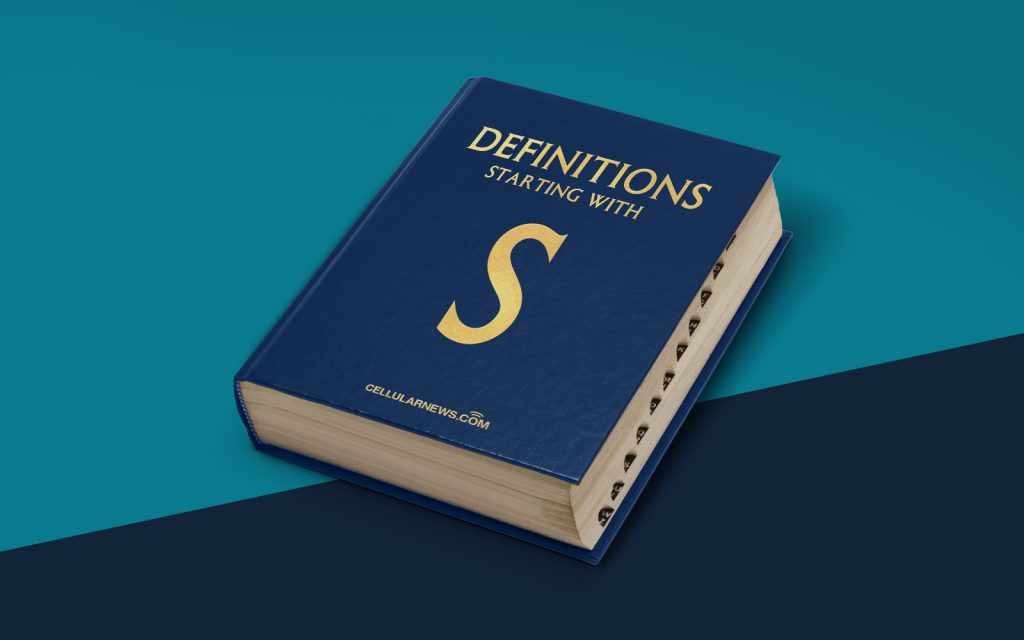
What is a Sticky Bit?
Hello there, fellow tech enthusiasts! Today, we are diving into the intriguing world of technology to unravel the mystery behind a term in the fascinating category on our page – “DEFINITIONS”. So, buckle up and get ready to explore the intriguing concept of Sticky Bit.
First things first, you might be wondering, what exactly is a Sticky Bit? In the realm of computer science and operating systems, a Sticky Bit is a permission setting that can be assigned to files or directories. But what does it precisely do, you might ask? Well, my friends, fear not, for I am here to provide you with all the juicy details.
Key Takeaways:
- A Sticky Bit is a permission setting assigned to files or directories in the world of computer science and operating systems.
- By setting the Sticky Bit, only the owner of a file/directory, or the root user, can delete or rename it, regardless of the permissions set for other users.
Now, let’s take a closer look at the functionality and significance of the Sticky Bit. When the Sticky Bit is set on a directory, it restricts deletion or renaming of files within that directory to only the owner of the file or the root user. This action takes precedence over the permissions set for other users. In simpler terms, even if a user has write permissions for a file in a directory with the Sticky Bit set, they won’t be able to delete or rename that file unless they are the owner or have the root user privileges.
This unique permission attribute was initially introduced to enhance the security of certain directories in Unix-like systems. It can often be found on directories that are accessible to multiple users, such as /tmp (temporary storage) and /var/lock (system lock files). By using the Sticky Bit, it prevents accidental deletion of files by other users and ensures that the files are kept intact for their intended purposes.
So, now that you have a grasp on Sticky Bits, you might be wondering how to set or unset them. Well, for directories, it can be done using the command line with the “+t” or “-t” options. For files, it can be achieved using the command “chmod +t filename” or “chmod -t filename”. Remember, though, to modify these permissions, you will need administrative access or owner privileges to the file or directory.
To summarize, a Sticky Bit is a special permission setting within the world of computer science and operating systems. It provides an additional layer of security by allowing only the owner or root user of a file or directory to delete or rename it, regardless of the permissions set for other users. This attribute is particularly useful in directories accessible to multiple users, ensuring important files remain intact and protected.
And there you have it, dear readers! You are now equipped with the knowledge to understand and appreciate the magic behind Sticky Bits. So, go forth and impress your friends with your newfound tech wisdom, and stay tuned for more exciting tech discoveries in our “DEFINITIONS” category!
