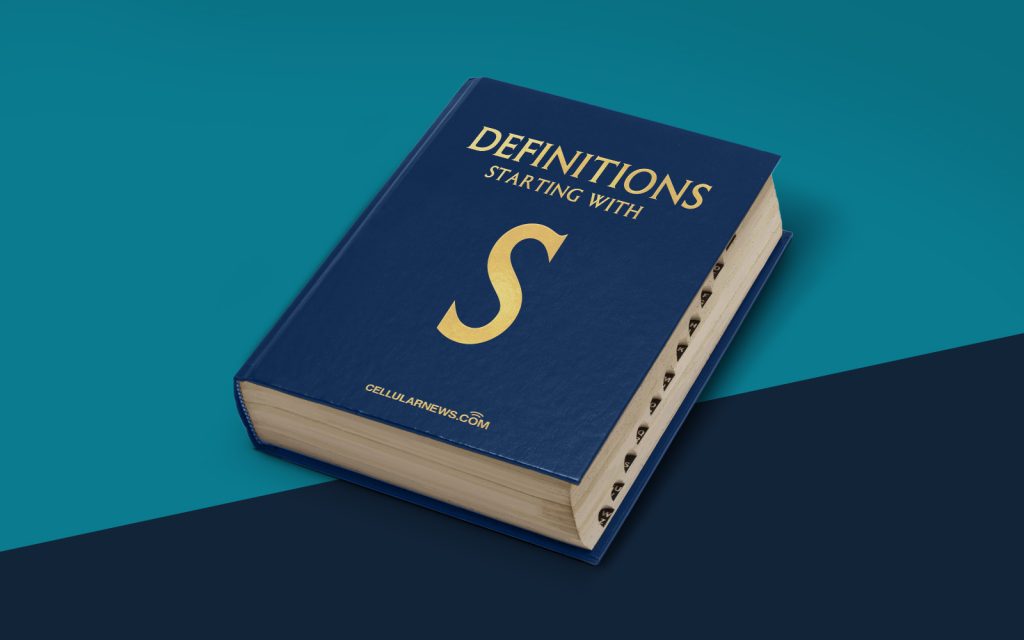
Understanding Storage Snapshots: A Closer Look at an Essential Data Backup Tool
When it comes to data protection and backup, storage snapshots have quickly become an essential tool for businesses of all sizes. But what exactly is a storage snapshot? How does it work, and why is it so important? In this article, we will dive into the world of storage snapshots and shed light on their significance in modern data management.
Key Takeaways:
- A storage snapshot is a point-in-time copy of data that captures the entire state of a storage system at a specific moment.
- It serves as a reliable backup and recovery solution, providing quick access to previous versions of files and facilitating data protection during system failures.
What is a Storage Snapshot?
A storage snapshot can be thought of as a frozen image of your data at a specific point in time. It captures the state of the entire storage system, including the files, folders, and configurations, without disrupting the normal operation. This means that while the snapshot is being created, users can continue working without any interruption.
Technically speaking, a storage snapshot is a pointer-based data structure that keeps track of changes made to the original data. By tracking the changes, the snapshot preserves the past versions of files and folders, allowing you to recover and restore data to a specific point in time.
Storage snapshots can be taken at regular intervals, providing a series of restore points for your data. Each snapshot only saves the changes made since the previous snapshot, resulting in efficient disk utilization and minimizing the amount of storage required.
Why Are Storage Snapshots Important?
Storage snapshots play a crucial role in data protection and recovery strategies. Here are some key reasons why they are important:
- Data Recovery: One of the primary benefits of storage snapshots is their ability to restore data to a previous state. Whether you accidentally delete a file or experience a system failure, snapshots provide an easy and efficient way to recover lost or corrupted data, minimizing downtime and potential losses.
- Efficiency: Since storage snapshots only capture the changes since the last snapshot, they consume minimal storage space compared to traditional backup methods. This efficiency allows businesses to retain a larger number of snapshots, providing more restore points and flexibility.
Overall, storage snapshots are a powerful tool that simplifies data protection, boosts system resilience, and ensures business continuity. By leveraging this technology, businesses can lower the risk of data loss, minimize downtime, and improve their overall data management practices.
