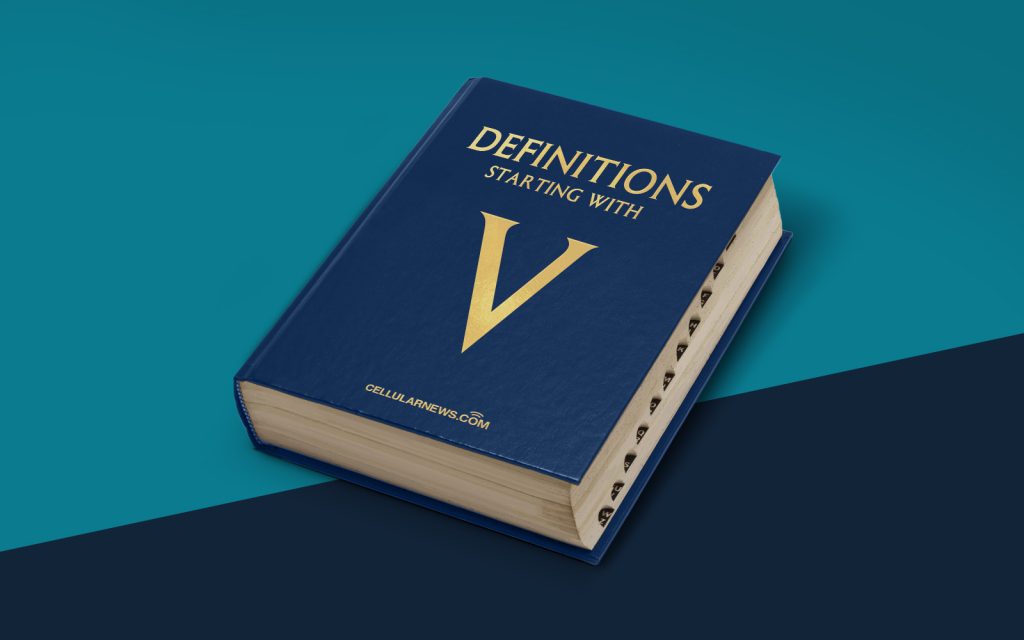
Welcome to the “Definitions” Category on our Page!
Today, we’re diving into the thrilling world of technology with a closer look at one of the most important concepts in computing: the Virtual Machine (VM). Whether you’re new to the field or a seasoned IT professional, understanding what a VM is can be crucial in today’s digital landscape.
Key Takeaways:
- A Virtual Machine (VM) is a software emulation of a physical computer.
- VMs allow users to run multiple operating systems on a single physical machine.
So, let’s start with the fundamentals. In simple terms, a Virtual Machine (VM) is a software emulation of a physical computer. Just like a physical computer, a VM consists of a virtual processor, memory, storage, and other components. However, instead of being bound to a physical device, a VM operates as an isolated entity within a host computer.
Now you might be wondering, “What’s the purpose of having a virtual machine?” Well, virtualization technology brings many benefits and possibilities to the world of computing. Here are some key advantages of using VMs:
- Efficient resource utilization: By running multiple VMs on a single physical machine, you can make optimal use of resources, reducing hardware costs and energy consumption.
- Isolation and security: VMs provide a sandboxed environment, isolating different operating systems and applications. This separation enhances security and stability, preventing one VM from impacting others.
- Flexibility and scalability: VMs are highly portable and can be easily moved across different hosts. This flexibility allows for easy migration, backup, and scaling, making it simpler to manage complex IT infrastructure.
Virtual machines have become a crucial tool for various use cases. From organizations looking to consolidate their server infrastructure to developers wanting to test applications across multiple systems, VMs offer a versatile solution.
To create a VM, you need a hypervisor, which is the software responsible for managing and monitoring the VMs on a physical host. The hypervisor allows multiple VMs to coexist on the same underlying hardware, effectively sharing its resources.
There are two main types of hypervisors:
- Type 1: Also known as a bare-metal hypervisor, this type runs directly on top of the host hardware, providing a layer between the physical components and the VMs.
- Type 2: These hypervisors run on top of a conventional operating system. They rely on the host operating system for resource management.
Once you have a hypervisor installed, you can begin creating and configuring your virtual machines. Each VM can be customized with its own operating system, software, and network settings, providing a truly tailored computing environment.
As you can see, understanding what a Virtual Machine (VM) is can open up a world of possibilities in the digital realm. Whether you’re an IT professional, a tech enthusiast, or simply curious about the inner workings of computers, VMs are a fascinating concept worth exploring.
So, next time someone mentions a Virtual Machine (VM), you can confidently join the conversation and impress with your newfound knowledge. Happy virtualizing!
