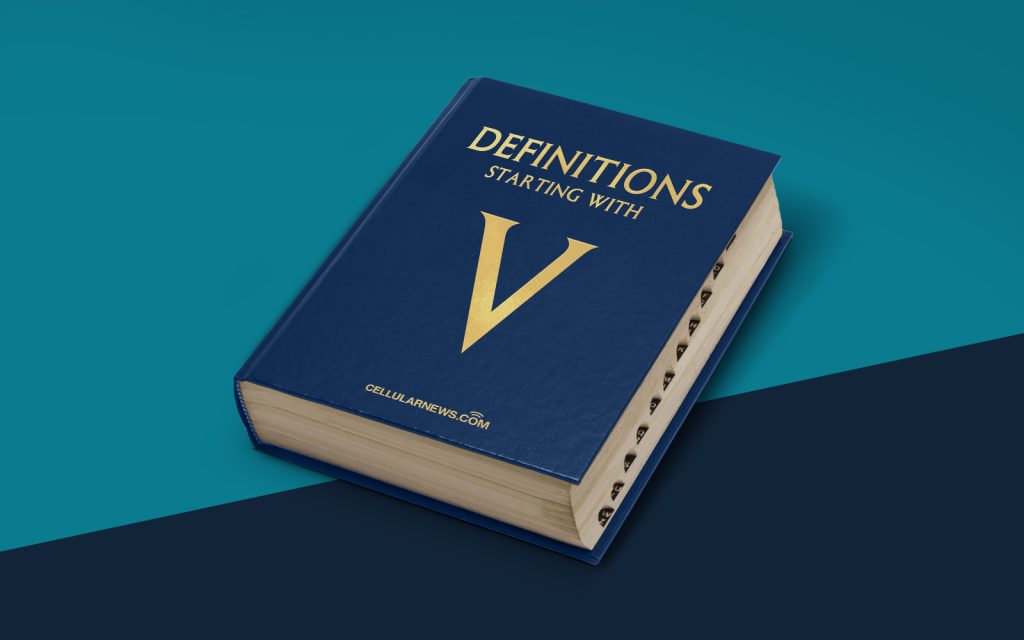
The Magic of Virtual Memory (VM): Unleashing the Power of your Computer
Welcome to the exciting world of virtual memory (VM)! If you’re wondering what virtual memory is and how it works, you’ve come to the right place. In this article, we will delve into the fascinating world of VM, exploring its definition, purpose, and benefits. So, get ready to unlock the hidden potential of your computer!
Key Takeaways
- Virtual memory (VM) is a memory management technique used by computers to expand their available memory space.
- Virtual memory allows programs to utilize more memory than is physically installed on the computer.
What is Virtual Memory (VM)?
Have you ever experienced your computer becoming sluggish when you have multiple applications running simultaneously? This is where virtual memory comes to the rescue. Virtual memory, sometimes also referred to as a page file, is a memory management technique that expands the available memory space of your computer.
Virtual memory allows your computer to temporarily store data that doesn’t fit into the physical RAM (Random Access Memory). It accomplishes this by creating a virtual address space that can be used to store data that is not currently being used.
So, how does it work? Let’s break it down into simple terms:
- When you run a program or application, your operating system allocates a portion of the physical RAM to store the program’s data and instructions.
- If your computer runs out of physical RAM, it will move some of the data from the RAM to the virtual memory located on your hard drive.
- The operating system then keeps track of where the data is stored in virtual memory so that it can be retrieved when needed.
- When a program requires the data that is stored in virtual memory, the operating system moves the data back to the RAM so that the program can access it more quickly.
By utilizing virtual memory, your computer can handle larger and more memory-intensive applications without running out of physical memory. Instead of crashing or slowing down, the operating system simply moves data between the RAM and the virtual memory space, making your computer more efficient.
The Benefits of Virtual Memory
Now that we have a basic understanding of what virtual memory is and how it works, let’s explore some of its key benefits:
- Expanded Memory Capacity: Virtual memory allows your computer to effectively expand its memory capacity beyond the physical RAM. This means that you can run memory-intensive programs without worrying about running out of memory.
- Improved Performance: With virtual memory, your computer can support multiple programs and applications simultaneously without slowing down. By dynamically allocating and managing memory resources, virtual memory optimizes the overall performance of your computer.
So, next time you’re multitasking or running resource-hungry applications, be grateful for the magic of virtual memory. It’s a powerful tool that keeps your computer running smoothly, allowing you to unleash its full potential.
