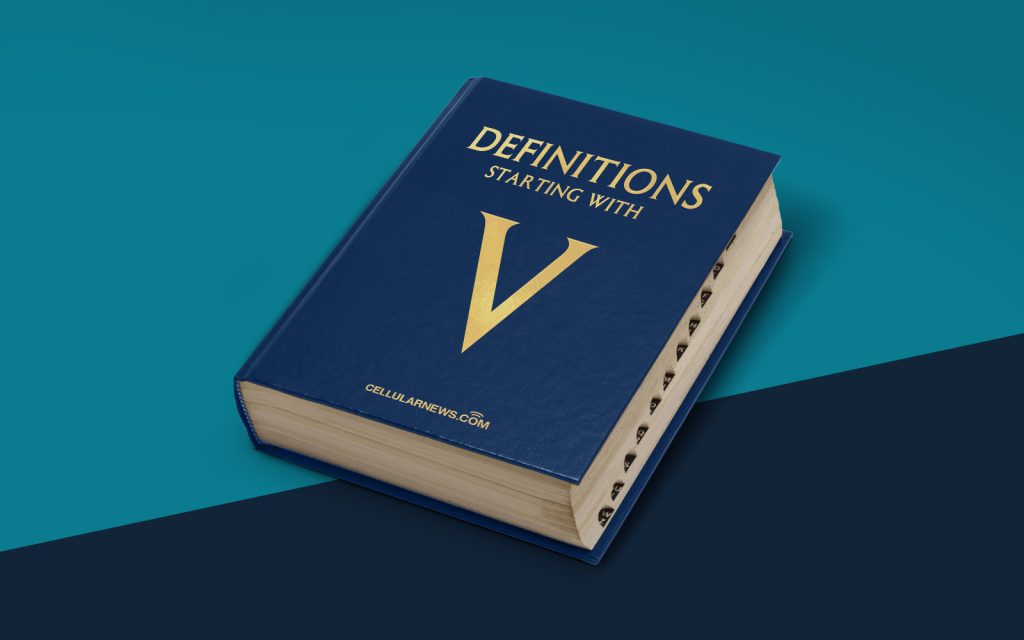
Hello there, Virus Explorer!
Have you ever wondered what a virus is? No, not the kind that makes you sick, but the kind that wreaks havoc on your computer or mobile device? Well, fret not! Today, we’re delving into the fascinating world of computer viruses and exploring what they truly are.
Key Takeaways
- A computer virus is a malicious software program that replicates itself and infects other files, causing harm to the system and data.
- Viruses can be spread through various means, such as email attachments, infected websites, and removable storage devices.
So, let’s embark on this digital journey and find out what makes a virus tick!
The Origins of the Virus
Just like its biological counterpart, a computer virus has a fascinating history. The first known computer virus, called “Creeper,” emerged way back in 1971. It was a simple program that displayed a message saying, “I’m the creeper, catch me if you can!” While Creeper wasn’t particularly harmful, it set the stage for the evolution of more destructive viruses in the years to come.
Now, you’re probably thinking, “But what exactly is a computer virus?” Well, my inquisitive friend, a computer virus is a type of malicious software program that replicates itself by attaching to other files and spreads throughout a computer system. It’s like a digital parasite that thrives by infecting its host—a stark contrast to the biological virus that invades living cells. Pretty neat, huh?
How Do Viruses Spread?
Viruses are cunning little creatures, always finding new ways to infiltrate and cause a raucous. Here are some common methods that viruses employ to spread:
- Email Attachments: Viruses often disguise themselves as innocent email attachments, waiting for curious souls to open them and unleash chaos upon their unsuspecting computers.
- Infected Websites: Visiting malicious websites can expose your computer to viruses. These malevolent sites may host infected files or exploit vulnerabilities to infect your system.
- Removable Storage Devices: Sharing files with an infected USB drive or other removable storage devices can introduce viruses into your computer. Always be wary of what you plug into your precious machine!
Once a virus has successfully infiltrated a computer, it can cause a myriad of issues. Some viruses may corrupt or delete files, while others can slow down the system or even give hackers unauthorized access to personal information. Yikes!
Defending Against the Virus Invasion
Now that we know what a virus is and how it spreads, let’s talk about how we can defend ourselves against this digital menace. Here are some steps you can take to protect your computer:
- Install Antivirus Software: Equipping your computer with reputable antivirus software is a must. These programs can detect and remove viruses from your system, providing an additional layer of protection.
- Keep Your Software Updated: Software updates often include patches that fix vulnerabilities in the system. By regularly updating your software, you can minimize the risk of viruses exploiting these vulnerabilities.
- Exercise Caution Online: Be mindful of the websites you visit and the files you download. Stick to trusted sources and refrain from opening suspicious email attachments or clicking on unfamiliar links.
By implementing these precautions, you can significantly reduce the chances of falling victim to a virus and protect your digital realm from harm.
In Conclusion
So there you have it, our exploration of the enigmatic world of computer viruses. We’ve learned that these malicious programs are much like their biological counterparts, infecting and replicating within computer systems. We’ve delved into the various ways viruses spread and the steps we can take to defend ourselves against their invasion.
Remember, when it comes to viruses, prevention is key. Stay vigilant, keep your digital defenses up, and explore the digital world with confidence!
