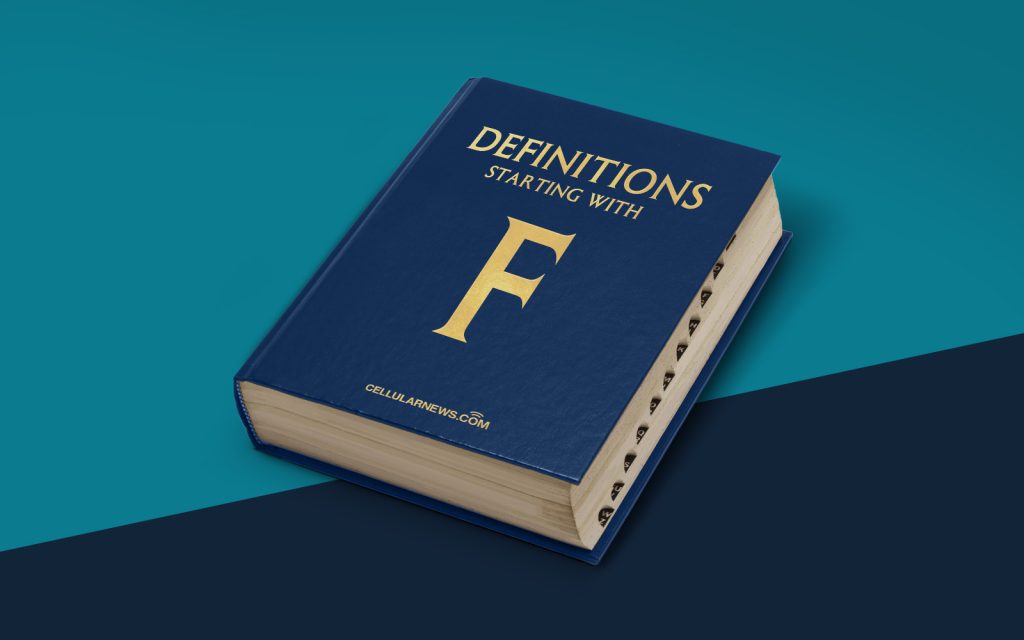
Understanding File-Infecting Viruses: A Closer Look
Welcome to another installment of our “DEFINITIONS” series, where we delve into various cybersecurity terminologies to help demystify the world of viruses, malware, and cyber threats. Today, we’ll be exploring the concept of file-infecting viruses and what they entail. So, if you’ve ever wondered about these stealthy digital assailants, you’re in the right place.
Key Takeaways
- File-infecting viruses are malicious software designed to infect and modify files on a computer or network.
- They attach themselves to executable files and become active when these files are run or opened.
What is a File-Infecting Virus?
A file-infecting virus, as the name suggests, is a type of malicious software that has the capability to infect and alter files on a computer or network. It is designed to attach itself to executable files, such as .exe files, scripts, or system files, and modify their code or structure. When the infected file is run or opened, the virus becomes active, spreading its malicious payload and potentially causing damage to the system.
File-infecting viruses are usually created with the intent of carrying out malicious activities, such as stealing sensitive information, corrupting files, or causing system instability. They can be spread through various mediums, including email attachments, infected websites, or compromised software installations.
How Do File-Infecting Viruses Work?
To better understand how file-infecting viruses operate, let’s walk through their typical lifecycle:
- Infiltration: File-infecting viruses gain entry to a computer or network through various means, such as downloading infected files or visiting compromised websites.
- Infection: Once inside the system, these viruses search for specific file types to infect. They attach their code to the target files, often modifying their structure or hiding within their code.
- Activation: When an infected file is triggered or executed, the virus becomes active and starts carrying out its intended payload. This may involve spreading itself to other files, corrupting data, or executing other malicious activities.
- Concealment: File-infecting viruses often employ tactics to evade detection, such as encrypting their code, altering file timestamps, or using rootkit technologies to hide within the system.
- Propagation: Infected files or documents can unknowingly be shared with others through email attachments, file sharing networks, or removable storage devices, allowing the virus to spread to other machines and networks.
Now that you have a better understanding of file-infecting viruses, it’s important to remain vigilant and keep your systems protected. Regularly updating your antivirus software, being cautious while downloading files or visiting websites, and practicing safe browsing habits can significantly reduce the risk of falling victim to these stealthy digital adversaries.
