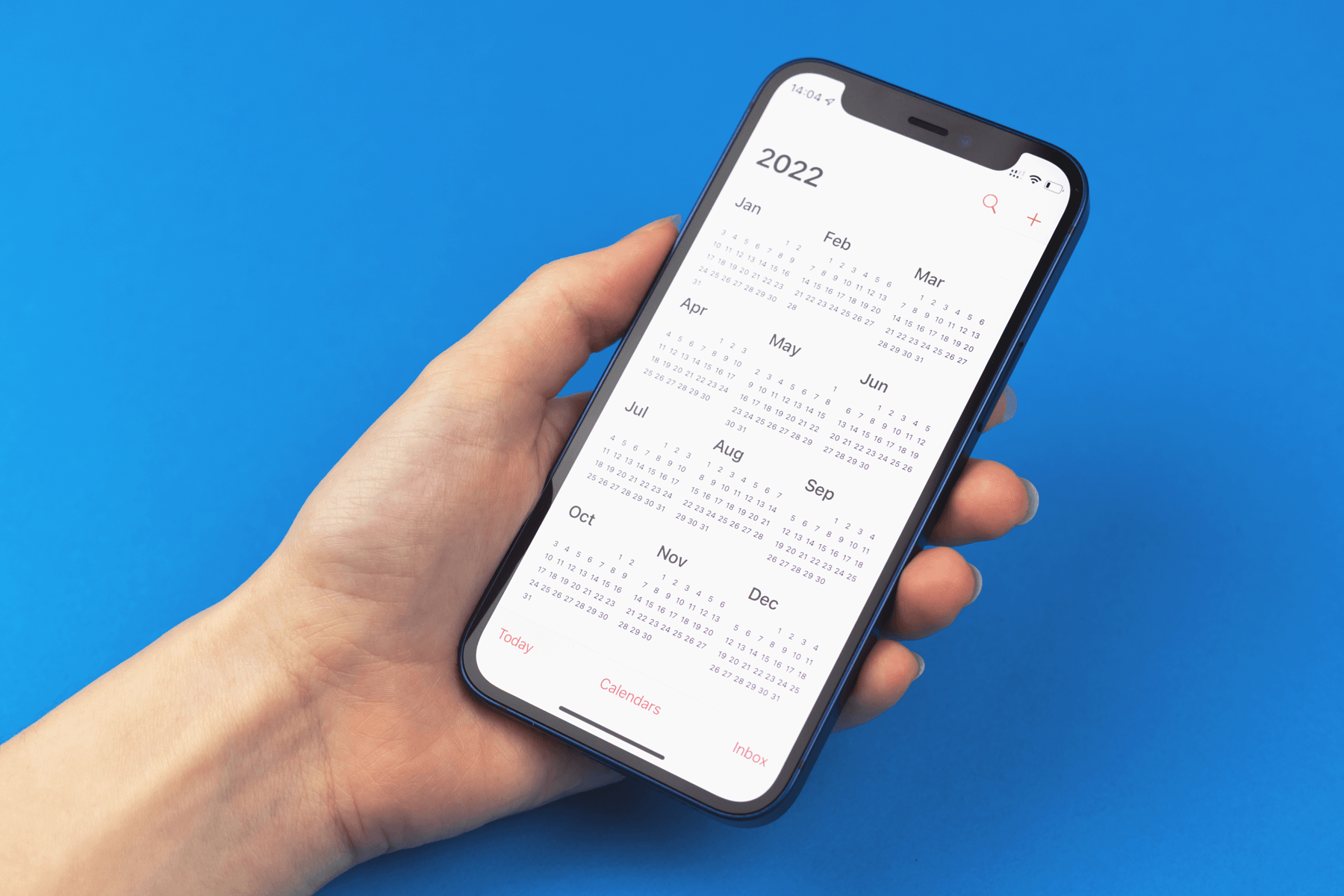
In this digital age, our smartphones have become an integral part of our daily lives. From communication to entertainment, these pocket-sized devices offer us a world of convenience at our fingertips. However, just like any other technological advancement, they can also be vulnerable to various threats, such as viruses.
One such concern for iPhone users is the Calendar Virus. This pesky malware can disrupt the normal functioning of your device by flooding your calendar with spammy events and causing unnecessary distractions. It can be frustrating and overwhelming to deal with these unwanted notifications on a daily basis.
But worry not, as we are here to guide you on how to remove the Calendar Virus from your iPhone. In this comprehensive guide, we will explain the steps you need to take to protect your device and regain control over your calendar. So let’s dive in and take a closer look at how you can get rid of this intrusive virus once and for all.
Inside This Article
- Overview of Calendar Virus on iPhone
- Method 1: Removing Calendar Virus through Settings
- Method 2: Deleting Suspicious Calendar Invitations
- Method 3: Blocking Calendar Invitations from Unknown Senders
- Conclusion
- FAQs
Overview of Calendar Virus on iPhone
As smartphones continue to play an integral role in our daily lives, the threat of malware and viruses targeting these devices has become increasingly prevalent. One such threat that iPhone users may encounter is the Calendar Virus. This type of virus infiltrates your iPhone’s calendar and generates spam events, causing inconvenience and potentially compromising your privacy and security.
The Calendar Virus typically manifests in the form of spam invitations or events appearing on your iPhone’s calendar without your consent. These invitations can range from fake advertisements, suspicious links, or even explicit content. Not only can these spam events clutter and disrupt your calendar, but they may also be used to gather personal information or install malicious software on your device.
This type of malware often takes advantage of security vulnerabilities or exploits in your iPhone’s operating system or applications, making it crucial to always keep your device and apps up to date with the latest security patches. Additionally, being cautious about the websites you visit, the apps you download, and the files you open can greatly reduce the risk of encountering the Calendar Virus.
Furthermore, it is worth noting that the Calendar Virus can also spread through contact syncing if your iPhone is connected to other devices or platforms. Therefore, it is essential to remain vigilant and proactive in protecting your iPhone from malware and viruses.
If you suspect that your iPhone has been infected with the Calendar Virus or are experiencing spam events in your calendar, it is important to take immediate action to remove the virus and prevent further damage or compromise to your device. The following section outlines the steps you can take to remove the Calendar Virus from your iPhone.
Method 1: Removing Calendar Virus through Settings
If you believe that your iPhone has been infected with a calendar virus, you can take immediate action to remove it by following these steps:
- Open the “Settings” app on your iPhone. It can be found on your home screen.
- Scroll down and tap on “Passwords & Accounts.”
- Under the “Accounts” section, tap on “Subscribed Calendars.”
- A list of subscribed calendars will appear. Look for any suspicious or unfamiliar calendars that you did not intentionally subscribe to.
- Tap on the suspicious calendar to open its settings.
- Scroll to the bottom of the calendar settings and tap on the “Delete Account” option.
- A confirmation pop-up will appear. Tap on “Delete from My iPhone” to remove the calendar and its associated events from your device.
Once you have successfully deleted the suspicious calendar, it is essential to double-check if any other unknown calendars are present. Repeat the steps above to remove any additional suspicious calendars.
It is important to note that calendar viruses can sometimes be hidden as regular calendar events. To remove such events, follow these steps:
- Open the “Calendar” app on your iPhone.
- Tap on “Calendars” at the bottom of the screen.
- Look for any suspicious or unfamiliar calendars that you did not create or subscribe to.
- Tap on the “i” icon next to the suspicious calendar.
- Scroll to the bottom of the calendar settings and tap on “Delete Calendar.”
- A confirmation pop-up will appear. Tap on “Delete and Remove” to permanently delete the calendar and all associated events.
By following these steps, you should be able to remove any calendar viruses and associated events from your iPhone. However, it is still recommended to take additional measures to ensure the security and integrity of your device.
Method 2: Deleting Suspicious Calendar Invitations
If you have been receiving suspicious calendar invitations on your iPhone, it is essential to delete them to prevent any potential harm or further spread of the virus. Here’s how you can delete suspicious calendar invitations on your iPhone:
- Open the Calendar app on your iPhone.
- Navigate to the “Calendar” tab located at the bottom of the screen.
- Scroll through your list of calendars and identify any suspicious or unfamiliar calendar invitations.
- Tap on the suspicious invitation to open the event details.
- At the bottom of the screen, you will see an option to “Delete Event.” Tap on it to remove the invitation from your calendar.
- Repeat this process for any other suspicious invitations that you come across.
By deleting these suspicious calendar invitations, you are reducing the risk of falling victim to any malware or malicious activities associated with them. It is crucial to remain vigilant and regularly check your calendar for any dubious entries.
In addition to deleting suspicious calendar invitations, you should also consider taking the following precautions to protect your iPhone from potential malware:
- Keep your iPhone software up to date: Regularly updating your iPhone’s operating system ensures that you have the latest security patches and protections against potential threats.
- Be cautious when downloading apps: Only download apps from trusted sources like the App Store, and thoroughly read reviews and ratings before installation.
- Enable Two-Factor Authentication (2FA): By enabling 2FA, you add an extra layer of security to your iPhone, preventing unauthorized access to your accounts.
- Use a reliable antivirus software: Consider installing a reputable antivirus app on your device to protect against malware and viruses.
- Avoid clicking on suspicious links: Be wary of clicking on links sent via emails, text messages, or unknown sources, as they may lead to phishing or malware attacks.
By following these precautions and promptly deleting any suspicious calendar invitations, you can reduce the risk of encountering malware or viruses on your iPhone.
Method 3: Blocking Calendar Invitations from Unknown Senders
If you’re tired of receiving spammy calendar invitations on your iPhone, you can take preventive measures by blocking calendar invitations from unknown senders. Follow the steps below to block such invitations:
- Open the Calendar app on your iPhone.
- Tap on the “Calendars” tab located at the bottom-center of the screen.
- Scroll down and tap on the “Edit” button.
- Find the section that says “Invitations” and tap on it.
- Toggle the switch next to “Allow Invitations from Unknown Senders” to turn it off.
By disabling this option, you will no longer receive calendar invitations from unknown senders. This can significantly reduce the number of spam invitations you receive in your calendar app.
It’s worth mentioning that this method may also block legitimate invitations from people who are not in your contacts. If you’re expecting a calendar invitation from someone you don’t have saved in your contacts, you can ask them to send you the event details through a different method, like email or messaging.
Blocking calendar invitations from unknown senders can be an effective way to filter out unwanted spam invitations and keep your calendar clutter-free. However, it’s important to regularly review your blocked senders list and adjust the settings according to your needs.
Now that you’re familiar with three different methods to deal with calendar virus on your iPhone, you can take immediate action to protect your device and ensure a hassle-free calendar experience.
Conclusion
In conclusion, dealing with a calendar virus on your iPhone can be a frustrating experience. However, by following the steps outlined in this article, you can effectively remove the calendar virus and restore your device’s security. Remember to start by deleting suspicious calendar events and checking for any malicious profiles installed on your iPhone. Utilize reliable antivirus software to scan your device and eliminate any malware or viruses that may be present. It’s also crucial to keep your iPhone software up to date and regularly backup your data to prevent any loss in case of an attack. By staying vigilant and taking the necessary precautions, you can protect your iPhone and ensure a safe and secure user experience.
FAQs
Q: What is the Calendar Virus on iPhone?
The Calendar Virus on iPhone refers to a type of malicious software that affects the Calendar app on your device. It often manifests as unexpected and unwanted events, spam invitations, or even fake calendar subscriptions that clutter your schedule and can be quite frustrating to deal with.
Q: How does the Calendar Virus infect iPhones?
The Calendar Virus on iPhones can infect your device through various means. It can happen when you mistakenly click on suspicious links or ads, visit malicious websites, or download apps from untrusted sources. Additionally, syncing your device with an infected computer or iCloud account can also result in the virus spreading to your iPhone’s calendar.
Q: How can I remove the Calendar Virus from my iPhone?
Removing the Calendar Virus from your iPhone requires a few steps:
- Open the Calendar app on your iPhone.
- Tap on the “Calendars” button located at the bottom center of the screen.
- Scroll down to the “Subscribed” section and look for any suspicious or unfamiliar calendars.
- Tap the “i” icon next to the suspicious calendar.
- Scroll to the bottom of the calendar details page and tap “Delete Calendar.”
- Repeat the process for any other suspicious calendars.
- Consider changing your iCloud password and enabling two-factor authentication for added security.
Q: Can I prevent the Calendar Virus from infecting my iPhone in the future?
While it’s impossible to guarantee complete protection, there are several measures you can take to minimize the risk of your iPhone getting infected with the Calendar Virus:
- Only download apps from Apple’s official App Store.
- Avoid clicking on suspicious links or ads.
- Regularly update your iPhone’s operating system and apps to the latest versions.
- Be cautious when granting permission to apps that request access to your calendar.
- Enable “Block Pop-ups” in your Safari settings to prevent malicious pop-ups.
- Use strong, unique passwords for your Apple ID and iCloud account.
Q: Can antivirus software protect my iPhone from the Calendar Virus?
Antivirus software can provide an additional layer of protection for your iPhone, but it’s important to note that iOS is designed with robust security features that make it extremely difficult for malware to infiltrate the system. Nevertheless, having a reputable antivirus app installed on your iPhone can help detect and eliminate potential threats, including the Calendar Virus, giving you added peace of mind.
