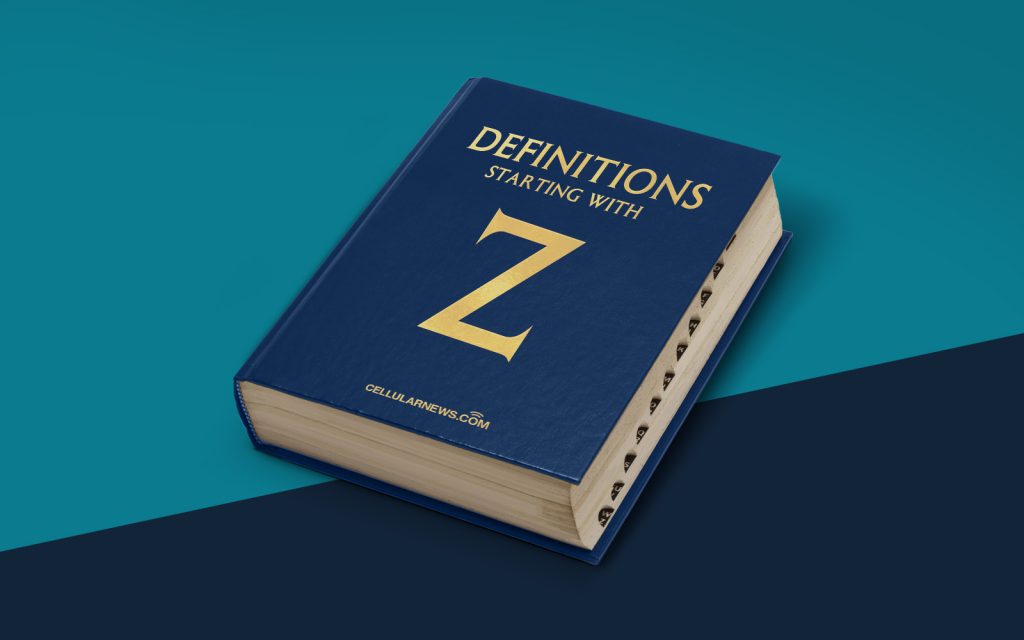
Debunking the Mystery: What is a Zombie VM?
Greetings, fellow tech enthusiasts! Today, we delve into the mysterious realm of the Virtual Machine (VM) and uncover the truth behind a peculiar creature known as the Zombie VM. So, what is a Zombie VM, you ask? Allow me to demystify this concept for you.
Key Takeaways:
- A Zombie VM is a virtual machine that is no longer in use but still remains on the hypervisor.
- Zombie VMs consume valuable resources and hinder the efficiency of your virtual infrastructure.
A Zombie VM, also known as a Zombie Virtual Machine, is a term used to describe a virtual machine that is no longer in use or actively serving any purpose but still remains on the hypervisor. These undead entities consume valuable resources while lurking in the shadows of your virtual infrastructure. They are the digital equivalent of the walking dead, haunting your system and hindering its overall efficiency.
Now, you might be wondering how these Zombie VMs come into existence. Let’s explore a few common reasons why they might be lurking in your system:
The Origins of Zombie VMs
1. Status Quo Bias: In the bustling world of virtualization, new VMs are created and deleted on a regular basis. However, sometimes VMs are forgotten or overlooked due to human forgetfulness or an unintentional aversion to change. These abandoned VMs slumber in the depths of your hypervisor, draining resources and contributing to the overall chaos.
2. Software Glitches: Like their undead counterparts, Zombie VMs can be created by accidents. Software glitches, bugs, or errors in the virtualization platform can cause VMs to get stuck in a zombie-like state. These glitch-inflicted creatures disrupt the harmony of your network, demanding attention and resources that could be better allocated elsewhere.
Now that we’ve shed light on the origins and nature of Zombie VMs, it’s time to address the most crucial question: How do we exterminate these digital zombies and reclaim our system’s resources?
Banishing Zombie VMs: A Step-by-Step Guide
- Identify the Culprits: Begin by conducting a thorough assessment of your virtual infrastructure. Determine which VMs are dormant, unused, or no longer serving a purpose.
- Confirm the Usability: Double-check whether a VM is truly obsolete or if it can be repurposed or optimized for a different task. It’s vital to ensure you aren’t prematurely executing the wrong VM.
- Eliminate the Zombies: Once you’ve confirmed a VM’s obsolescence, it’s time to take action. Consider decommissioning the virtual machine and removing it from the hypervisor. This will free up valuable resources and improve the overall efficiency of your virtual infrastructure.
- Establish Routine Maintenance: To prevent the rise of future Zombie VMs, establish a regular maintenance schedule. Conduct periodic audits of your VMs and promptly decommission any that are no longer necessary.
By following these steps, you can effectively rid your virtual infrastructure of those pesky Zombie VMs and optimize the performance of your system. Remember, a well-maintained virtual environment ensures a smooth and efficient operation for your entire network.
So, the next time you hear whispers of Zombie VMs lurking in the shadows of your virtual infrastructure, fear not! Armed with knowledge and the right approach, you’ll be able to banish the undead and restore harmony to your digital realm.
