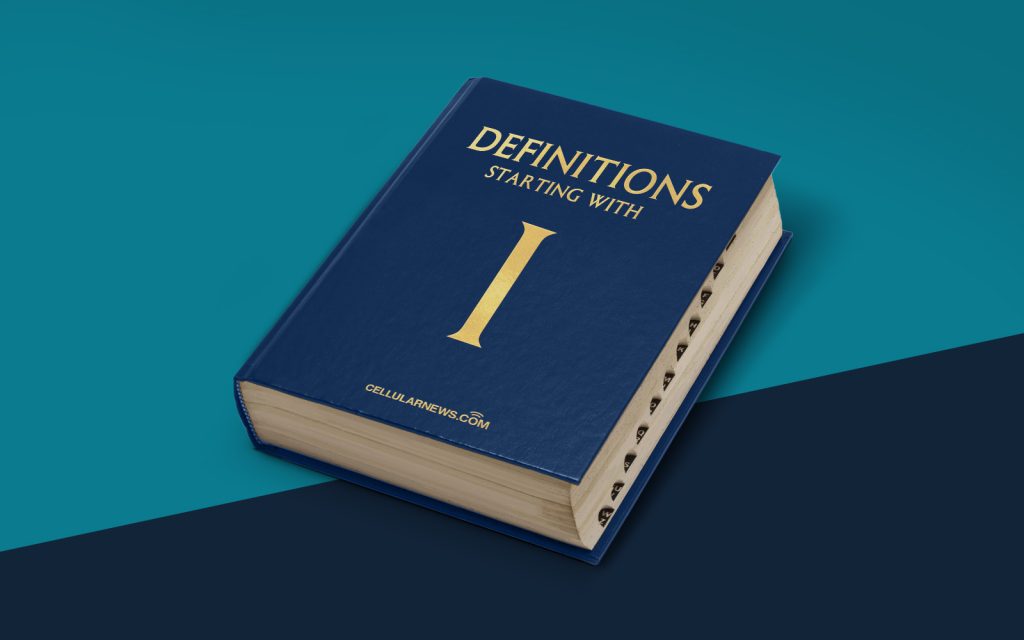
Understanding the Concept: Integrated Development Environment (IDE)
Are you new to the world of software development? Have you ever come across the term Integrated Development Environment (IDE)? If you’re wondering what an IDE is and what it does, you’ve come to the right place. In this article, we will explore the concept of an Integrated Development Environment, its purpose, and why it is an essential tool for developers.
Key Takeaways
- An Integrated Development Environment (IDE) is a software application that provides a comprehensive set of tools and features to facilitate software development.
- IDEs are designed to streamline the coding process by combining code editing, debugging, version control, and project management into a single user interface.
So what exactly is an Integrated Development Environment (IDE)?
Imagine you are a painter. What would you need to create a masterpiece? You would likely require a palette, brushes of different sizes, colors, a canvas, and an easel to hold everything in place. An IDE is like the painter’s toolkit, but for software development.
An IDE is a software application that brings together all the necessary tools and features to facilitate the development process. It acts as a centralized hub, providing developers with everything they need to write, edit, compile, debug, and manage their code. Whether you are working on a small personal project or collaborating on a large-scale software development project, an IDE can greatly enhance your productivity and efficiency.
Let’s take a closer look at some of the key components and features that you can find in most IDEs:
- Code Editor: The core component of any IDE is the code editor. It provides developers with a user-friendly interface to write, edit, and organize their code. Modern IDEs offer features like syntax highlighting, autocomplete, and code formatting, making it easier for developers to write clean and error-free code.
- Debugger: A debugger is a powerful tool that allows developers to identify and fix issues in their code. With a debugger, you can pause the execution of your code, step through it line by line, and inspect variables and data structures to understand how they are behaving. This helps in finding and resolving bugs more efficiently.
- Version Control Integration: Version control systems like Git are crucial for managing code changes and collaborating with other developers. IDEs often come with built-in support for version control, allowing developers to commit, branch, merge, and resolve conflicts seamlessly within the IDE itself.
- Build and Compilation Tools: IDEs provide tools to compile, build, and package your code into executable files or libraries. With a few clicks, you can generate compiled code, run tests, and deploy your application to a server or a cloud platform.
- Project Management: IDEs offer features for organizing and managing your software projects. You can create folders, files, manage dependencies, and configure build settings, all within the IDE. Some IDEs also come with project templates and scaffolding tools to jumpstart your development process.
Conclusion
An Integrated Development Environment (IDE) is an essential tool for developers of all skill levels. It provides a unified workspace with code editing, debugging, version control, and project management features, all within a single user interface.
Whether you are a beginner exploring the world of coding or an experienced developer working on complex software projects, an IDE can significantly boost your productivity and help you write clean, efficient, and bug-free code.
So, what are you waiting for? Grab an IDE, unleash your creativity, and dive into the wonderful world of software development!
