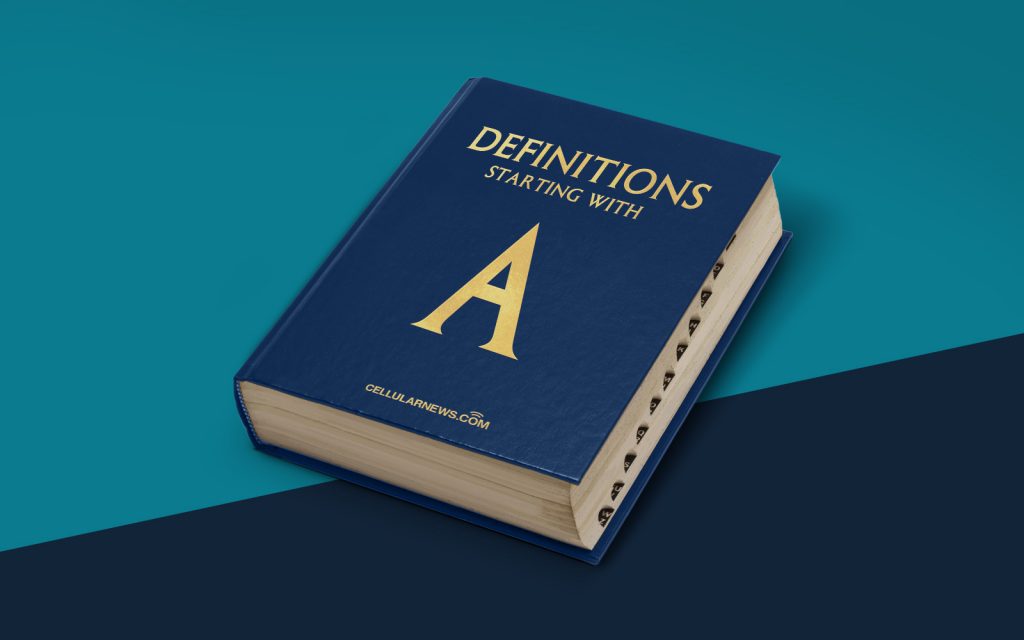
What is Android Studio?
Welcome to another installment of our “Definitions” series! Today, we will dive into the world of Android development and discuss what Android Studio is all about. Whether you are a seasoned developer or just starting your journey in app development, understanding Android Studio is crucial to building robust and efficient Android applications.
Key Takeaways:
- Android Studio is the official Integrated Development Environment (IDE) for Android app development.
- It provides powerful tools and features to streamline the entire development process, from coding to testing and deployment.
Android Studio, developed by Google, is the go-to software for Android application development. It is an Integrated Development Environment (IDE) that provides developers with everything they need to build, test, and deploy Android apps. By bringing together a set of powerful tools and features, Android Studio simplifies the complex process of creating high-quality Android applications.
So, what makes Android Studio an indispensable tool for developers worldwide? Let’s take a closer look at some of its key features:
Feature 1: Intelligent Code Editor
The intelligent code editor in Android Studio is like a trusty companion for developers. It offers features such as auto-completion, refactoring, and code analysis that can significantly speed up the coding process. With smart suggestions and error detection, developers can write clean and efficient code, reducing the chances of bugs or errors. This feature alone helps developers save time, making Android Studio an invaluable asset.
Feature 2: Robust Testing Environment
When it comes to mobile app development, thorough testing is crucial to ensure a seamless user experience. Android Studio provides a robust testing environment that allows developers to run various tests, including unit tests and instrumented tests. By simulating different scenarios and interactions, developers can identify and fix issues before the app reaches users’ hands. The testing tools in Android Studio help in delivering high-quality and bug-free apps, enhancing user satisfaction.
In addition to these standout features, Android Studio offers a host of other tools and features that aid in app development. These include a visual layout editor, performance profiling tools, and easy integration with other popular developer tools and libraries.
Android Studio has become the industry standard for Android app development due to its continuous updates, extensive documentation, and strong community support. It empowers developers to create innovative and feature-rich applications that cater to the diverse needs of Android users.
So, if you are on a quest to become an Android app developer or already deep in the Android development world, Android Studio is a must-have tool in your arsenal. With its intelligent code editor, robust testing environment, and a wide range of other features, this powerful IDE will make your development journey smoother and more efficient.
Stay tuned for more insightful “Definitions” blog posts, where we unravel the mysteries behind the essential tools and concepts in the technology world!
