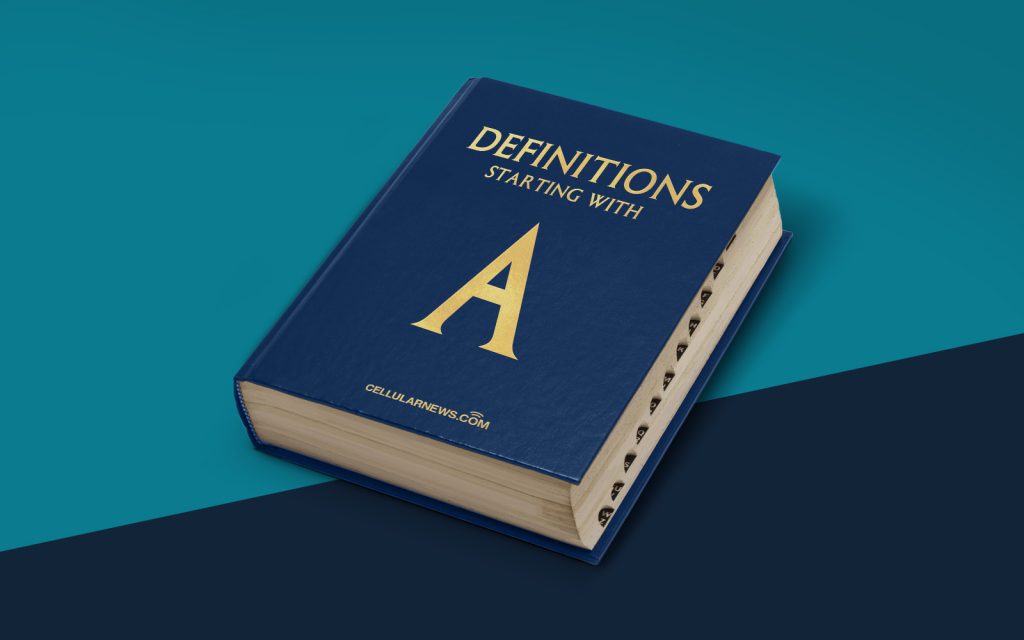
Unlocking the Potential of Application Compatibility Toolkit (ACT)
Welcome to our “Definitions” category, where we dive into a variety of tech terms and explain them in simple, easy-to-understand language. In this article, we’ll shed light on the Application Compatibility Toolkit (ACT), a powerful tool that plays a crucial role in ensuring smooth software compatibility.
Key Takeaways:
- ACT ensures compatibility between software applications and different operating systems.
- It aids in identifying and resolving potential compatibility issues, reducing potential downtime or errors.
Now, let’s delve deeper into the world of ACT and explore its benefits and applications.
What is Application Compatibility Toolkit (ACT)?
Application Compatibility Toolkit, commonly abbreviated as ACT, is a software tool developed by Microsoft that focuses on resolving compatibility issues between applications and different operating systems. It provides valuable insights and actionable recommendations to streamline the deployment and management of applications across an organization.
Developers and IT professionals heavily rely on ACT to ensure that their applications run seamlessly on various platforms, minimizing disruptions and maximizing productivity. By identifying and addressing compatibility issues upfront, organizations can save time, resources, and headaches in the long run.
How Does ACT Work?
ACT performs a series of tests on software applications, analyzing their behavior and compatibility with different operating systems. It collects data on application compatibility and generates reports with detailed information on any potential issues that might arise during deployment.
The toolkit consists of a variety of tools and features designed to assist in compatibility testing and resolution. These include:
- Compatibility Administrator: This tool helps in resolving specific compatibility issues on a per-application basis by creating compatibility fixes and deployment rules.
- Compatibility Administrator: This tool helps in resolving specific compatibility issues on a per-application basis by creating compatibility fixes and deployment rules.
- Compatibility Administrator: This tool helps in resolving specific compatibility issues on a per-application basis by creating compatibility fixes and deployment rules.
- Compatibility Administrator: This tool helps in resolving specific compatibility issues on a per-application basis by creating compatibility fixes and deployment rules.
These tools, among others, empower IT professionals to assess and resolve compatibility issues efficiently, ensuring smooth application deployment and improved user experiences.
What Are the Benefits of Using ACT?
Improved Application Compatibility: ACT allows organizations to identify compatibility issues between applications and different operating systems before deployment. By addressing these issues proactively, organizations can ensure smoother software integration and improved usability.
Time and Resource Savings: Swift detection and resolution of compatibility issues lead to reduced downtime and decreased troubleshooting efforts. This translates into significant cost and time savings for organizations.
Enhanced User Experiences: ACT helps optimize applications for different platforms, resulting in improved user experiences. By eliminating compatibility obstacles, applications can run seamlessly, enhancing productivity and user satisfaction.
Conclusion
Application Compatibility Toolkit (ACT) is a valuable tool for developers and IT professionals who strive to deliver applications that work harmoniously across various operating systems. By leveraging ACT’s capabilities, organizations can identify compatibility issues early on, streamline deployment processes, and ultimately achieve smoother software integration.
Unlock the potential of your applications by harnessing the power of ACT, and experience improved compatibility, fewer troubleshooting headaches, and enhanced user experiences.
