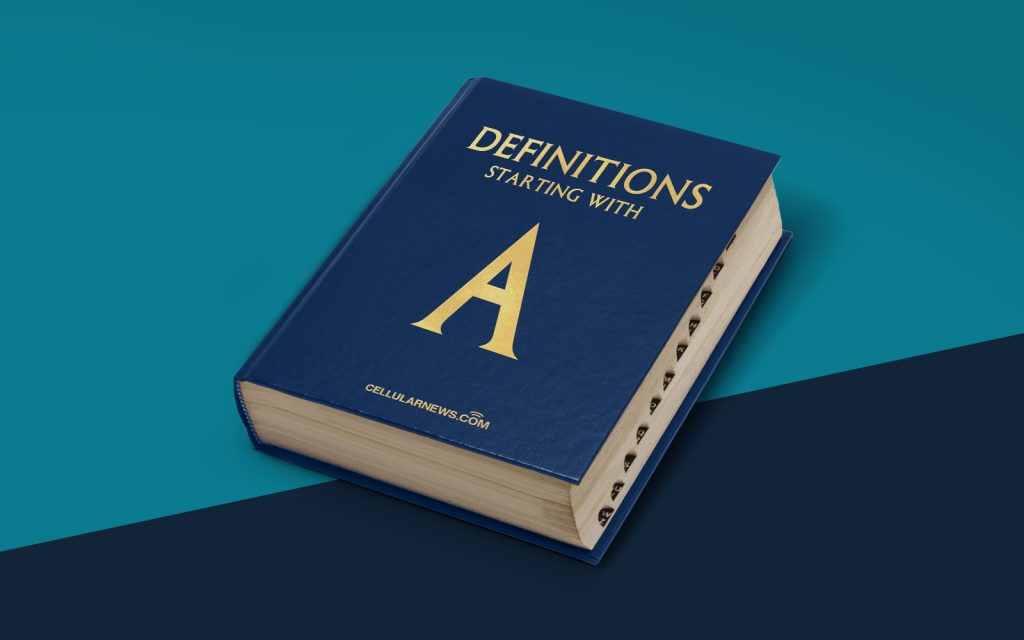
Unveiling the Android Debug Bridge (ADB): A Comprehensive Guide for Developers
Welcome to the world of Android development! If you’re a developer or an Android enthusiast, you might have come across the term “Android Debug Bridge” or simply “ADB.” But what exactly is ADB, and what does it do? In this article, we will dive into the details of the Android Debug Bridge and explore its significance in the world of Android development.
Key Takeaways:
- ADB is a versatile command-line tool that allows developers to communicate with an Android device or emulator.
- It enables developers to perform a wide range of tasks, including installing and debugging applications, accessing the device’s shell, transferring files, and more.
1. Understanding the Android Debug Bridge:
The Android Debug Bridge, also known as ADB, is a powerful tool that forms a crucial part of the Android Software Development Kit (SDK). It acts as a bridge of communication between a host computer and an Android device or emulator. ADB runs as a command-line tool that enables developers to interact with the device or emulator through a computer terminal.
But the capabilities of ADB go far beyond basic file transfer or shell commands. It provides developers with extensive control and access to the inner workings of an Android device, making it an indispensable tool for Android development and debugging.
2. What can you do with ADB?
With ADB, you can unleash a plethora of features and possibilities for your Android development projects. Here are some of the key functions and tasks you can accomplish using the Android Debug Bridge:
- Debugging Applications: ADB allows developers to install, debug, and profile applications directly on an Android device or emulator. With the ability to run commands and examine system logs, you can efficiently analyze and troubleshoot issues in your applications.
- Shell Access: ADB provides a shell interface to the Android device or emulator, allowing you to execute various shell commands. This access can be immensely helpful for tasks such as modifying system settings, pulling or pushing files, accessing SQLite databases, and even exploring the file system.
- Installing Applications: ADB gives you the ability to install or uninstall applications on an Android device or emulator with ease. Whether you want to test your own app or deploy a third-party app for testing purposes, ADB simplifies the installation process.
- Screen Capture: ADB allows you to capture screenshots or record a video of the device’s screen. This feature is particularly useful for creating demo videos, documenting app behavior, or capturing visual bugs for further analysis.
- Hardware Control: ADB offers a range of commands that enable developers to simulate and control various hardware features of an Android device. You can emulate device input, adjust Wi-Fi or mobile data settings, and even simulate GPS coordinates for testing location-based apps.
These are just a few examples of what ADB can do. The flexibility and power of this tool make it an essential part of the Android development toolkit, allowing developers to streamline their workflow and efficiently test and debug their applications.
So, the next time you embark on an Android development journey, remember the Android Debug Bridge (ADB). Embrace its capabilities, experiment with its commands, and unlock a whole new world of possibilities for your Android projects. Happy developing!
