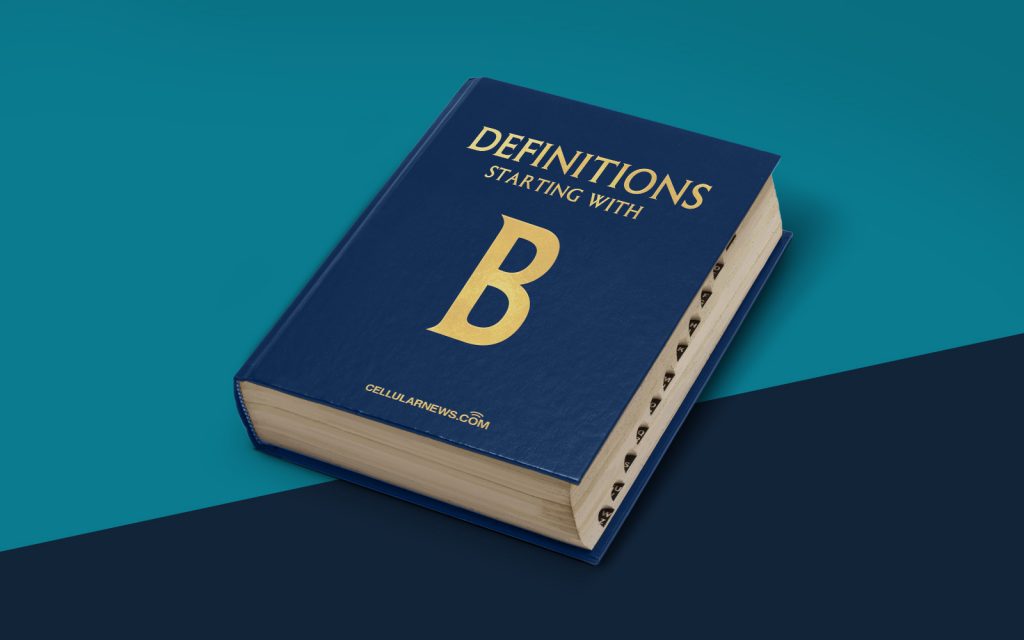
Defining Bloatware: What it is and Why it Matters
Welcome to our “DEFINITIONS” series, where we break down and demystify common terms related to technology and software. In this edition, we’ll be diving into the world of bloatware. So, what exactly is bloatware? And why does it matter? In this blog post, we’ll answer these questions and shed light on this often frustrating aspect of our digital lives.
Key Takeaways:
- Bloatware refers to pre-installed software on electronic devices that are unnecessary, often unwanted, or consume excessive system resources.
- It can slow down devices, cause performance issues, and take up valuable storage space.
Have you ever bought a new smartphone or laptop, only to find it cluttered with pre-installed apps that you don’t even use, let alone want? That’s bloatware. Also known as crapware or junkware, bloatware refers to the unnecessary software that manufacturers often load onto devices before they reach the hands of consumers.
While some pre-installed software can be useful, such as essential drivers or system utilities, bloatware typically includes applications, trial versions, or even promotional software that serve little purpose for the user. These apps are often notorious for slowing down devices, causing performance issues, and occupying valuable storage space.
So why does bloatware matter? Let’s explore a few key reasons:
- Device Performance: Bloatware uses system resources, such as processing power and memory, which can significantly affect the performance of electronic devices. As these unwanted apps run in the background, they consume valuable resources and slow down the overall speed and responsiveness of your device.
- Storage Space: Bloatware takes up precious storage space on your device’s internal memory. With limited storage capacity, having these unnecessary apps can restrict your ability to install new software, save files, or take photos and videos.
Now that we understand what bloatware is and its impact, let’s discuss a few tips to deal with it:
- Uninstall or Disable: Check your device’s settings and uninstall or disable any app that you don’t need or want. This will free up storage space and improve device performance.
- Use Third-Party Apps: You can use third-party apps designed to identify and remove bloatware from your device. These apps can help you easily detect and eliminate unnecessary software.
- Consider Clean Install: For more advanced users, a clean installation of the operating system may be an option to completely remove all bloatware from your device.
In conclusion, bloatware refers to pre-installed software on electronic devices that is unnecessary, unwanted, and often impacts device performance and storage space. By understanding what bloatware is and how it can affect your device, you can take proactive steps to mitigate its impact and optimize your digital experience.
We hope this blog post has provided a clear definition of bloatware and highlighted why it matters. Stay tuned for more “DEFINITIONS” articles exploring popular tech terms and topics.
