We all hate our phones running like a turtle. You have already reset your phone multiple times, but it won’t just run at optimum speed. You might not know this, but your phone might have tons of bloatware in it. This bloatware could be one of the reasons your phone encounters occasional hiccups whenever you use it. You need to remove them once and for all. This procedure will significantly increase your phone’s performance, even if you only have entry-level specs on your phone.
In this article, we’ll discuss what exactly is bloatware, its purposes, and how to eliminate it once and for all.
What is Bloatware?

As you purchase your spankingly new phone, you’d expect it to perform blazingly fast. You’ve even verified it through tons of reviews you have read and watched. Sadly, your phone appears to be slacking. Your screen stops and freezes at times while the apps seemingly malfunctions then forcibly closes.
You may be wondering why your phone is so slow. Perhaps one of the reasons why your phone runs sluggishly is because of so-called “bloatware.” They are identified as software added by phone manufacturers. Some carriers also include app packages on your phone. Most of the bloatware aims to help you improve your user experience with your phone. On the contrary, this bloatware actually harms your experience with your phone. Most of these apps do not really serve a meaningful function. Instead, they just add up to the bulk of space already occupied on your phone. This makes your phone a little bit slower than its potential peak performance.
Why the Need to Remove Bloatware?
You can easily ignore these bloatware apps. But in the long run, it will be one of the reasons why your phone might run slowly. Hence, it is necessary to remove some of these unwanted apps.
Here are some of the reasons why you should delete these bloatware apps on your phone:
1. Unnecessary and Repetitive Software
Most of the bloatware apps are rarely used — if used at all. It’s because most of your basic apps are already natively installed on the operating system. For example, you may get two browser apps on your phone. One is made by the operating system, the other one installed by the manufacturer. The manufacturer’s browser may have additional features in it. But the purpose of these apps is the same: to browse the Internet. It would be wise to remove the bloatware browser. This would make your phone run faster and reduce redundant apps.
2. Potential Spyware

Ignore these bloatware apps and you’ll be surprised by the number of recommendations and ads that will appear on your feed. The worst thing is these recommendations suggest content that you might have searched for. That will give you the creeps out as if someone is watching you. That is another compelling reason to remove bloatware on your phone.
3. May Slow Down Your Phone
As already said above, most of the bloatware apps on your phone are not that useful. Therefore, it only eats up a significant chunk in your phone’s memory. This, in turn, can pull down your phone’s performance. If you can just use that occupied memory to store more photos or install more intense graphic games in it.
Thanks but no thanks, bloatware.
4. Money Grabbing Tool
Most of these apps are inclined to subscription-based services like cloud services, video streaming, and third-party app marketplace. Some of these apps offer an initial free trial of their services. Then, they will charge you after the trial expires. You can easily opt-out if you have not subscribed to the apps. But if you have given your credit card info to them, they might charge you without consent, even after you unsubscribed to the app’s services. So, be wary of dealing with these apps.
How to Identify a Bloatware?
Identifying bloatware may be difficult. You can confuse some of your important apps with bloatware. But there are ways how to identify these trash apps. Just take note of these signs and you’ll easily target these apps:
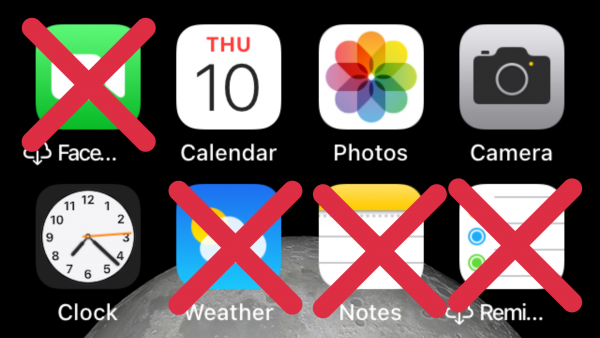
1. These Apps Are Almost Impossible to Uninstall
Bloatware apps commonly cannot be erased by mere disabling. These apps cannot be cleared out from your phone even if you try to disable or hide them. That is why you might find it difficult to delete these apps. These apps will appear again and again even if you reset your phone.
2. Pre-Installed Upon Purchase
When you purchase a new phone, you will immediately notice a slew of apps that might be new to your eyes. You try to explore these apps, but you find them pretty useless. These apps are most probably bloatware. You may choose to continually use them or just delete them.
3. Installed Without Your Consent
Maybe you have browsed on a suspicious-looking website. These websites may download apps without your consent. This will add up to the unnecessary trash on your phone. Plus, it can snoop on your identity and steal your personal data.
Common Bloatware on Android
Android is very well-known as an open-source operating system. This means that manufacturers and carriers can tweak their phones anyhow they want including apps they believe are beneficial to the user experience.
Since manufacturers and carriers differ on what they put on their phones, we will enumerate some of the common bloatware they install on your phone.

- Google Play apps like Books, Music, and Movies
- Apps from your carriers especially if you are using a carrier-locked phone
- Pre-installed unfamiliar games
- Third-party app marketplace
- Third-party browser
- Online payment service like Google Pay
These apps do not only occupy space on your phone, but it has the potential to make your phone laggard due to malware. You should immediately check malware on your Android device. This will help you significantly increase the peak performance of your phone.
Common Bloatware on iOS

iOS also have bloatware in it, though it is not that noticeable at first sight. It was also impossible to uninstall these at first. Apple then gave the freedom to uninstall these unused apps since iOS 10. And unlike Android bloatware, it does not compromise your security. It just occupies a significant chunk of space on your iPhone or iPad.
Here is the list of the bloatware apps that you can delete on your iPhone and iPad:
- Calculator
- Calendar
- Compass
- Contacts
- FaceTime
- Home
- iBooks
- iCloud Drive
- iTunes Store
- Maps
- Music
- News
- Notes
- Podcasts
- Reminders
- Stocks
- Tips
- Videos
- Voice Memos
- Watch
- Weather
If you have Apple accessories, you need to retain some of these apps. These accessories might not run, say, your Apple Watch if you uninstalled the Watch app on your iPhone.
Also Read: Apple Watch Series 5 vs, 6
How to Remove Bloatware on an Android Phone?
There are various ways on how to remove these bloatware apps. We’ll discuss these ways from the easy-to-do to a developer level.
1. Uninstall the Apps
Some apps can be uninstalled without tweaking too many settings on your phone. The process is the same as the usual process on your phone. These apps imply that they are completely optional and can be erased without any traces. To do this, just go to Settings > Apps > All apps. Then find and select the bloatware app that you want to uninstall.
You can also uninstall this bloatware by long-pressing the app, then swiping to the Uninstall option. Select Uninstall once a prompt message appears. Tap on OK once done. This procedure can be done not only on your home screen but also on your app drawer.
2. Uninstall on Google Play Store
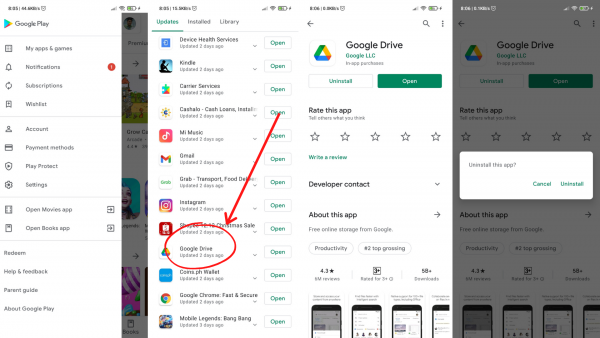
Some bloatware can be deleted through Google Play Store. This is another way of getting rid of these pesky bloatware apps. To begin, follow these steps:
1. Go to Google Play Store, then tap on the menu at the upper-left corner.
2. Find the undesired app, then tap on Uninstall.
3. Disable Bloatware
You can make your phone run faster by disabling some bloatware. This will not completely uninstall your unwanted apps but it will let your phone run faster. Take note that this method will only hide apps on your Android phone. If you want to completely remove these pesky apps, you must root your phone. This will give you full control of your phone and even unleash its full potential.
4. Delete Bloatware Through Your PC
If you find yourself scratching your head on how to eliminate the bloatware from the manufacturer or carrier, then it is time to ask for help with your trusty PC. It will help you delete these bloatware apps that will definitely make your phone run quicker. You must turn on your geek mode when doing this. The process may take longer than the abovementioned steps, but trust us, this process is still easy.
First, make sure that you have enabled Developer Mode on your Android phone. This will enable USB debugging that is crucial for deleting these apps. To enable Developer Mode, go to Settings > About phone. Then find the Build number. Tap on this several times. You will see a prompt that you have enabled Developer Mode with a “You are now a developer!” message. Now, you need to enable USB debugging. Go to Developer Options, then enable USB debugging.
Next, connect your phone to your PC. When prompted, tap on the File transfer (MTP) on your phone. On your PC, download and install the Android SDK file. Open the adb folder, then open Windows Powershell by right-clicking while pressing Shift simultaneously. Run the command by typing .\adb devices, then type adb shell. Lastly, you need to type “pm uninstall -k –user 0 (name of the app package)”. Identify firsthand which app you need to uninstall or you might render your phone useless. You can use the App Inspector to verify the name of the app packages.
5. Root Your Phone

When you want to take full control of your device, you can root your Android phone. This will ensure that all of the unnecessary apps are deleted. It can also give you the power to tweak your phone to further enhance its performance. You can even install a modified Android OS like Lineage OS that gives you a more stock Android experience.
First, you’ll need to back up your phone. This is truly essential especially when you are firm on rooting your phone. We have made a comprehensive guide on how to root your Android phone, so do check that out.
When you have rooted your phone, you can uninstall these bloatware apps like how you normally uninstall Android apps. Just follow the steps mentioned above. You may also choose to uninstall bloatware through third-party apps. A piece of advice: before doing this, make sure that you are deleting true bloatware. You may accidentally delete essential apps on your phone that can lead to a bricked phone if uninstalled. Pay close attention to the App ID before rampaging on these trash apps. The essential apps usually contain a “com.android” on their App ID, so keep an eye out for them.
How to Remove Bloatware on iOS?
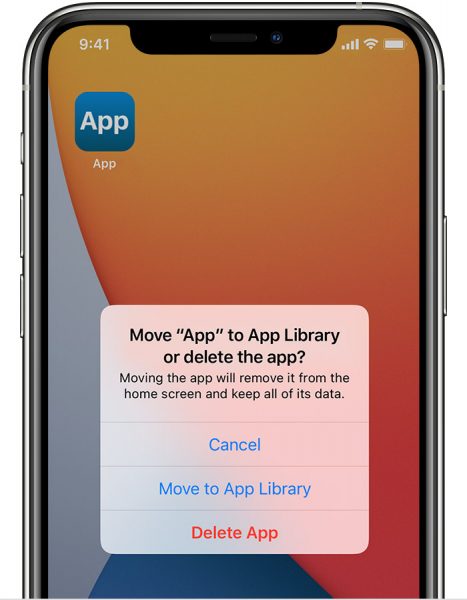
iOS only takes a little bit of a headache when uninstalling bloatware apps. It will only take you a couple of minutes to uninstall these trash apps.
Uninstalling bloatware on your iPhone or iPad works just like how you usually uninstall apps. Long-press the undesired app. Tap the Remove app indicated by the Close icon at the upper-left corner. Once the prompt appears, tap on Remove app. Then tap on the Delete app afterward.
However, if you want to get more control over your iPhone, you can opt to jailbreak your iOS device. This way, you can uninstall more unnecessary apps and customize your iPhone to your liking. Take note that you will lose your Apple privileges such as Apple Care (if you have subscribed to it) and be more vulnerable to malware if you do this.
Buy a Pixel Phone Instead
If you are keen on buying a new phone, you can opt for a phone that does not have tons of bloatware on it. And what better way to avoid bloatware than looking at Google’s offerings. Google’s Pixel phones are your best bet on getting a bloatware-free phone. Currently, Google offers the Pixel 4A and 5 as their latest phone releases. These phones have no bloatware in them guaranteed.
Also read: Google Pixel 5 Review: Features, Prices, and Specs
Takeaways
Bloatware can give you harm more than good to your phone. You may choose to ignore these apps. But once your phone runs out of space, it is necessary to unload the burden from your phone. Removing bloatware is the most helpful way of refreshing your phone’s memory. Now, you wouldn’t need to worry about going to reset your phone time and again just to clear up some storage space. There may be complicated steps in doing this, but it won’t hurt your phone. Just follow our steps and you’ll definitely welcome a phone like it’s fresh from the store.
If your Android phone’s storage is crammed up, you might need to clear up some storage for your Android phone. This will help your phone run faster and store more important files.
