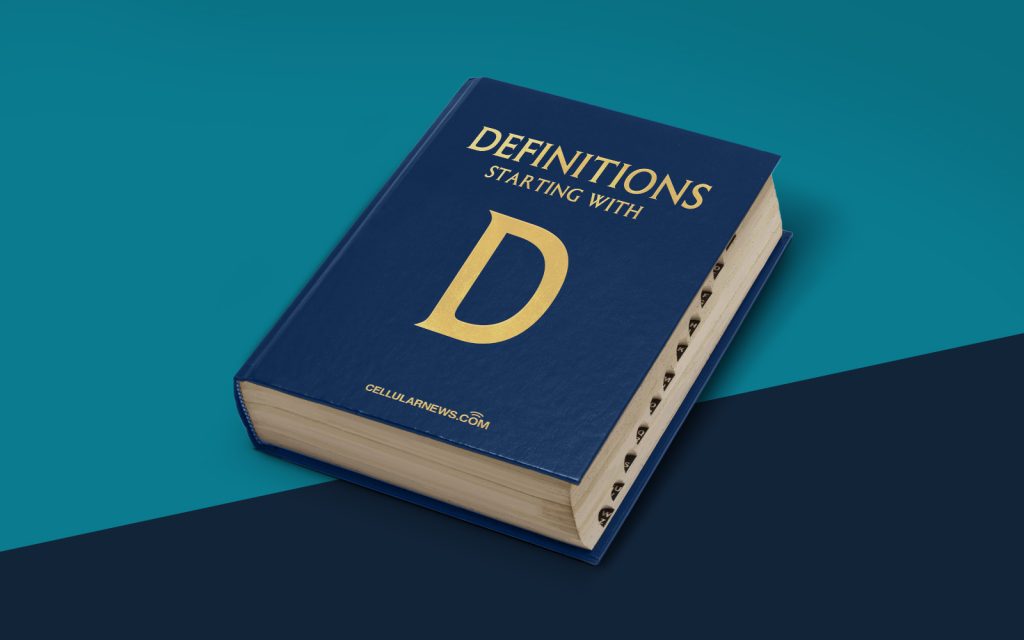
Unlocking the Essence of Desktop Administration (DA)
Welcome to the sixth installment of our “DEFINITIONS” series! In this blog post, we will delve into the exciting realm of Desktop Administration (DA). If you’ve ever wondered what DA is or how it can benefit your organization, you’ve come to the right place. So, let’s get started!
Key Takeaways:
- Desktop Administration (DA) involves managing and maintaining desktop computers in an organization.
- Effective DA ensures smooth operation, security, and optimal performance of desktop systems.
In today’s digital era, where desktop computers continue to play a crucial role in the workplace, Desktop Administration (DA) has become a vital aspect of technology management. So, what exactly is DA, and what does it entail? Allow us to shed some light on this intriguing subject.
What is Desktop Administration (DA)?
Desktop Administration (DA) refers to the process of managing and maintaining desktop computers in an organization. It involves a wide range of activities aimed at ensuring the smooth operation, security, and optimal performance of desktop systems.
Nowadays, businesses heavily rely on desktop computers for various day-to-day operations. From basic office tasks to complex data analysis, desktops are the backbone of countless organizations. Therefore, it is crucial to have efficient DA practices in place to keep these systems up and running.
The Role of a Desktop Administrator
A Desktop Administrator is responsible for overseeing the entire lifecycle of desktop systems within an organization. Their primary goal is to ensure that every desktop computer meets the organization’s operational requirements and adheres to established security standards.
The responsibilities of a Desktop Administrator may vary depending on the organization’s needs, but common tasks typically include:
- Installing and configuring operating systems and software applications.
- Managing user accounts and permissions.
- Monitoring system performance and troubleshooting issues.
- Maintaining security protocols, including antivirus software and data encryption.
- Implementing regular software updates and patches.
The Benefits of Effective Desktop Administration (DA)
Implementing effective Desktop Administration (DA) practices brings numerous benefits to an organization:
- Enhanced Productivity: By ensuring that desktop computers are optimized for performance and free from technical glitches, employees can work efficiently without interruption.
- Improved Security: Desktop Administrators play a critical role in safeguarding the organization’s sensitive data by implementing robust security measures, such as access controls and encryption.
- Reduced Downtime: Regular monitoring and proactive maintenance help identify and address potential issues before they escalate, minimizing system downtime and disruptions.
- Cost Savings: Effective DA practices extend the lifespan of desktop systems, reducing the need for frequent hardware replacements and costly repairs.
Conclusion:
Desktop Administration (DA) is a vital component of technology management that ensures the optimal performance, security, and longevity of desktop computers within an organization. By implementing efficient DA practices, businesses can enhance productivity, protect sensitive information, minimize downtime, and reduce costs.
We hope you found this article on Desktop Administration (DA) insightful! Stay tuned for more exciting topics in our “DEFINITIONS” series.
