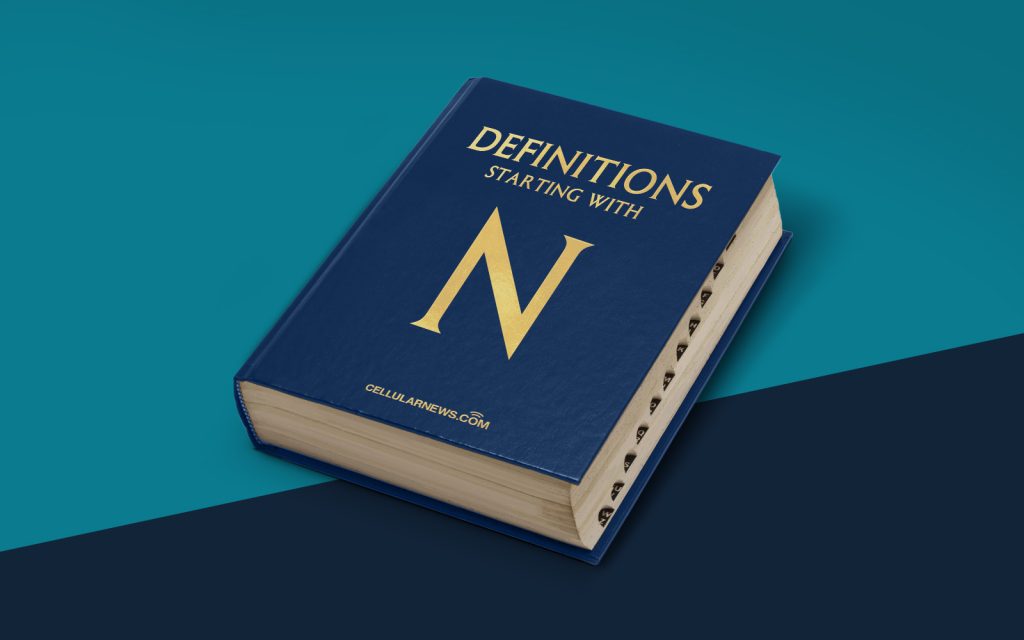
Understanding Netbus – A Powerful Remote Administration Tool
Have you ever wondered what Netbus is and how it works? In this article, we’ll dive into the world of Netbus, a powerful remote administration tool that can be used for both legitimate and malicious purposes. We’ll explore its features, potential applications, and address any concerns you may have. So, if you’re ready to unravel the mysteries of Netbus, let’s get started!
Key Takeaways
- Netbus is a remote administration tool (RAT) developed by Carl-Fredrik Neikter in the late 1990s.
- It is primarily designed for legitimate remote administration purposes but can also be used maliciously.
What is Netbus?
Netbus is a remote administration tool (RAT) that was developed in the late 1990s by a Swedish programmer named Carl-Fredrik Neikter. Its primary purpose is to allow users to remotely control and administer computers over a network. Netbus gained popularity due to its user-friendly interface and a wide range of features that made it versatile for various remote administration tasks.
However, it is important to note that Netbus can also be used for malicious purposes if placed on a target system without the user’s consent or knowledge. This makes it a popular choice among hackers and cybercriminals to gain unauthorized access to computers and carry out illegal activities.
Features of Netbus
Netbus offers a variety of features that allow users to control and manipulate remote systems. Some of its key features include:
- File Transfer: Netbus enables users to transfer files between their local machine and the target system. This feature is particularly useful for scenarios where you need to retrieve or send files remotely.
- Screenshot Capture: With Netbus, you can capture screenshots of the target system’s display. This feature proves handy when you need visual evidence of any activities or to monitor the user’s actions on the remote machine.
- Remote Desktop: Netbus allows users to view and control the target system’s desktop, essentially providing complete access to the remote machine as if you were physically present.
- Keylogging: Another notable feature of Netbus is its ability to log keystrokes on the remote system. This feature can be used for monitoring purposes or to capture sensitive information entered on the target machine.
Netbus and Security Concerns
While Netbus can be a useful tool for legitimate remote administration purposes, its potential for misuse raises serious security concerns. If installed without the user’s consent, Netbus can become a powerful surveillance tool and compromise the privacy and security of the victim’s computer.
To protect yourself from potential Netbus attacks, it is essential to take preventive measures such as:
- Keep Your Software Updated: Regularly update your operating system, antivirus software, and other applications to protect against known vulnerabilities that could be exploited by Netbus or similar remote administration tools.
- Exercise Caution: Be wary of downloading and running files from unknown or untrusted sources. Always verify the authenticity and source of any files before executing them.
- Use a Firewall: Set up and configure a firewall to monitor and control incoming and outgoing network traffic, which can help prevent unauthorized access to your system.
By following these precautions and staying vigilant, you can minimize the risk of falling victim to Netbus or other remote administration tools.
In Conclusion
Netbus is a powerful remote administration tool that has found both legitimate and illegal applications over the years. While it can be a useful tool for managing remote systems, its potential for malicious use raises concerns about privacy and security. It’s crucial to stay informed and take necessary precautions to protect yourself and your systems from potential Netbus attacks.
