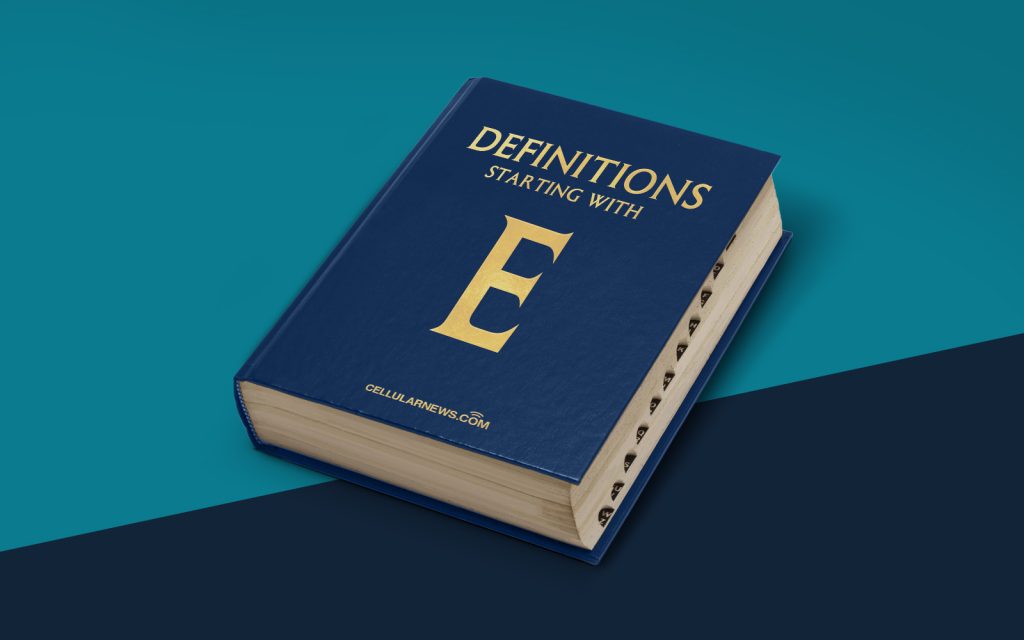
Unlocking the Power of Expanded Memory (EM)
Welcome to the world of technology, where new terms and concepts seem to be popping up every single day. In our DEFINITIONS series, we dive into various tech-related topics to help you grasp the fundamentals and stay ahead of the curve. Today, let’s explore the concept of Expanded Memory (EM) and understand how it can enhance your computing experience.
Key Takeaways:
- Expanded Memory (EM) enables PCs to access additional memory beyond the typical 640KB limit.
- EM allows for smoother multitasking and the execution of memory-intensive applications.
Now, you might be wondering, what exactly is Expanded Memory (EM)? In the early days of personal computing, a common issue encountered by users was the limited memory available in their systems. This restricted the number and complexity of programs that could be run simultaneously. However, the introduction of Expanded Memory (EM) changed the game.
Expanded Memory (EM) is a technological solution that allows PCs to access additional memory beyond the conventional 640 kilobytes (KB) limit imposed by the original IBM PC architecture. This extra memory can be utilized to boost system performance, enable smoother multitasking, and facilitate the execution of memory-intensive applications.
Expanded Memory (EM) works by utilizing software drivers and an add-on hardware card called an “Expanded Memory Manager” (EMM). Together, these components enable the PC’s processor to access and utilize the extra memory space provided by the EMM card.
By utilizing Expanded Memory (EM), users can enjoy a more seamless and efficient computing experience. Here are a couple of key benefits:
- Better Multitasking: With Expanded Memory (EM), your PC can handle multiple programs simultaneously without slowing down or experiencing memory-related bottlenecks. Whether you’re editing photos, running virtual machines, or managing a heavy workload, EM ensures smooth multitasking.
- Memory-Intensive Applications: Imagine wanting to play the latest graphics-intensive game or running complex software tools that require a large amount of memory. Expanded Memory (EM) comes to the rescue by providing the additional memory required for these demanding applications to run efficiently and without compromising performance.
In conclusion, Expanded Memory (EM) is a valuable concept that allows PCs to access additional memory beyond the traditional limits. This technology empowers users to enjoy improved multitasking capabilities and run memory-intensive applications smoothly. As technology continues to advance, understanding the fundamentals, like Expanded Memory, becomes increasingly important in order to make the most of the computing resources at our disposal.
Stay tuned for more articles in our DEFINITIONS series, where we’ll continue to unravel the mysteries of the tech world and help you navigate this ever-evolving landscape!
