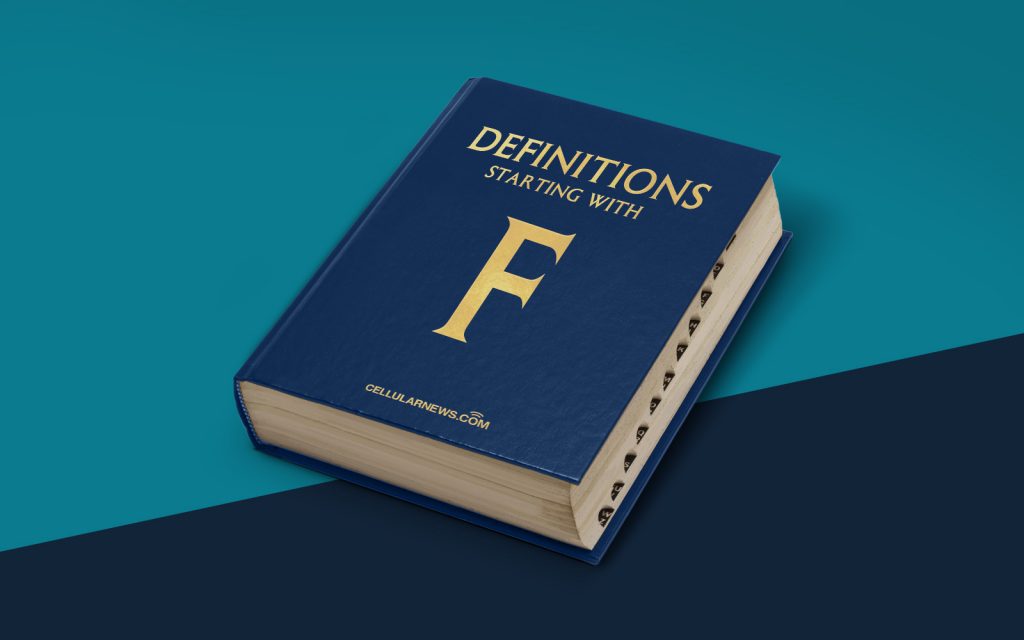
What is Forward (FW)?
Have you ever received an email and wondered what the mysterious “FW” in the subject line stands for? In the world of email communication, FW stands for “Forward”, which is a useful feature that allows you to share an email with others. In this article, we will explore the definition and functionality of Forward, and how it can be used effectively in your email communication.
Key Takeaways:
- Forward (FW) in email communication refers to the action of sharing an email with others.
- It allows you to send a copy of the original email to one or more recipients.
When you receive an email that you want to share with someone, forwarding is the way to go. It allows you to share the content of the email, including any attachments or embedded media, with one or more recipients of your choice. The forwarded email will typically include the original message, along with the sender’s information and any additional comments you wish to add.
Here are a few scenarios where using Forward can be beneficial:
- Sharing Information: If you receive an email containing important information or updates that may be relevant to others, you can quickly forward it to the intended recipients.
- Collaboration: Forwarding emails can be useful for team collaboration, especially when multiple individuals need to be kept in the loop or have access to specific email threads.
- Getting Advice or Input: Sometimes, you may need to seek input or advice from someone else regarding an email you received. Forwarding the email can help provide context and make it easier for others to understand the situation.
Using Forward is simple. In most email clients, you can find the Forward option by selecting the specific email you want to forward and then clicking on the “Forward” button. Once selected, you can enter the email address(es) of the recipient(s) and even add a personal message before hitting the send button. Just like that, you’ve successfully shared the email with others!
In conclusion, Forward (FW) in email communication refers to the action of sharing an email with others. It is a valuable tool for quickly disseminating information, collaborating, and seeking advice or input from others. Next time you come across an email that you think others should see, don’t hesitate to hit that Forward button!
