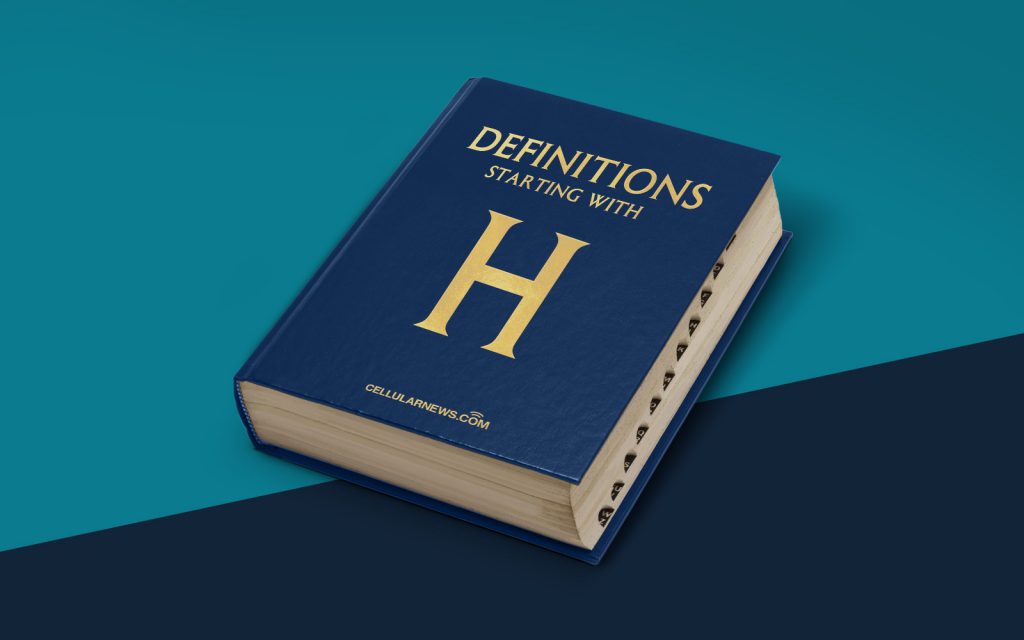
What is Hibernate Mode?
Welcome to another “Definitions” article on our page! Today, let’s demystify the concept of Hibernate Mode. You may have heard this term before but had trouble understanding what it actually means. Don’t worry, you’re not alone! In this blog post, we will explain Hibernate Mode in simple terms and how it can benefit you. So, let’s dive in!
Key Takeaways:
- Hibernate Mode is a power-saving feature found in many electronic devices, including computers and laptops.
- When enabled, Hibernate Mode saves the current state of your device and shuts it down completely, allowing you to power it on later and resume exactly where you left off.
Now that we have the key takeaways outlined, let’s get into more detail about what Hibernate Mode actually does. Simply put, Hibernate Mode is a power-saving feature that allows your device to conserve energy by saving its current state and shutting down completely.
Think of it as a deep sleep mode for your computer. When you activate Hibernate Mode, your device takes a snapshot of all your open files, applications, and settings, and stores them in the hard disk. This way, even if you completely power off your device, it can restore everything exactly as it was when you turned it off. It’s like having the ability to time travel back to the exact moment you left off.
So, how can Hibernate Mode benefit you? Here are a few reasons:
- Instant On: Unlike a regular shutdown, hibernating your device allows it to resume from where you left off almost instantly. Fast and convenient!
- Battery Conservation: Hibernate Mode is especially useful for laptops and other portable devices as it completely powers down the device, conserving battery life.
- No Data Loss: If you accidentally lose power or experience a sudden shutdown, Hibernate Mode ensures that your unsaved work is not lost and can be recovered.
Enabling Hibernate Mode on your device is relatively straightforward. For Windows users, you can usually find the Hibernate option in the power settings. On a Mac, Hibernate Mode is called “Safe Sleep” and is enabled by default. Mobile devices such as smartphones and tablets also have similar power-saving features that operate in a similar manner.
In conclusion, Hibernate Mode is a power-saving feature that allows your device to save its current state and shut down completely, so you can resume exactly where you left off. It’s like a time machine for your electronic devices! Whether you’re using a computer, laptop, smartphone, or tablet, Hibernate Mode can help you conserve energy, save time, and ensure that your work is never lost.
We hope this article has clarified the concept of Hibernate Mode for you. If you have any further questions or would like to learn more, feel free to explore our other helpful articles in the “Definitions” category. Happy hibernating!
