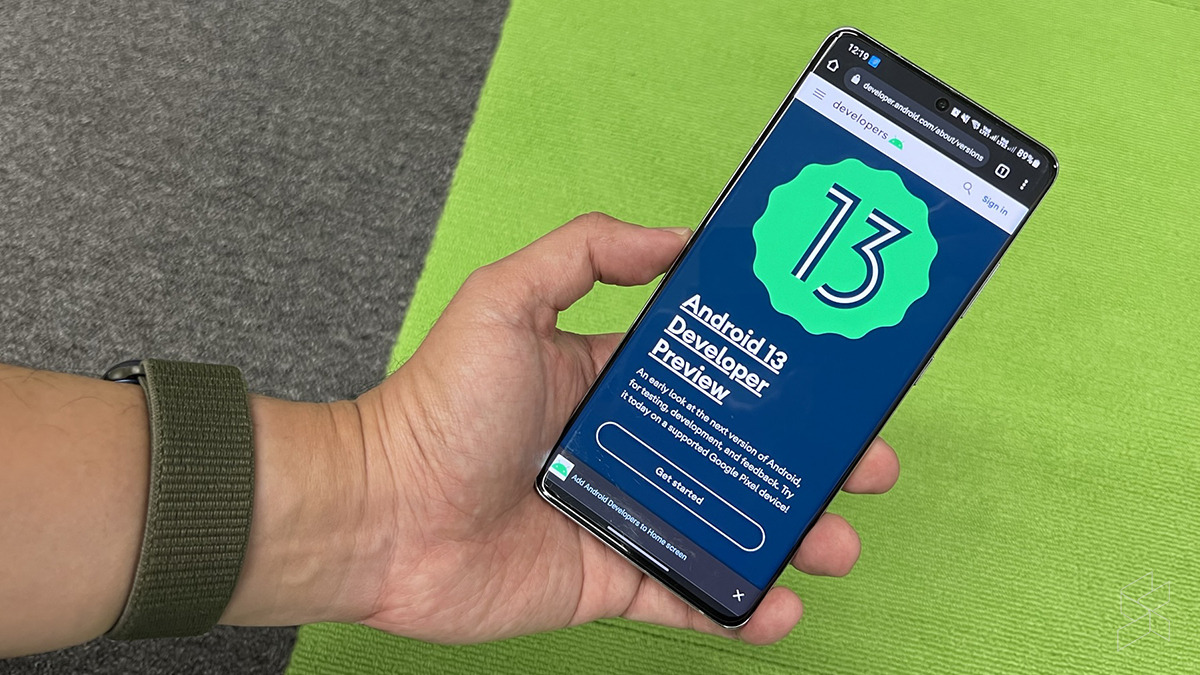
The Android 13 developer preview is here, and it’s creating a buzz among smartphone enthusiasts. This much-anticipated release brings a host of new features and improvements to the Android platform. Being the first developer preview, it’s exclusive to Pixel phone users, allowing them to get a taste of what’s to come. From enhanced privacy settings to exciting UI tweaks, Android 13 promises to elevate the user experience to new heights. In this article, we will explore the key highlights of the Android 13 developer preview, including its top features, optimizations, and how it sets the stage for the future of Android smartphones. So, if you’re an Android aficionado or simply curious about what’s next, read on to discover the exciting new developments in Android 13!
Inside This Article
- The First Android 13 Developer Preview Rolls out to Pixel Phones; Here’s What’s New!
- Conclusion
- FAQs
The First Android 13 Developer Preview Rolls out to Pixel Phones; Here’s What’s New!
Android users, rejoice! Google has unveiled the first developer preview of Android 13, and it’s exclusively available for Pixel smartphones. This eagerly anticipated update brings a host of exciting new features and improvements to enhance your Android experience. Let’s dive into some of the highlights of this developer preview and discover what’s in store for Pixel phone owners.
1. Improved System Performance: Android 13 focuses on optimizing system performance, making your Pixel phone faster and more efficient than ever before. With optimized memory management and improved app startup times, you’ll experience seamless multitasking and a smoother overall performance.
2. Enhanced Privacy Features: Your privacy is of utmost importance, and Android 13 introduces several new features to give you greater control over your data. App hibernation allows you to put unused apps to sleep, reducing their access to your personal information. Additionally, you can now grant temporary permissions to apps, giving them access to sensitive data only when necessary.
3. Redesigned User Interface: Android 13 brings a fresh and refined user interface to Pixel phones. The design elements have been updated to provide a more modern and visually appealing experience. You can expect sleek animations, revamped system icons, and an overall polished look that enhances the aesthetics of your device.
4. Exciting New Features: This developer preview introduces some exciting features that are sure to impress. Native scrolling screenshots make capturing lengthy articles or conversations a breeze, and you can now easily share Wi-Fi passwords with nearby devices using the improved Nearby Share feature. Additionally, Android 13 enhances gaming performance with support for Variable Refresh Rate (VRR), ensuring smooth gameplay even in demanding titles.
So, if you’re a proud owner of a Pixel device, get ready to explore the possibilities with the Android 13 developer preview. Keep in mind that this is an initial release, intended for developers to test and optimize their apps. However, it gives us a tantalizing glimpse of the new functionalities and improvements coming to Android devices in the near future.
Stay tuned for more updates as Google continues to refine and enhance Android 13. With its improved performance, enhanced privacy features, redesigned user interface, and exciting new functionalities, it’s clear that Android 13 is set to take your Pixel phone to the next level!
Conclusion
With the release of the first Android 13 Developer Preview for Pixel phones, the future looks promising for Android enthusiasts. This early glimpse into the latest Android version brings a host of exciting features and improvements to the table. From revamped notifications and privacy enhancements to performance optimizations and UI tweaks, Android 13 is set to elevate the user experience to new heights.
As developers continue to explore and refine the Preview, it’s safe to say that Android 13 will not only cater to the needs of the tech-savvy but also pave the way for a more seamless and intuitive mobile experience. Whether it’s improved multitasking, enhanced camera capabilities, or a smoother overall performance, Android users have a lot to look forward to with the official release of Android 13.
So, get ready to embrace the future of Android with its impressive offerings and take your smartphone experience to the next level.
FAQs
1. What is Android 13 Developer Preview?
Android 13 Developer Preview is an early release of the next major version of the Android operating system. It allows developers to test and optimize their apps for compatibility and performance before the official release. The developer preview offers a glimpse into the new features and enhancements that will be introduced in Android 13.
2. Which Pixel phones are compatible with Android 13 Developer Preview?
The Android 13 Developer Preview is initially available for select Pixel devices, including the Pixel 6, Pixel 6 Pro, Pixel 5a, Pixel 4a (5G), Pixel 4a, Pixel 4 XL, Pixel 4, Pixel 3a XL, Pixel 3a, Pixel 3 XL, and Pixel 3. It is important to note that the developer preview may not support all features on all eligible Pixel models.
3. How can I install Android 13 Developer Preview on my Pixel phone?
To install Android 13 Developer Preview on your Pixel phone, you need to enroll in the Android Beta Program. Visit the Android Beta Program website, sign in with your Google account, and follow the instructions to enroll your device. Once enrolled, you will receive an OTA (over-the-air) update to download and install the developer preview on your device.
4. What are some of the new features in Android 13 Developer Preview?
Android 13 Developer Preview introduces several new features and improvements. Some of the notable ones include enhanced privacy settings, redesigned notification panel, improved app hibernation to optimize battery usage, expanded AI capabilities through the integration of TensorFlow Lite, enhanced gesture navigation, and more efficient background resource management.
5. Is it safe to install Android 13 Developer Preview on my daily driver phone?
It is not recommended to install Android 13 Developer Preview on your daily driver phone as it is still in the early testing phase and may contain bugs or performance issues. The developer preview is primarily intended for app developers to test their apps and provide feedback to Google. It is advisable to install the developer preview on a secondary device or a device specifically designated for testing purposes.
