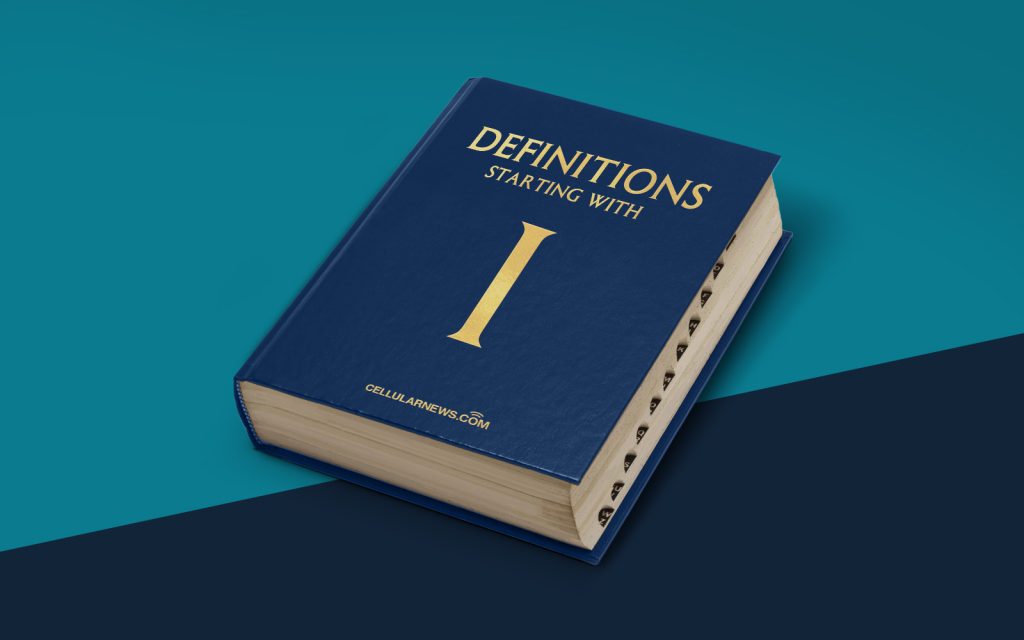
The Marvels of Integrated Drive Electronics (IDE)
Are you curious about the inner workings of your computer? Wondering how your files are stored and accessed? Look no further! In this article, we will deep dive into the world of Integrated Drive Electronics (IDE) and unravel its mysteries.
Key Takeaways
- IDE, short for Integrated Drive Electronics, is a standard interface used to connect storage devices like hard drives and optical drives to a computer system.
- IDE cables consist of multiple wires that transfer data and power between the storage device and the motherboard.
Discovering the Essence of IDE
Imagine this: You turn on your computer and effortlessly open a document. In the blink of an eye, your data appears on the screen, ready to be edited. Have you ever wondered how this process actually works? The magic lies in the technology called Integrated Drive Electronics (IDE).
IDE, also known as Parallel ATA (PATA), is a standard interface used to connect storage devices like hard drives and optical drives to a computer system. It was initially introduced by Western Digital in 1986 and quickly became the go-to connection for PC enthusiasts and everyday users alike. The IDE interface allows for the seamless transfer of data and power between the storage device and the computer’s motherboard.
So, how exactly does IDE work? Let’s break it down into easily digestible tidbits:
- IDE Cables: IDE cables consist of multiple wires bundled together, specifically designed for the purpose of data and power transfer. These cables connect the storage devices to the motherboard, allowing them to communicate effectively. The primary IDE cable connects the motherboard to the storage device, while an additional IDE cable can connect multiple drives in a daisy chain fashion.
- Master and Slave: IDE storage devices need to be properly configured to avoid conflicts. Each IDE channel can support two devices: a master and a slave. The master device is typically connected at the end of the IDE cable, while the slave device is connected in the middle. It’s important to set the master and slave settings accordingly to ensure smooth functionality.
- Parallel Data Transfer: IDE utilizes parallel data transfer, meaning it sends multiple bits of data simultaneously through separate channels. This method allows for faster and more efficient data transfer compared to other interfaces, especially during sequential read and write operations.
- Legacy Technology: IDE has played a significant role in the history of computers, but it’s now considered a legacy technology. Its successor, SATA (Serial ATA), offers faster speeds and more advanced features. However, IDE is still prevalent in older systems and devices, making it important to understand the basics.
Now that you understand the fundamental concepts of Integrated Drive Electronics (IDE), you can appreciate the vital role it plays in the storage and retrieval of your data. From its humble beginnings to its widespread use, IDE has revolutionized the way we interact with our computers.
So, the next time you save a file or open a document, remember the unsung hero working behind the scenes – Integrated Drive Electronics (IDE).
