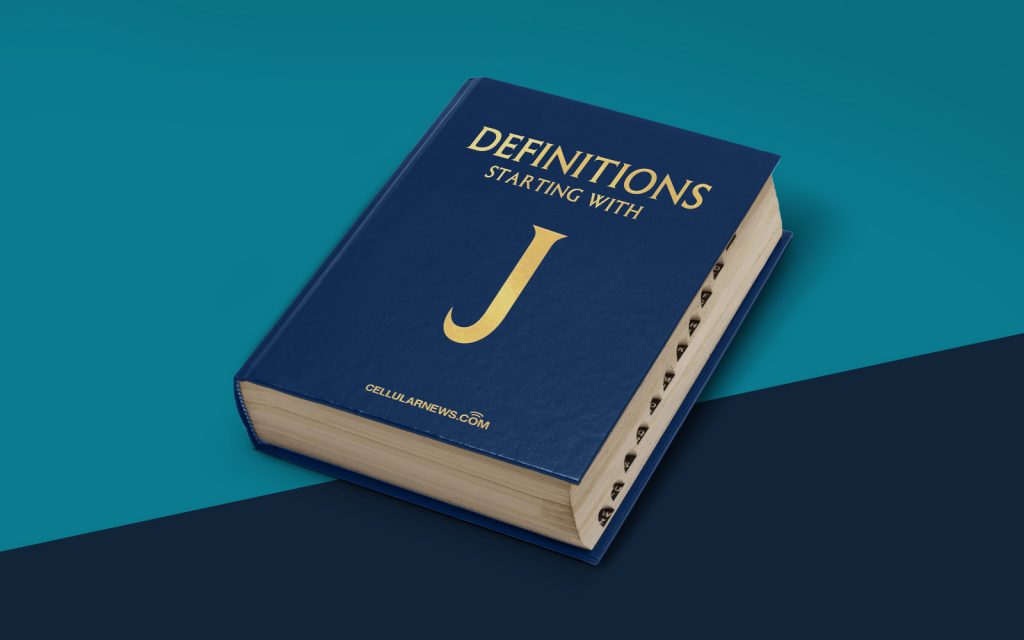
What is JApplet? Introductory Guide to JApplet Definition and Usage
Welcome to another installment of our “Definitions” category, where we shed light on various tech concepts and terms. Today, we’ll be exploring the world of JApplet, a powerful tool used in Java programming. If you’ve ever wondered what a JApplet is and how it can be utilized, you’ve come to the right place! In this blog post, we will provide a straightforward explanation of JApplet, its purpose, and its usage.
Key Takeaways:
- JApplet is a Java class that extends the functionality of Java applets, allowing for the creation of graphical user interfaces (GUIs) and interactivity.
- JApplets were commonly used in web development in the early days of the internet but have since been largely replaced by more modern web technologies.
Understanding JApplet
In simple terms, a JApplet is a Java class that extends the capabilities of a Java applet. It allows developers to create interactive applications with a graphical user interface (GUI) and various functionalities. JApplet inherits features from both the Applet and JFrame classes, enabling the creation of dynamic and engaging user experiences.
Before diving into the specifics of how JApplet works, let’s first clarify what an applet is. An applet is a small piece of software that is embedded within a web page and executed by a Java-enabled web browser. It allows for the integration of interactive elements such as animations, games, and other features directly into a webpage.
JApplets were widely used in the early days of the internet when Java applets were a popular way to add interactive content to websites. However, with the advent of more modern web technologies like JavaScript and HTML5, the usage of JApplets has declined significantly. Despite this, understanding JApplets can still be beneficial for developers working with legacy systems or those seeking a deeper understanding of Java applet development.
Now, let’s delve into how JApplet is used and its main features:
Usage and Features of JApplet:
- Creating GUIs: One of the main purposes of JApplet is to enable the creation of Graphical User Interfaces (GUIs). Developers can utilize various components provided by Java’s Swing library, such as buttons, checkboxes, text fields, and more, to design interactive UI elements. JApplets make it easier to build visually appealing and user-friendly applications.
- Interactivity: JApplet allows developers to add interactivity to their applications by responding to user input. It provides event-handling mechanisms, which enable actions to be triggered when a user interacts with GUI components. For example, a button can be programmed to execute specific code when clicked, enabling the applet to respond dynamically to user actions.
- Animations and Multimedia: JApplets can incorporate animations, sounds, and other multimedia elements into an application. By leveraging Java’s capabilities, developers can create visually captivating experiences that engage users.
- Network Connectivity: JApplets can communicate with remote servers over the internet, enabling applications to fetch data, exchange information, and perform other network-related tasks.
While JApplets may not be as commonly used as they once were, understanding their core functionality and features can still be valuable. It can help developers maintain or update existing applets and gain insight into the evolution of web technologies.
In conclusion, JApplet is a Java class that extends the capabilities of Java applets, allowing for the creation of interactive applications with GUIs and various functionalities. Although JApplets have been largely overshadowed by more modern web technologies, it is still essential to understand their purpose and usage, especially for addressing legacy projects or developing a comprehensive understanding of Java applet development.
We hope this comprehensive guide has given you a clear understanding of what JApplet is and how it can be utilized. If you have any further questions or topics you’d like us to cover, feel free to reach out!
