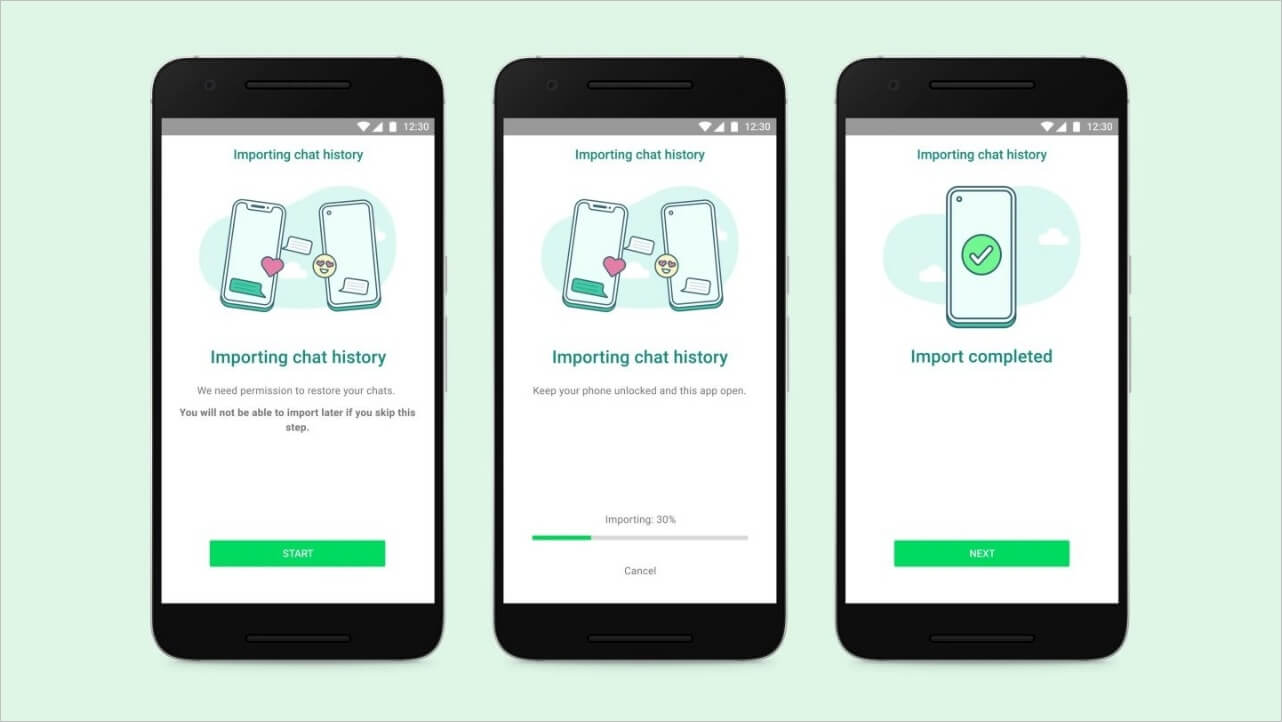
Are you worried about accidentally deleting important videos from your WhatsApp? Don’t panic! In this article, we will explore nine workable methods to help you recover deleted WhatsApp videos. WhatsApp has become an integral part of our lives, allowing us to stay connected with family, friends, and colleagues through its messaging platform. Videos are often shared on WhatsApp to capture and relive precious moments, so it can be devastating to lose them due to accidental deletion or other unforeseen circumstances.
But fear not, as we have compiled a list of effective methods that can help you restore those deleted WhatsApp videos. Whether you have an Android device or an iPhone, we have solutions that cater to both platforms. So, let’s dive into the methods and get your cherished videos back!
Inside This Article
- Method 1: Check WhatsApp Media Folder
- Method 2: Restore from WhatsApp Chat Backup
- Method 3: Retrieve from Device’s Recycle Bin
- Method 4: Use Third-Party Data Recovery Software
- Conclusion
- FAQs
Method 1: Check WhatsApp Media Folder
One of the easiest ways to recover deleted WhatsApp videos is by checking your WhatsApp media folder. When you receive or send a video on WhatsApp, it is saved in a specific folder on your device. By accessing this folder, you may be able to find the deleted videos and restore them. Follow these steps to check your WhatsApp media folder:
1. Open the file manager on your device.
2. Navigate to the WhatsApp folder.
3. Inside the WhatsApp folder, you will find a subfolder named “Media”.
4. Open the “Media” folder and look for another subfolder named “WhatsApp Video”.
5. Open the “WhatsApp Video” folder and you will find all the videos that have been sent or received on WhatsApp.
If you are lucky, you will be able to find the deleted videos in this folder and simply move them back to your desired location. However, if the videos are not present in this folder, you may need to explore other methods of data recovery.
Method 2: Restore from WhatsApp Chat Backup
If you have been diligent in backing up your WhatsApp chats, then restoring deleted videos becomes a breeze. WhatsApp offers a built-in feature that allows users to create backups of their chats and media files. Here’s how you can restore deleted WhatsApp videos using the chat backup:
Step 1: Before proceeding with the restore process, ensure that you have a recent backup available. To check if a backup exists, open WhatsApp on your phone, go to Settings, select Chats, and tap on Chat Backup. Here you will find the date and time of your last backup.
Step 2: If you have a backup available, uninstall and reinstall WhatsApp from your device. During the reinstallation process, WhatsApp will prompt you to restore chats from the backup.
Step 3: Follow the on-screen instructions and select the backup file you want to restore. Once the restore process is complete, your deleted WhatsApp videos should be back in your chat history.
Note that restoring from a chat backup will replace the current chat history on your device with the contents of the backup file. Any messages or media files that were received or sent after the backup was created will be lost.
It is worth mentioning that chat backups on WhatsApp are typically stored on your device’s internal storage or external SD card. Therefore, it’s essential to regularly back up your chats to ensure that you have a recent backup available for restoration purposes.
If you don’t have a backup available, don’t worry just yet. There are still other methods you can try to recover deleted WhatsApp videos. Continue reading to explore alternative solutions.
Method 3: Retrieve from Device’s Recycle Bin
Accidentally deleting important videos from your WhatsApp can be a frustrating experience. However, there’s still hope! If you’re using an Android device, you may be able to recover those deleted videos from your device’s Recycle Bin.
Here’s how you can retrieve deleted WhatsApp videos from the Recycle Bin:
- Open the file manager or gallery app on your Android device.
- Look for the “Recycle Bin” or “Trash” folder. Different devices may have different names for this folder.
- Once you locate the Recycle Bin folder, open it.
- Scroll through the files in the Recycle Bin and look for the videos you want to recover.
- If you find the deleted videos, long-press on them to select the files.
- Tap on the “Restore” or “Recover” option to bring the videos back to their original location.
It’s important to note that not all Android devices have a Recycle Bin or Trash folder. This feature depends on the file manager or gallery app you’re using, as well as the Android version you have installed on your device. If you can’t find a Recycle Bin or Trash folder, it means that your device doesn’t support this feature.
In such cases, you may need to explore alternative methods for recovering your deleted WhatsApp videos, such as using third-party data recovery software or restoring from a backup. We’ll discuss these methods in more detail in the sections below.
Method 4: Use Third-Party Data Recovery Software
If you have tried the previous methods and still can’t recover your deleted WhatsApp videos, don’t worry. There is still hope! One of the most effective methods to recover deleted WhatsApp videos is by using third-party data recovery software.
These software programs are designed to scan your device’s storage and retrieve deleted files, including WhatsApp videos. They utilize advanced algorithms to search for traces of deleted data and restore them back to your device.
One popular and reliable third-party data recovery software is Dr.Fone – Data Recovery. It is compatible with both Android and iOS devices and offers a user-friendly interface. Here’s how you can use it to recover your deleted WhatsApp videos:
- First, download and install Dr.Fone – Data Recovery on your computer.
- Connect your device to the computer using a USB cable.
- Launch the software and select the “Data Recovery” option.
- Choose the types of files you want to recover, in this case, select “WhatsApp” and “Videos”.
- Click on the “Start Scan” button to begin the scanning process.
- Once the scan is complete, you can preview the recovered WhatsApp videos.
- Select the videos you want to recover and click on the “Recover” button.
- Choose a location on your computer to save the recovered videos.
- Wait for the software to complete the recovery process.
- Once the process is finished, you can disconnect your device and access the recovered videos on your computer.
Remember to regularly back up your WhatsApp data to prevent any future data loss. This will ensure that you always have a copy of your important videos and other media files.
Keep in mind that different data recovery software may have slightly different steps and features. It’s always recommended to carefully read the instructions provided by the software developers and follow them accordingly.
Using third-party data recovery software is a reliable solution to recover deleted WhatsApp videos. However, it is important to note that the success of the recovery depends on various factors, such as the duration since the videos were deleted and the device’s storage condition. Hence, it’s better to initiate the recovery process as soon as possible for better chances of successful recovery.
Conclusion
Recovering deleted WhatsApp videos is not an impossible task. With the right methods and tools at your disposal, you can retrieve those precious memories that you thought were lost forever. Throughout this article, we have explored nine workable methods that can help you recover deleted WhatsApp videos.
From using local backups to third-party recovery software, there are various techniques to choose from based on your specific situation. Remember to always act swiftly and avoid overwriting any data on your device to maximize the chances of successful recovery.
While it’s important to have a backup strategy in place and be cautious about deleting important videos, accidents can happen. Knowing how to recover deleted WhatsApp videos can provide peace of mind, ensuring that you can always retrieve those cherished moments whenever the need arises.
So next time you accidentally delete a WhatsApp video, don’t panic. Refer to this guide and follow the outlined methods to recover your videos and relive those special memories once again.
FAQs
Q: Can I recover deleted WhatsApp videos?
A: Yes, it is possible to recover deleted WhatsApp videos. There are several methods you can try to recover your deleted videos, which we will discuss in this article.
Q: Are the deleted WhatsApp videos permanently erased?
A: Deleted WhatsApp videos are not immediately permanently erased. They are usually stored in the phone’s internal memory or SD card until they are overwritten by new data. Therefore, if you act quickly and use the proper recovery methods, you have a good chance of retrieving your deleted videos.
Q: Can I recover WhatsApp videos without using third-party software?
A: Yes, it is possible to recover WhatsApp videos without using third-party software. WhatsApp offers a built-in backup feature that allows you to restore deleted videos from backups. However, this method only works if you have previously enabled the backup feature and have a recent backup available.
Q: How can I recover deleted WhatsApp videos from a backup?
A: To recover deleted WhatsApp videos from a backup, you need to uninstall WhatsApp from your phone, reinstall it, and follow the instructions to restore from a backup. This will restore all the data from the backup, including your deleted videos.
Q: What are some third-party software options to recover deleted WhatsApp videos?
A: There are several reliable third-party software options available to recover deleted WhatsApp videos, such as Dr.Fone, iMobie PhoneRescue, and Tenorshare UltData. These software tools are designed specifically for data recovery and offer a higher success rate in retrieving deleted videos.
