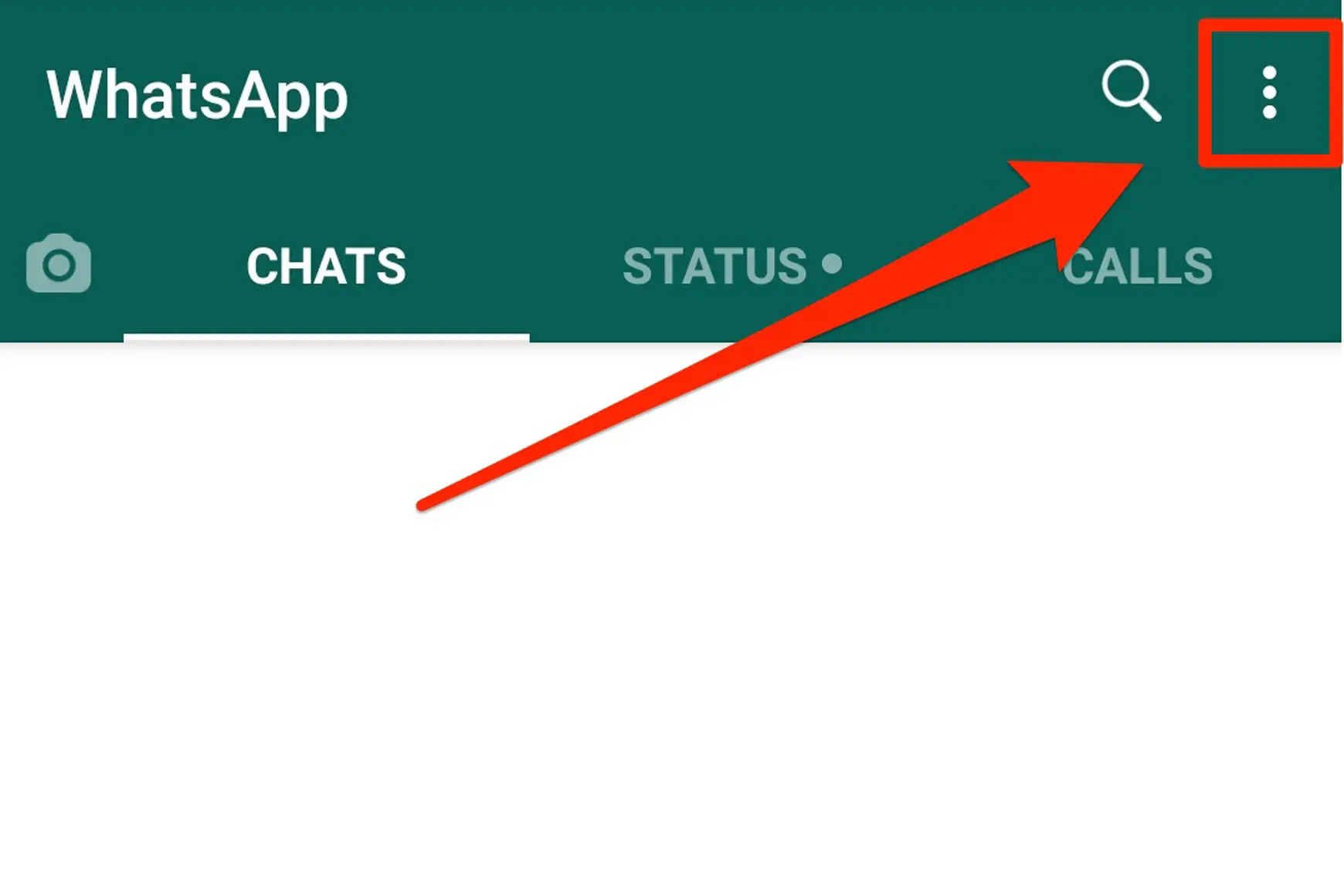
WhatsApp is one of the most popular messaging apps globally, connecting billions of people around the world. While it’s a convenient way to stay in touch with friends, family, and colleagues, there may be instances where you need to block someone on WhatsApp.
Blocking someone on WhatsApp can help protect your privacy and provide peace of mind by preventing unwanted messages, calls, and status updates from a specific contact. Whether it’s someone you no longer wish to interact with or an individual who is harassing or spamming you, blocking them can be an effective solution.
In this article, we will guide you through the process of blocking someone on WhatsApp, whether you’re using the app on your smartphone or desktop. We’ll also address common questions related to blocking on WhatsApp to help you understand the process better.
Inside This Article
Blocking a Contact
If you want to block someone on WhatsApp, the process is quite simple. Here are the steps you need to follow:
1. Open WhatsApp on your mobile device.
2. Go to the Chats tab and find the conversation with the contact you want to block.
3. Tap and hold on the contact’s name or profile picture in the chat screen.
4. A menu will pop up with various options. Select “Block” from the list.
5. You’ll be asked to confirm your decision to block the contact. Tap on “Block” again to proceed.
6. Once you confirm, the contact will be blocked, and they won’t be able to send you messages, make calls, or see your online status on WhatsApp.
It’s important to note that blocking a contact on WhatsApp will also remove them from your contacts list, and you won’t be able to see their updates or profile picture. They will no longer be able to see your updated information either.
If you change your mind and want to unblock a contact, the process is also straightforward. Simply follow the same steps mentioned above, and instead of selecting “Block,” you’ll see the option to “Unblock” the contact.
Blocking an Unknown Number
If you receive unwanted messages from an unknown number, you can easily block them on WhatsApp. Follow these steps to block an unknown number:
- Go to the WhatsApp chat screen and tap on the chat with the unknown number.
- Tap on the contact’s name or number at the top of the screen to open their profile.
- Scroll down and tap on the “Block” option.
- A confirmation message will appear asking if you want to block the contact. Tap on “Block” to proceed.
Once you have blocked an unknown number, they will no longer be able to send you messages or make calls on WhatsApp. However, keep in mind that they may still be able to contact you through other means outside of the app.
If you ever change your mind and want to unblock the number, you can follow similar steps to access the contact’s profile and select “Unblock” instead of “Block”. This will restore their ability to send you messages and make calls on WhatsApp.
Blocking a Group
If you find yourself in a situation where a group on WhatsApp is causing you distress or annoyance, blocking the group can offer a solution. Whether it’s a constant bombardment of messages or unwanted content, blocking the group can provide you with peace of mind. Here’s how you can block a group on WhatsApp:
1. Open WhatsApp and navigate to the Chats tab.
2. Locate the group chat that you want to block.
3. Tap and hold on the group chat until a menu appears.
4. In the menu, select the “More” option.
5. From the additional options, choose “Group info.”
6. Scroll down to the bottom of the Group Info page.
7. Here, you will find the “Block” option. Tap on it.
8. A confirmation message will appear, asking if you want to block the group. Confirm your decision by selecting “Block.”
Once you have blocked a group on WhatsApp, you will no longer receive messages from that group. Additionally, you will be removed from the group, and your phone number will be hidden from other group members.
It is important to note that blocking a group on WhatsApp is irreversible, and you won’t be able to regain access to that group unless someone from within the group adds you back. Therefore, carefully consider your decision before blocking a group.
Blocking a group on WhatsApp can be a useful strategy for maintaining a peaceful and hassle-free messaging experience. If a particular group is causing you inconvenience or distress, don’t hesitate to block it and regain control over your WhatsApp chats.
Conclusion
Blocking someone on WhatsApp can be a useful feature if you want to maintain your privacy or avoid contact with certain individuals. Whether it’s a spammer, a harasser, or simply someone you no longer wish to communicate with, the process of blocking someone on WhatsApp is straightforward and effective.
By following the steps outlined in this article, you can ensure that unwanted contacts are unable to reach you through WhatsApp. Remember, blocking someone on WhatsApp not only prevents them from sending you messages, but it also restricts them from seeing your profile picture and status updates.
With the ability to block unwanted individuals, WhatsApp allows users to have more control over their messaging experience. So if you ever find yourself in a situation where someone is bothering you or invading your privacy, don’t hesitate to utilize the block feature on WhatsApp and enjoy a more secure and peaceful communication experience.
FAQs
1. Can I block someone on WhatsApp?
Yes, you can block someone on WhatsApp. Blocking a contact will prevent them from sending you messages, calling you, or seeing your profile picture and status updates.
2. How do I block someone on WhatsApp?
To block someone on WhatsApp, you can follow these steps:
- Open WhatsApp and go to the chat with the person you want to block.
- Tap on the menu icon (three dots) in the top right corner.
- Select “More” and then “Block”.
- Confirm your decision by tapping “Block” again.
3. Will the blocked person be notified?
No, the person you block on WhatsApp will not be notified. However, they may notice that they are unable to send you messages or see your updates.
4. Can I unblock someone on WhatsApp?
Yes, you can unblock someone on WhatsApp by following these steps:
- Open WhatsApp and go to “Settings”.
- Select “Account” and then “Privacy”.
- Scroll down and tap on “Blocked Contacts”.
- Find the contact you want to unblock and swipe left on their name.
- Tap on “Unblock” to remove the block.
5. What happens after I unblock someone?
When you unblock someone on WhatsApp, they will be able to send you messages, see your updates, and call you again. However, any previous chat history will not be restored.
