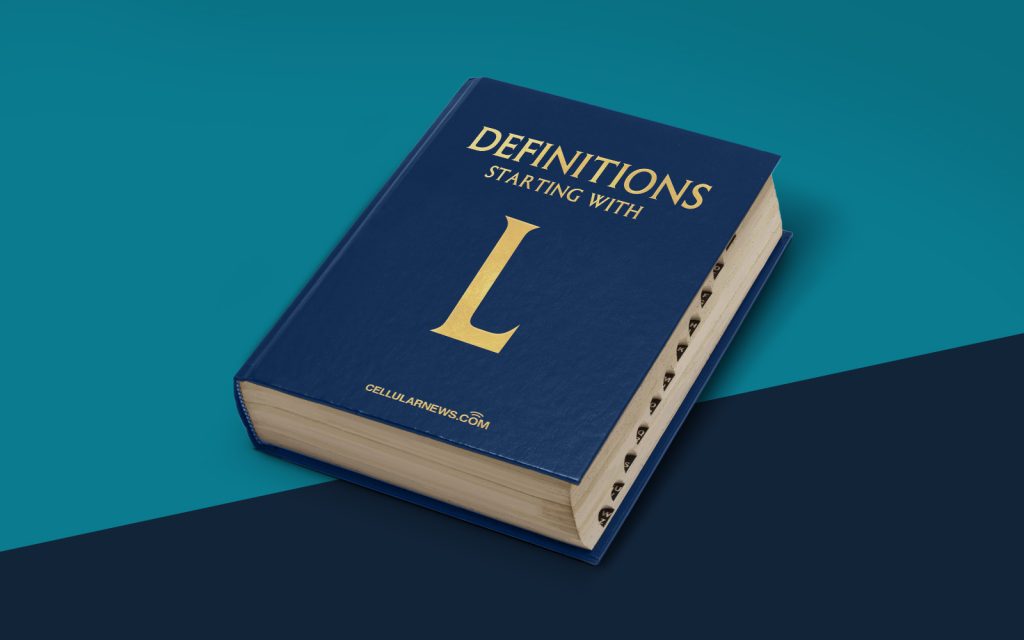
The Frustration of Lag: Explained in Simple Terms
Have you ever experienced that annoying delay while playing an online game or streaming a movie? Or maybe you’ve noticed a sluggish response while typing on your computer. Well, my friend, that delay is known as lag.
Key Takeaways
- Lag refers to the delay or slow response time between an action and the corresponding result.
- Lag can occur in online gaming, video streaming, and other digital experiences.
So, what is lag exactly? In simple terms, lag refers to the delay or slow response time between an action and the corresponding result. It can occur in various digital experiences, such as online gaming, video streaming, or even everyday computer usage. Lag can turn an otherwise enjoyable experience into a frustrating one, leaving you wondering why it happens and how to reduce it.
Why Does Lag Happen?
To understand why lag happens, we need to break it down into a few key factors:
- Network Latency: When you’re playing an online game or streaming content, data needs to travel between your device and the server. The time it takes for this data to travel is known as network latency. High latency can lead to laggy gameplay or buffering issues while streaming.
- Hardware Limitations: Your device’s hardware plays a significant role in the overall performance. If you’re using an outdated device with limited processing power or insufficient RAM, it can struggle to handle demanding tasks smoothly, resulting in lag.
- Internet Connection: Your internet connection speed and stability also impact the occurrence of lag. Slow internet speeds, network congestion, or an unreliable connection can all contribute to laggy experiences.
How to Reduce Lag
Now that we understand why lag happens, let’s explore some ways to reduce it:
- Improve Your Internet Connection: Check your internet speed and consider upgrading your plan for faster and more stable connectivity. Use a wired connection rather than relying on Wi-Fi, as it tends to be more reliable and provides lower latency.
- Upgrade Your Hardware: If you’re experiencing lag on a regular basis, it may be time to upgrade your device. More powerful processors, additional RAM, and dedicated graphics cards can significantly improve performance and reduce lag.
- Close Unnecessary Applications: Running multiple applications simultaneously can strain your system resources. Close any unused programs to free up processing power and memory, allowing your device to focus on the task at hand.
- Optimize Game Settings: If you’re experiencing lag in gaming, consider adjusting the in-game settings for better performance. Lowering graphics quality, disabling background processes, or enabling vertical synchronization (V-Sync) can help reduce lag.
- Use a VPN with a Good Server Connection: Virtual Private Networks (VPNs) can sometimes introduce additional latency. If you’re using a VPN for gaming or streaming, make sure to choose a server with a strong and stable connection to minimize lag.
While lag can be frustrating, understanding its causes and implementing these strategies can significantly improve your digital experiences. Don’t let lag get in the way of your gameplay or streaming enjoyment!
Do you have any tips or tricks for reducing lag? Let us know in the comments below!
