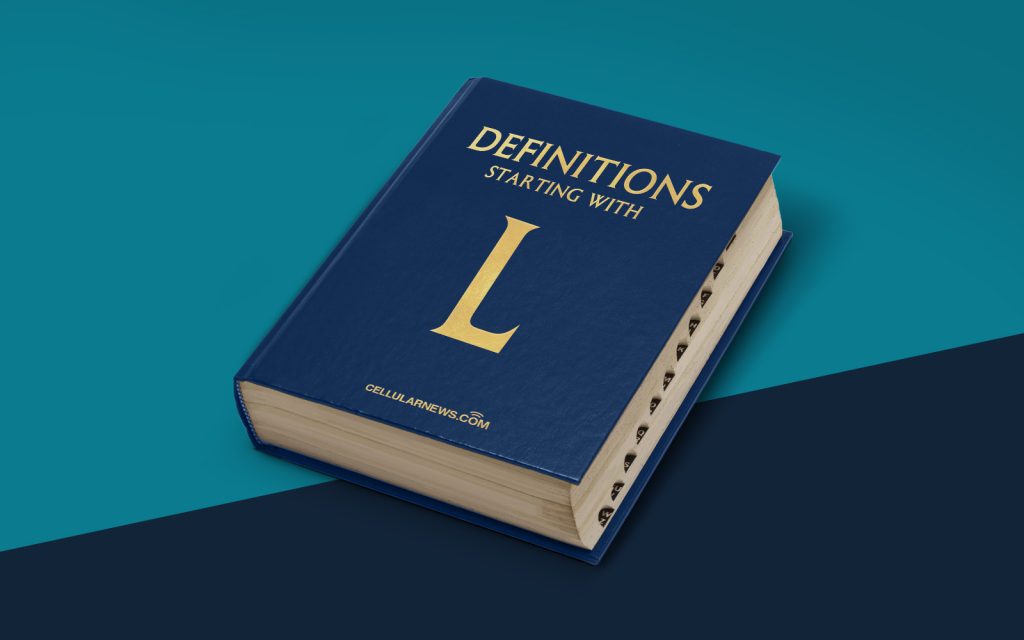
Understanding Line In: Exploring the Basics
Welcome to the world of technology and audio devices! If you’ve ever wondered about the term “Line In” and what it means, you’ve come to the right place. In this article, we’ll dive into the world of Line In and give you a clear understanding of its purpose and function.
Key Takeaways
- Line In is an audio input port used to connect external audio devices.
- It allows you to play audio from external sources through your computer or sound system.
What is Line In?
Line In, often referred to as Line In socket, is an audio input port found on various electronic devices, particularly computers, music systems, and sound cards. It allows external audio sources, such as music players, smartphones, or other devices, to be connected to the system and play audio through the computer’s speakers or headphones.
Now that you have a general idea of what Line In is, let’s explore its key features and benefits.
Features and Benefits of Line In
Line In serves several important purposes and offers various benefits for audio enthusiasts:
- Connecting External Audio Sources: With a Line In port, you can easily connect devices like MP3 players, smartphones, CD players, and even other computers to your computer or sound system.
- Recording Audio: Line In is commonly used for recording audio from external sources. You can connect microphones or musical instruments to your computer and record sound directly into audio recording software.
- High-Quality Audio: A Line In connection provides a higher quality audio signal compared to other inputs, such as microphone inputs. This makes it ideal for transferring music or playing audio from a professional mixer.
- Audio Mixing: Line In allows you to mix multiple audio sources by connecting them to the Line In port. For example, you can connect both a microphone and a music player to your computer and adjust the volume levels of each source to create a blended audio output.
- Hassle-Free Setup: Using the Line In port is typically straightforward. All you need is an appropriate cable to connect your external device to the Line In socket. Once connected, simply select the Line In port as your audio source on your computer or sound system.
Whether you’re an audio professional or simply a music enthusiast, understanding Line In and its capabilities can enhance your audio experience. By easily connecting external audio sources and recording high-quality audio, you have the freedom to create, mix, and enjoy all forms of sound.
So, the next time you come across the term Line In, you’ll not only recognize its purpose but also appreciate the many possibilities it opens up for your audio endeavors!
