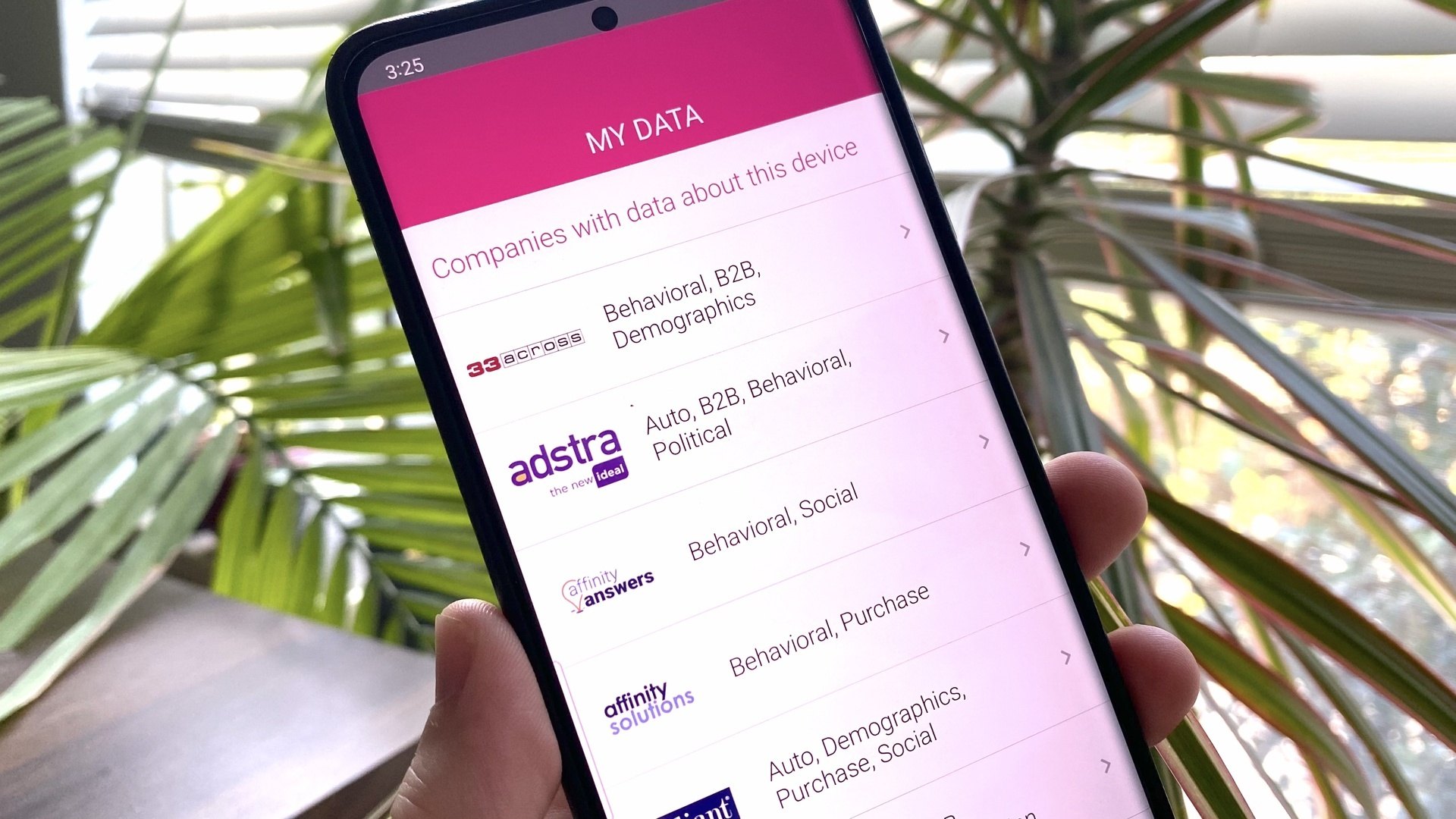
Are you struggling with removing a line on T-Mobile? Don’t worry, you’re not alone. Removing a line from your T-Mobile account can seem like a daunting task, but with the right guidance, it can be a breeze. Whether you no longer need the line, want to switch to a different plan, or simply want to streamline your account, T-Mobile offers various options to remove a line easily and efficiently. In this article, we will guide you through the step-by-step process of removing a line from your T-Mobile account. From understanding the different methods to tips on potential fees and considerations, we’ve got you covered. So, let’s get started and simplify the process of removing a line on T-Mobile!
Inside This Article
html
Title: How To Remove A Line On T-Mobile
If you’re a T-Mobile customer and need to remove a line from your account, you may be wondering how to go about it. Whether you no longer need the line, want to consolidate your bill, or have other reasons, T-Mobile offers a few options to help you with the process.
Before we dive into the steps, let’s take a look at some common reasons why you might want to remove a line from your T-Mobile account:
- You no longer need the additional line and want to reduce your monthly expenses.
- You are consolidating multiple lines onto one device or account.
- You are switching to a different carrier or plan.
- You want to transfer the line to another family member or friend.
- You have completed the contract term and no longer require the line.
Now that you have a better understanding of the reasons for removing a line, let’s explore the different options available to you:
Option 1: Online Account Management
The easiest and most convenient way to remove a line from your T-Mobile account is through their online account management system. Simply log in to your T-Mobile account, navigate to the line you wish to remove, and follow the prompts to disconnect the line. Make sure to review any terms or fees associated with the removal process before confirming.
Option 2: Call T-Mobile Customer Service
If you prefer to speak with a T-Mobile representative directly, you can call their customer service hotline. Dial the customer service number and explain that you would like to remove a line from your account. The representative will guide you through the process, ask for any necessary information, and assist you in completing the line removal.
Option 3: Visit a T-Mobile Store
If you prefer face-to-face interaction, you can visit a T-Mobile store near you. Approach the store representative and let them know that you want to remove a line from your account. They will assist you in the process, answer any questions you may have, and ensure that the line is successfully removed from your account.
When removing a line from your T-Mobile account, there are a few considerations and tips to keep in mind for a smooth experience:
- Check for any contract or agreement terms associated with the line removal. Some lines may have a minimum term or cancellation fee.
- Handle any equipment or device payments associated with the line. If there are any outstanding balances, make sure to settle them before removing the line.
- If you wish to transfer the phone number or any data associated with the line, communicate this to the T-Mobile representative so they can assist you accordingly.
- Cancel any AutoPay or billing settings associated with the line to avoid any future charges or complications.
Removing a line on T-Mobile is a straightforward process that can be completed either online or through customer service. Whether you are looking to cancel an unused line, transfer a line to another account, or simply make changes to your plan, T-Mobile offers several options to accommodate your needs. By accessing your T-Mobile account online or contacting customer service, you can easily navigate through the necessary steps to remove a line. Remember to gather all the relevant information beforehand, including account details and the specific line you want to remove, to ensure a smooth and efficient process. With T-Mobile’s user-friendly interface and helpful customer support, removing a line is hassle-free, allowing you to manage your plan and customize it to fit your needs. Take advantage of T-Mobile’s flexible options and streamline your cell phone plan today!
FAQs
1. What is a T-Mobile line?
A T-Mobile line refers to a mobile phone line or subscription provided by T-Mobile. It allows you to make calls, send texts, and use data services on your mobile device.
2. How do I remove a line on T-Mobile?
To remove a line from your T-Mobile account, you can contact T-Mobile customer service either by phone or through their website. They will guide you through the process and assist you in canceling the desired line.
3. Are there any fees associated with removing a line on T-Mobile?
T-Mobile may charge early termination fees or other charges when removing a line, depending on your contract terms. It’s best to consult with T-Mobile customer service to understand the specific fees associated with your account and the line you want to remove.
4. Can I remove a line from my T-Mobile account online?
Yes, T-Mobile provides an online account management portal where you can make changes to your account, including removing a line. Simply log in to your T-Mobile account online and look for the options to manage your lines or services.
5. What happens to my phone number if I remove a line on T-Mobile?
Typically, if you remove a line from your T-Mobile account, the associated phone number will also be disconnected. However, it’s important to verify this with T-Mobile customer service as there may be options to retain the number or transfer it to another account.
