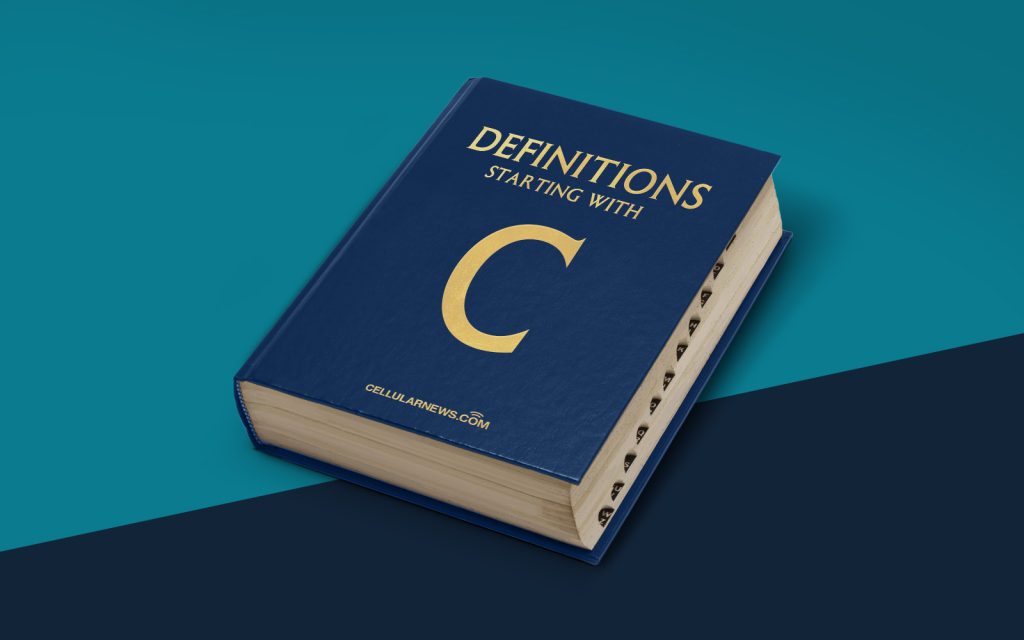
Exploring the Depths: Command Line Interface (CLI)
Welcome to the world of technology, where terms and acronyms can sometimes feel like a maze. If you’ve ever heard the term Command Line Interface (CLI) and wondered what it means, fret not! Today, we’re here to decode and demystify CLI, shedding light on its purpose, usage, and benefits.
Key Takeaways:
- Command Line Interface (CLI) is a text-based interface that allows users to interact with a computer system by typing commands.
- CLI provides more direct control and flexibility compared to graphical user interfaces (GUIs), making it a powerful tool for developers and power users.
Now, let’s dive into the CLI world and explore its fascinating features:
What is a Command Line Interface?
A Command Line Interface, often abbreviated as CLI, is a method of interacting with a computer operating system or software application through text commands entered in a command line interpreter. Unlike graphical user interfaces (GUIs), which use visuals and menus for interaction, CLI relies on text-based commands to carry out various tasks.
But why would anyone choose to use a text-based interface when there are sleek and user-friendly GUIs available? Well, CLI offers a multitude of advantages that make it a preferred choice for developers and power users:
Advantages of using Command Line Interface:
- Efficiency: CLI allows users to execute tasks quickly and efficiently, especially when performing complex operations or automating repetitive tasks.
- Flexibility: CLI provides users with fine-grained control over system configurations and settings, enabling them to customize their experience according to their needs.
- Resource Optimization: CLI consumes fewer system resources compared to GUI, making it ideal for low-memory or resource-constrained environments.
- Scripting Capabilities: With CLI, users can write scripts to automate tasks, improving productivity and reducing manual effort.
Understanding the Command Line Interface requires familiarity with specific commands and syntax. Each command performs a specific operation, and their combinations enable users to accomplish a wide range of tasks, from navigating the file system to installing software and executing system commands.
While the specifics of CLI commands vary depending on the operating system or software being used, common commands include:
- cd: Change the current working directory.
- ls (dir): List files and directories.
- mkdir: Create a new directory.
- rm: Remove files and directories.
- touch: Create a new file.
- grep: Search for specific text within files.
- chmod: Change permissions of files and directories.
By mastering these commands and understanding their usage, users can unlock the full potential of CLI and harness its power.
In Conclusion
Command Line Interface (CLI) is a versatile and powerful tool that allows users to interact with a computer system or software application through text-based commands. With its efficiency, flexibility, and scripting capabilities, CLI is a go-to choice for developers and power users looking for more direct control over their systems. By familiarizing yourself with the relevant commands and syntax, you can navigate the CLI landscape with confidence and make the most out of this invaluable tool.
