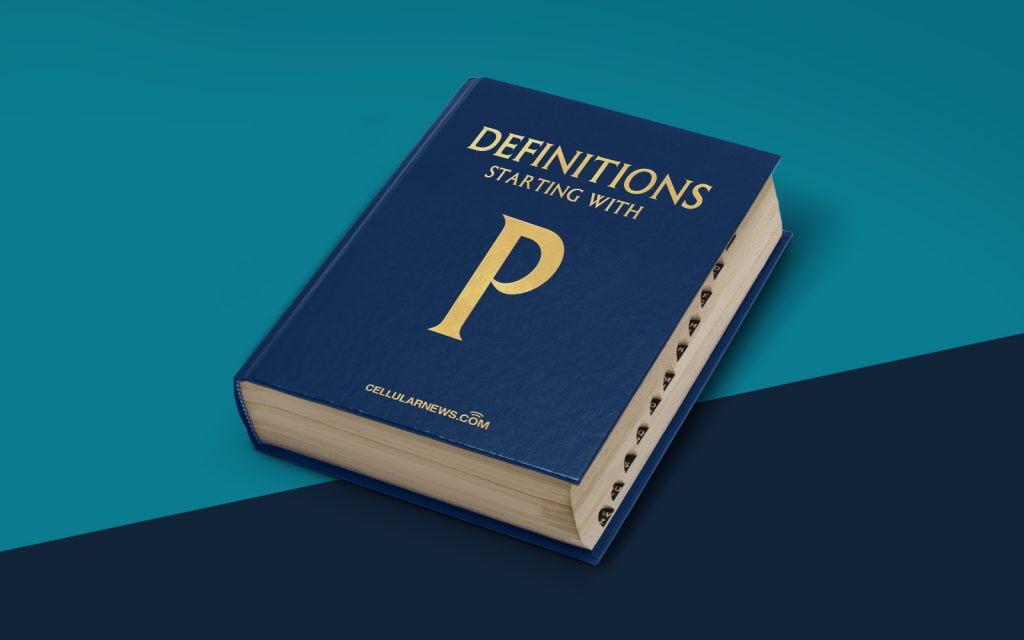
Understanding Post Office Protocol (POP)
When it comes to managing our emails, there are several protocols in use. One such protocol is the Post Office Protocol (POP). But what exactly is POP, and why is it important for email management? In this article, we will explore the ins and outs of POP and its role in the world of email communication.
Key Takeaways:
- Post Office Protocol (POP) allows users to download their emails from a mail server onto their local devices for offline access.
- With POP, emails are typically removed from the server after they are downloaded, although some email clients may offer the option to leave copies on the server.
What is Post Office Protocol (POP)?
Post Office Protocol (POP) is an Internet standard protocol that is widely used for retrieving email messages from a mail server. It allows users to download their emails from the server onto their local devices, such as computers or mobile phones, for offline access.
Unlike other email protocols, such as IMAP (Internet Message Access Protocol), which keeps emails synchronized across multiple devices, POP is primarily focused on downloading and storing emails locally. This means that once the emails are downloaded, they are typically removed from the server, although some email clients may have options to leave a copy of the messages on the server.
How Does Post Office Protocol (POP) Work?
Now that we know what POP is, let’s take a closer look at how it works:
- A user opens their email client, such as Microsoft Outlook or Mozilla Thunderbird, and configures it to connect to their email account using POP.
- The email client establishes a connection with the mail server and authenticates the user’s credentials.
- The client then sends a request to the server to download any new email messages.
- The server responds by sending the emails to the client, which are stored on the local device.
- Once the emails are downloaded, they are typically removed from the server, although, as mentioned earlier, some email clients may have options to retain copies on the server.
It’s important to note that POP is a one-way protocol, meaning that it only allows the client to download emails from the server and does not enable actions such as sending emails or syncing message status across devices. For those features, IMAP is commonly used instead.
In conclusion, Post Office Protocol (POP) is a popular email retrieval protocol that allows users to download their emails onto their local devices. While it may not offer the same level of synchronization as other protocols like IMAP, POP serves as a useful option for those who prefer offline access to their email messages. So, next time you hear someone mention POP, you’ll know exactly what they’re talking about!
