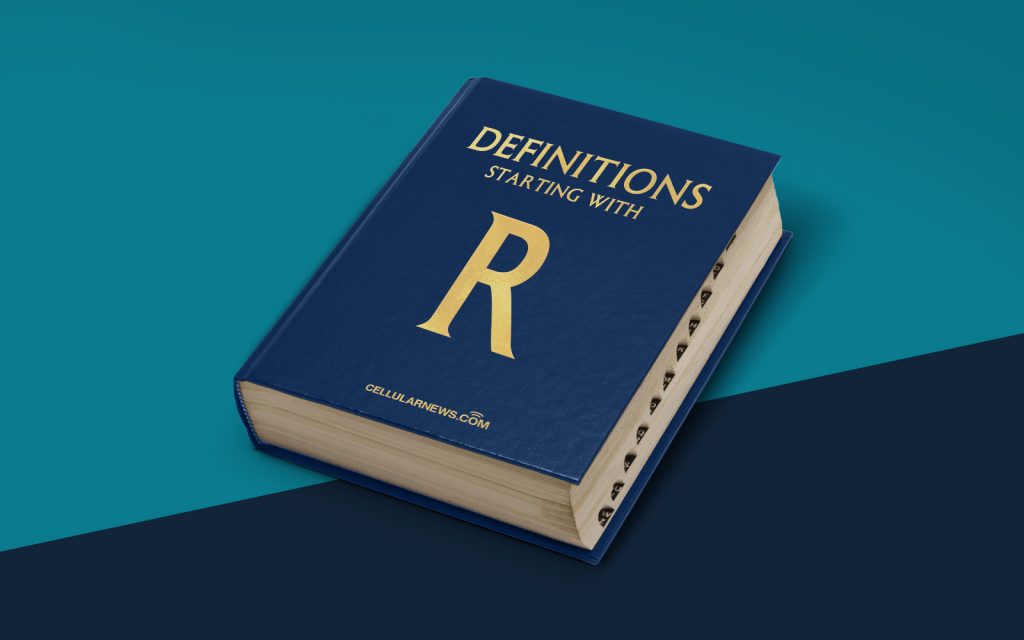
What is Remote Desktop Protocol (RDP)?
Welcome to the “Definitions” category on our page, where we dig deep into various tech terms and break them down for you. Today, we’re going to explore the concept of Remote Desktop Protocol (RDP) and how it functions in our modern digital landscape.
Remote Desktop Protocol, commonly referred to as RDP, is a proprietary protocol developed by Microsoft. It enables users to connect and control computers remotely, allowing them to access resources and interact with desktop environments from anywhere in the world, as long as they have a stable internet connection.
This versatile technology has become increasingly popular, particularly for businesses and organizations seeking efficient and flexible solutions for remote collaboration and troubleshooting. With RDP, professionals can securely log into their office computers from home or overseas, enabling seamless workflows and enhancing productivity.
Key Takeaways:
- RDP is a proprietary protocol developed by Microsoft that allows users to remotely access and control computers.
- It enables seamless collaboration, troubleshooting, and increased productivity, especially for remote work scenarios.
How Does RDP Work?
RDP functions through a client-server model, where the client computer initiates a connection request to the remote server hosting the desired desktop environment. Upon successful authentication, the server transmits the desktop screen and remote input/output devices (such as keyboard and mouse) to the client over the network.
Here’s a simplified breakdown of how RDP works:
- The client initiates an RDP connection by specifying the IP address or hostname of the remote server.
- The server responds, requesting authentication credentials from the client.
- Upon successful authentication, a secure communication channel is established between the client and server.
- The server transmits the graphical display and user input/output devices to the client.
- Any user input, such as keystrokes or mouse movements, is sent to the server for processing.
- The server processes the input and updates the graphical output on the client’s screen.
This continuous cycle of input and output allows the user to operate the remote desktop environment as if they were physically using the computer.
Benefits and Applications of RDP:
RDP offers numerous benefits and finds applications across various industries and use cases:
- Remote Work: RDP enables employees to access their office computers and work remotely with minimal disruption.
- IT Support: IT professionals can use RDP to troubleshoot and resolve issues on remote computers, reducing the need for on-site visits.
- Collaboration: RDP facilitates seamless collaboration by allowing multiple users to access and work on a shared desktop environment.
- Software Development: RDP is utilized for software testing, debugging, and running applications on remote servers.
- Education and Training: RDP provides a platform for remote learning, remote access to educational resources, and virtual training sessions.
As you can see, Remote Desktop Protocol opens up a world of possibilities for remote access and collaboration, making it an invaluable tool for businesses and individuals alike.
We hope this post has given you a better understanding of what RDP is and how it functions. If you have any questions or want to explore more tech-related topics, feel free to browse our “Definitions” category for further insights!
